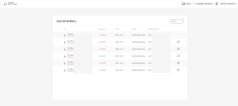Online and Mobile Banking 1.0
February 28th, 2022
This version is fully compatible with FintechOS 22.w.
This is part of the FintechOS 22.w release. Please check the main release notes for more information.
Feature Highlights
Online and Mobile Application
This FintechOS Portal allows authenticated users to access accounts and initiate transactions.
The login is done using Strong Customer Authentication. Afterward, the homepage is displayed, a user can access banking services such as transfers and viewing accounts. These services include: viewing the transactions history, mailbox functionality to contact the bank, a list of orders where you can authorize pending transactions, and acquiring new services digitally. For details, see Overview.
FintechOS’ online banking solution allows customers to access a simple, streamlined dashboard. With this, they can:
- visualize any type of portfolio products;
- make local or international payments;
- pay utility bills or make bulk file payments;
- check their transaction history and generate account statements.
Mailbox
It offers a channel of communication between the users of the application and the bank with the possibility to receive messages bulk from the bank and send categorized messages back to the bank.
Accessing the Online and Mobile Banking
The solution has in place the Multifactor Authentication in compliance with the European Directive 2015/2366/EU (or PSD2):
- What I know (by inserting the password)
- What I have (by inserting the One-Time-Password sent by SMS to the mobile phone of the user).
GDPR Compliance
In accordance with the directives for GDPR, individual customers' data privacy has to be protected. There are two scenarios when the data can be anonymized:
- automatically: after 5 years (not counting the year of closure) from the contractual relationship between a customer and a bank has ended.
- manually: upon user request, the bank can manually select a customer for which the data to be anonymized.
Transferring Money
This solution offers a streamlined way to transfer funds and make payments online. Beneficiary details and payment authorization are needed. The FintechOS signature rules engine covers any complex case for authorization limits and joint signature rights. It has in place all required security, authentication, and authorization processes granting customers a secured experience, fully compliant with PSD2.
The payment schemas supported at this release are:
- Non-SEPA SWIFT Payments
- Intra-Bank Own Account
- Foreign Exchange
- Intra-Bank Other Customer from the same financial institution
- Local currency Instant Payments.
- High-value domestic payments OR Urgency Local Currency
- Small value domestic payments
- SEPA Instant EUR
- SEPA Payments EUR
- TARGET2.
For details, see Transferring Money.
Signature Engine
Signature Engine allows the definition of rules when signing a transfer, the granularity of the set up can include:
- Specific/all accounts
- Specific/all transaction types (Foreign Currency Payments, Domestic Payments, Own Account Transfers, etc.)
- Specific/no limits per each transaction
- Specific currency for any limit set-up.
The engine can be parametrized to either allow the signatures to be done in the exact same order as the lists are defined or in any order, as long as all signatures in the rule are present on a payment.
User Enrolment
The standard process covers the users' registration and the possibility to set up the credentials. There are two ways in which to create a user and activate the service of Online and Mobile Banking for them:
- To give a user specific access rights, an end-user (personal account or for the business account) makes a request online and creates their credentials, then visits the branch where a bank representative connects the user to the customer and sets up the required rights (this process can be modified to fit the bank's onboarding process for this service). Additionally, the product offers a migration process to digitally shift from the legacy system of online banking to this solution.
- Create and activate a user without a request beforehand and without a checker to approve it. This stage can be embedded into other digital journeys such as onboarding processes or loan origination.
Back-Office Administration
Reports & Logs
Product and Channel Managers from the financial institution require information to steer the business. The reports dashboard enables the financial institutions to view the following information in the reports:
- Dashboard client report: metrics regarding total registered customers, active users, type of roles, etc.
- Transactions report: detailed analytic information regarding the payments initiated through online and mobile banking
- Application logs allow the admin users of the financial institutions’ to view the browser agent and IP addresses.