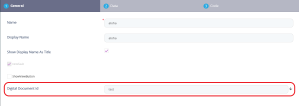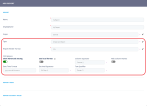Core DPA Platform 21.2.2
December 2nd, 2021
This release includes multiple bug fixes and improves the data export options for data views and grid reports, as well as the capabilities of the FintechOS Identity Provider.
This is part of the FintechOS 22 Update Pack 1 release. Please check the main release notes for more information.
In this release, unique constraints have been added in the data model to the following entity attributes:
| Entity | Attributes |
|---|---|
| scheduleTrigger | name |
| scheduleService | name, scheduleTriggerId |
| securityroleitem | entityId, securityRoleId, securityOperationId, securityScopeId |
What's New
Export Views in CSV and PDF Format
In addition to Excel, you can now export data views as PDFs or CSVs (with custom formatting).
A Digital Document Id field has been added to the data view editor allowing you to use a digital document as a template for the exported PDF (see the Digital Documents Processor documentation for more information).
For more information about data view exports, see the Innovation Studio User Guide.
Export Simple Grid Reports in CSV Format
A new report render format has been added for simple grid reports which allows you to create CSV reports with custom formatting for headers, separators, dates, and text qualifiers.
For more information, see the Innovation Studio User Guide.
Send Password Reset Links to FintechOS Identity Provider Users
For user accounts that have been enabled via FintechOS Identity Provider, you can use the server.identityProvider.sendResetPasswordEmailNotification Server SDK method to send them emails with password reset links.
Fixed Issues
| No. | Summary | Module |
|---|---|---|
| FSD-7689 | Using the lessThan or greaterThan operators in the Where clause of a fluent query on an Invariant Date operand generated a system argument exception. |
Innovation Studio |
| FSD-8796 | In the Advanced Code Editor, when searching in files, the forms' names were skipped from the search results' paths. | Innovation Studio |
| FSD-10863 | All automation script libraries appeared to be attached to every server side script. This issue could not be reproduced. |
Innovation Studio |
| FSD-10897, FSD-10940 | When failing to approve a workflow transition, a success message would be displayed instead. This issue could not be reproduced. |
FintechOS Portal |
| FSD-11073 | Calling the server.b2c.sessionId property repeatedly under heavy workloads triggered a CLR exception.The error could not be reproduced on test environments. An improvement has been made to logging the server.b2c.sessionId related errors to allow further investigation. |
Server SDK |
| FSD-11661 | Fixed an issue that caused the setNavigationUrl and the setNavigationEdit functions to return an error in the Portal Profile when setting sys-single-page-app-router system parameter to 1. |
FintechOS Portal |
| FSD-11720 | When importing an entity that is part of a One to One business entity extension, if the relationship was already defined on the target environment, the import failed. | Innovation Studio |
| FSD-11930, FSD-11960, FSD-19660 | Business formulas triggered via JobServer sometimes crashed. This error was caused by FSD-11959. |
Innovation Studio |
| FSD-11959 | The changeBusinessStatus function did not work if its server side script was triggered by a JobServer. | Server SDK |
| FSD-11992 | Fixed an issue that caused the Digital Asset column to be displayed incorrectly. The server side scripts list did not show their corresponding Digital Asset, unless sorted by Digital Asset column header. | Innovation Studio |
| FSD-11995 | When attempting to import a digital asset without an adequate security role, the error message did not indicate the lack of security privileges as the cause. The error message has been updated to be more descriptive. | Innovation Studio |
| FSD-12014 | Fixed an issue that caused a form driven flow step to not be displayed correctly even if the user is logged in with the correct security role. This issue occurred when the user logged off and then logged back in. | Innovation Studio |
| FSD-12048 | In wizard form driven flows, edited field values were sometimes not passed correctly to subsequent flow steps. This affected processing based on the field's value or the displayed header (if the field's attribute was set as a header item). | Innovation Studio |
| FSD-12071 | The getToken API endpoint did not return an access token for FintechOS Identity Provider accounts. The error was caused by an incorrect setup (the client secret parameter was not configured when the access type was set to confidential). |
Core DPA Platform |
| FSD-12257, FSD-12209, FSD-19428 | Intelligent code completion (IntelliSense) sometimes stopped working for fluent queries. | Innovation Studio |
| FSD-12266, FSD-12371 | On Microsoft Azure environments, if the file-type upload control was enabled (the feature.upload.filetype-check web.config key was set to true), attempting to upload a CSV file was always rejected, even if the CSV file type was white listed via the FileUploadWhiteList web.config key. |
Core DPA Platform |
| FSD-12310 | Sometimes, when adding custom fonts to a FintechOS Portal custom theme, an unhandled exception related to an unallowed virtual path caused a FintechOS Portal server error. | Innovation Studio, FintechOS Portal |
| FSD-12324 | The list of entity unique constraint attributes contained duplicate entries. The issue could not be reproduced via regular use of the product (it required database intervention). However, an improvement has been deployed to list unique constraint attributes in alphabetical order in order to address part of the concerns in the ticket. |
Innovation Studio |
| FSD-12343, FSD-12562 | When the FintechOS Portal was in Single Page Application mode, saving and reloading the insert form would sometimes switch to a different form for editing, even if the same form was set for both inserting and editing in the form driven flow's settings. | FintechOS Portal |
| FSD-12353 | When re-importing a Web API Client Library, the associated TypeScript definitions were lost. | Innovation Studio |
| n/a | When using Digital Solution Packages to export form driven flows, form field labels and values were sometimes corrupted. | Innovation Studio |
Known Issues
| Summary | Module |
|---|---|
|
On laptops with 125% scaling, the following occurs:
|
Innovation Studio and Portal |