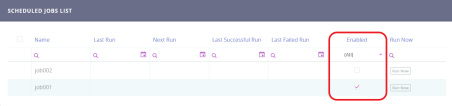FintechOS Platform 21.1.4
May 31st, 2021
This release focuses on various security and performance improvements, as well as user interface customizations and bug fixes.
What's New
Display HTML widgets on forms
The new ebs.generateHtmlWidgetAsync Client SDK function allows you to asynchronously insert a widget in an HTML element. For more information, see the Client SDK Reference Guide.
Improved Password Random Character Generation
The method through which the password random character authentication works was updated and improved. The hashing mechanism now first detects the username identity to deliver characters from the entire password length. You can read more about Random Character Password Authentication.
Simplified Enabling/Disabling of Scheduled Jobs
The Enabled column in the Scheduled Jobs List is now interactive, allowing you to enable or disable scheduled jobs directly from the jobs list without opening each job in the editor.
For more information about scheduling server automation scripts, see the FintechOS Studio User Guide.
Automatically redirect users to the login screen when sessions expire
When a user session expires, a login screen is automatically displayed, preventing the exposure of confidential information on an unsupervised device.
Notifications for Locked Accounts or Password Resets
It is now possible to set up notifications via email or SMS to notify users that they have exceeded the maximum login attempts or when they need to reset their passwords.
For more information, see Send Notifications for Locked Accounts or Password Resets.
Assign Multiple Business Units per User
Enable/Disable Multiple Business Units per User
Customizable Document Title
The new sys-document-title system parameter allows you to customize the webpage title displayed in the browser tab on mouse hover.
For more information on how to work with system parameters in portal profiles, see the FintechOS Studio User Guide.
Fixed Issues
| No. | Summary | Module |
|---|---|---|
| FSD-8249 | The list of previous OPT sign-in entries has been removed. | FintechOS Studio |
| FSD-8269 | The user was not immediately redirected to the login screen after the corresponding session token expired. | FintechOS Studio |
| FSD-8833 | You can now customize the webpage title displayed in the browser. See Customizable Document Title. | FintechOS Studio |
| N/A | Fixed an issue which called the statusChange method on every Insert command. | FintechOS Studio |
| FSD-8269 | The user was not properly redirected to the login page when the session expired. | FintechOS Studio |
| FSD-7561 | The user was not notified when they exceeded the maximum login attempts. | FintechOS Studio |
Known Issues
| Summary | Module |
|---|---|
|
During the OCR process done with Computer Vision on a device with Andriod 11, the screen freezes after the photo is taken on screens smaller than 6 inches. As a workaround, if the user scrolls on the screen so that the address bar is no longer visible, then the bug does not reproduce and they can advance to the next step. In addition, use the following code snippet to eliminate the issue: Copy |
FintechOS Studio and FintechOS Portal |
Plugin assemblies must be copied and pasted in the PortalPluginStore\AddIns folder after import in FintechOS Studio in order to be functional. |
FintechOS Studio |
| The Save Changes prompt does not appear when the Insert button is clicked. | FintechOS Studio and FintechOS Portal |
| Inline editing in views doesn’t work if the view columns are created with attribute aliases from the fetch. | FintechOS Portal |