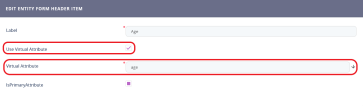FintechOS Platform 21.1.2
March 26th, 2021
This release focuses on bug fixes and improvements to security, Server SDK functions, image uploads, and header items.
What's New
Server SDK improvements
The httpGet and httpPost Server SDK functions can now return the HTTP response in either JSON, string, or byte array format.
The getTabularDataFrom File Server SDK function has been updated to allow imports from Excel (.xlsx) files.
Display virtual attributes as header items
You can now include virtual attributes in form driven flow headers. A Use Virtual Attribute checkbox has been added to the header item editor allowing you to select virtual attributes from an entity's extended data model to display in the form driven flow's header.
For more information about header items, see the FintechOS Studio User Guide.
Remove EXIF metadata from uploaded images
A new system parameter called sys-remove-exif-metadata has been added which allows you to remove EXIF metadata, such as GPS coordinates, from uploaded images. For information on how to work with system parameters, see the FintechOS Studio User Guide.
Fixed Issues
| No. | Summary | Module |
|---|---|---|
| FSD-8226 | Fixed an issue which caused N to N entity triggers to display a generic exception message instead of the custom one. | FintechOS Studio |
| FSD-2572 | An error message is now displayed when entering a longer string than accepted for RealName value fields. | FintechOS Studio |
Known Issues
| Summary | Module |
|---|---|
During the OCR process done with Computer Vision on a device with Andriod 11, the screen freezes after the photo is taken on screens smaller than 6 inches. As a workaround, if the user scrolls on the screen so that the address bar is no longer visible, then the bug does not reproduce and they can advance to the next step. In addition, use the following code snippet to eliminate the issue: Copy |
FintechOS Studio and FintechOS Portal |
Plugin assemblies must be copied and pasted in the PortalPluginStore\AddIns folder after import in FintechOS Studio in order to be functional. |
FintechOS Studio |
| The Save Changes prompt does not appear when the Insert button is clicked. | FintechOS Studio and FintechOS Portal |
| Inline editing in views doesn’t work if the view columns are created with attribute aliases from the fetch. | FintechOS Portal |