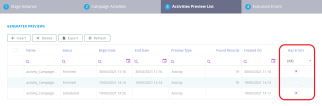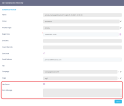FintechOS Platform 20.2.13
August 18th, 2021
This release focuses on error tracking in Omnichannel Campaigns instance previews and security improvements.
What's New
Track errors in campaign stage instance previews
In addition to the Scheduled, In Progress, and Finished states, previews for campaign stages now include an Error state which indicates that the preview has failed.
The list of generated previews now includes a column called Has Errors that tracks failed previews.
The Edit Generated Preview form also includes fields for the error state and error message.
For details on how to preview campaign stages, see the Omnichannel Campaigns User Guide.
Support for undefined sequencer field values in deployment packages
When exporting sequencers via deployment packages, undefined fields for minimum range, maximum range, padding, start date, or end date are copied as such instead of being populated with generic values. This avoids situations such as replacing an undefined maximum range field with the value 0 on the destination environment, causing the imported sequencer to become unstable.
Anti-malware Scanning for File Uploads
You can now use the remote Kasperky Scan Engine to automatically scan uploaded files for malware. For more information, see the FintechOS Administration Guide.
Fixed Issues
| No. | Summary |
|---|---|
| FSD-9625 | A security issue has been fixed. |
| FSD-7902 | In the web.config file, when feature-upload-malware-endpoint or feature-upload-malware-apikey keys are missing or are disabled, a specific error with details is returned in the trace_roll.log file. |
Known Issues
| Summary | Module |
|---|---|
|
During the OCR process done with Computer Vision on a device with Andriod 11, the screen freezes after the photo is taken on screens smaller than 6 inches. As a workaround, if the user scrolls on the screen so that the address bar is no longer visible, then the bug does not reproduce and they can advance to the next step. In addition, use the following code snippet to eliminate the issue: Copy |
FintechOS Studio and FintechOS Portal |
Plugin assemblies must be copied and pasted in the PortalPluginStore\AddIns folder after import in FintechOS Studio in order to be functional. |
FintechOS Studio |
| The Save Changes prompt does not appear when the Insert button is clicked. | FintechOS Studio and FintechOS Portal |
| Inline editing in views doesn’t work if the view columns are created with attribute aliases from the fetch. | FintechOS Portal |