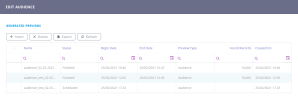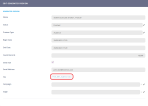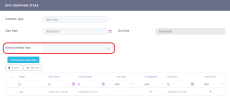FintechOS Platform 20.2.10
February 26th, 2021
This release includes enhancements to the Omnichannel Campaigns and Hyper-Personalization automation processors, bug fixes, and security updates.
FintechOS Studio version 20.2 and greater requires .NET Framework 4.7.2.
When upgrading from previous versions:
- Update the web.config file to support .NET Framework 4.7.2. For details see .Net Framework 4.7.2.
- Configure any system parameters that have replaced web.config settings. For details, see New System Parameters.
Upgrade Notice
FintechOS Platform 20.2.10 replaces some of the existing platform assets. After upgrading from a previous version, you should manually delete the following files under both FintechOS Studio and FintechOS Portal web application install paths:
<install path>/Scripts/assets/js/jquery-migrate-3.1.0.min.js<install path>/Scripts/assets/js/jquery-3.5.1.js<install path>/Scripts/assets/js/jquery-3.5.1.min.js<install path>/Scripts/assets/js/jquery-3.5.1.min.map<install path>/Scripts/Exporter/jquery-2.1.4.min.js<install path>/Scripts/jquery.signalR-2.0.3.min.js<install path>/Scripts/modernizr-2.6.2.js<install path>/Scripts/knockout-3.3.0.debug.js<install path>/Scripts/knockout-3.3.0.js
What's New
Improved previews for audiences, audience segments, and campaign stages
Previews for audiences, audience segments, and campaign stages are now generated asynchronously by a job scheduler. Once the preview is ready, you have the option to receive a notification email.
New tabs have been added in the audience editor, audience segment editor, and stage instance where you can schedule previews.
After the preview is generated, you can download an Excel file containing the preview data.
For details on how to preview audiences, see the Hyper-Personalization Automation User Guide.
For details on how to preview audience segments, see the Hyper-Personalization Automation User Guide.
For details on how to preview campaign stages, see the Omnichannel Campaigns User Guide.
Audience context entity attributes are included in the audience segment data by default
When adding a new attribute to an audience data model, the Include In Audience Segment Data option is now enabled by default.
Extend campaign stage activities over multiple days
Stage activities are no longer limited to one day. A field called Activity Validity Days has been added to the Schedule tab of the campaign stage editor which allows you to set the number of days until stage activities expire.
Fixed Issues
| No. | Summary | Module |
|---|---|---|
| FSD-6496 | Sometimes, the anti-spam campaign stage delay setting did not work as expected if the stage was scheduled during a holiday. | FintechOS Studio |
| FSD-6612 | Sometimes, the anti-spam campaign stage delay setting did not work as expected if the stage was scheduled during a weekend. | FintechOS Studio |
| FSD-7240 | The default one day validity period of campaign stage activities was sometimes not sufficient for large campaigns. The capability to extend campaign stage activities over multiple days has been added to the product. For details, see Extend campaign stage activities over multiple days. |
FintechOS Studio |
| FSD-7727 | The Preview Activities feature in the Omnichannel Campaigns automation processor did not work as expected. The preview feature has been completely redesigned in this release. For details, see Improved previews for audiences, audience segments, and campaign stages. |
FintechOS Studio |
| N/A | The Receiver in Control Group column was not displayed in the list of campaign activities when viewing a stage instance. | FintechOS Studio |
Known Issues
| Summary | Module |
|---|---|
Plugin assemblies must be copied and pasted in the PortalPluginStore\AddIns folder after import in FintechOS Studio in order to be functional. |
FintechOS Studio |
| The Save Changes prompt does not appear when the Insert button is clicked. | FintechOS Studio and FintechOS Portal |
| Inline editing in views doesn’t work if the view columns are created with attribute aliases from the fetch. | FintechOS Portal |
|
In a Form Driven Flow, the relation between Step and Processor Type is made through ID not name. |
FintechOS Platform |