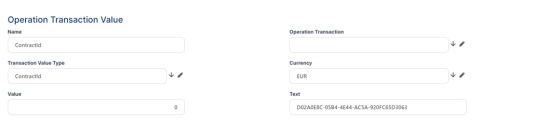Operation Transactions
If you want to search for existing transactions or create new ones, use the OL Operation Transaction menu, which holds the header items of a transaction. The Operation Transaction entity stores all the transaction data from the ledger. The transaction value types represent the details saved into the Operation Transaction Value section.
Creating Operation Transactions
-
In FintechOS Portal, click the main menu > General Ledger > GL Operation Transaction menu item to open the GL Operation Transaction List page.
-
Click the Insert button to create an operation transaction.
-
Fill in the following fields:
-
Transaction Type: Select the type of the transaction.
-
Accounting Date: Enter the accounting date.
-
Product: Enter the product of the transaction.
-
Source Partner: Select the source partner.
-
Analytic Debit Code: Enter the analytic debit code.
-
Currency: Select the currency of the accounting entry line.
-
Transaction Date: Select the transaction date.
-
Item: Enter the transaction item.
-
Destination Partner: Select the destination partner.
-
Analytic Credit Code: Enter the analytic credit code.
-
-
Click the Save and reload button. The Operation Transaction Values and the Accounting Entries sections are displayed.
To automatically generate accounting entries, click the Generate Accounting Entries button. The accounting entries generated are shown in the Accounting Entries section.
You can customize the details of each transaction in the Operation Transaction Values section. Store the detailed items of a transaction in the Operation Transaction Values section.
-
To add a new operation transaction value, click the Insert button under the Operation Transaction Values section. The Add Operation Transaction Value page opens.
-
Fill in the following fields:
-
Name: Enter the name of the transaction value.
-
Transaction Value: Select the value type of the transaction.
-
Value: Enter the value of the transaction.
-
Operation Transaction: Select the operation transaction ID.
-
Currency: Enter the currency of the accounting entry line.
-
Text: Enter the description of the transaction.
-
-
Click the Save and reload button. The Accounting Entries section is displayed.
The Accounting Entries section holds the accounting entries of an operation transaction value. From here, you can add, delete, or export accounting entries. For more information on creating accounting entries, see Accounting Entry.