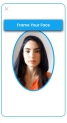Time to take a selfie
The Time to take a selfie screen allows you to confirm your identity by following a few simple steps. The application records a short video, no longer than 15 seconds. However, you need to follow a few conditions:
- Keep a straight face;
- Consider good lighting conditions;
- Make sure the face is clearly visible.
This option allows you to open the camera and take a photo. The photo is taken by our automation processor Face Recognition with Liveness. This photo of the ID is later compared with this selfie, to match the appearance of the customer. If the first attempt to take the selfie is unsuccessful, then you have five more tries. Once the final attempt has failed, the flow ends.
There is also the option to perform this action later by clicking the I want to do this later option. In this case, an email message with a link is sent to your email address to be used to resume to selfie step. This step does not block the applicant, meaning that they can progress to the next screen.