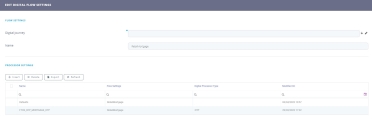Configuring the Flow Settings
This menu part of Innovation Studio is used to build processors used in the journey for specific actions that are triggered such as Face Recognition and Computer Vision and contact validation. It is easy to modify any parameter of the processor by accessing the dedicated processor settings and changing the value from the key-value pair.
Access Innovation Studio > Digital Experience > Digital Journeys > Processor Settings > RetailMortgage.
RetailMortgage
It contains the settings for the maximum number of applicants allowed, the currency for the mortgage, the property values used for the Configuring the Banking Product Factory, the citizenship & age interval needed for eligibility, the period type for income/spendings.
{
"maxNoOfApplicants": 2,
"defaultCurrencyCode": "GBP",
"defaultCurrencySymbol": "£",
"defaultPeriod": 300,
"minEstimatedPropertyValue": 10000,
"maxEstimatedPropertyValue": 15000000,
"stepEstimatedPropertyValue": 1000,
"defaultEstimatedPropertyValue": 300000,
"stepDownPayment": 1000,
"allowedResidenceCountries": ["United Kindom"],
"minAge": 18,
"maxAge": 150,
"periodType": "months"
}These are the settings for the Contact Validation using a one-time-password generated within Innovation Studio. You can modify the settings fro both email and SMS validation such as number of digits the code has, the maximum number of retries, the interval the code is valid for.
{
"SourceEntityName" : "RetailApplicantData",
"Channels": [
{
"Name": "Sms",
"RelatedEntityName": "RetailApplicantData",
"RelatedAttribute": "mobilePhone",
"LookupAttribute": "RetailApplicantDataid",
"OTPDigitsNumber": 4,
"MaxRetry": 5,
"MaxResendRetry": 5,
"MaxResendRetryIntervalSeconds": 60
},
{
"Name": "Email",
"RelatedEntityName": "RetailApplicantData",
"RelatedAttribute": "email",
"LookupAttribute": "RetailApplicantDataid",
"OTPDigitsNumber": 4,
"MaxRetry": 5,
"MaxResendRetry": 5,
"MaxResendRetryIntervalSeconds": 120
}
],
"ValidTimeIntervalMinutes": 3,
"maskNextStepURLChanged": {
"entity": "FTOS_BNKAP_RetailApplicantData",
"form": "FTOS_BNKAP_MortgageContactInfo",
"section": "Contact Info"
},
"maskNextStepURLSuccess": {
"entity": "FTOS_BNKAP_RetailApplicantData",
"form": "FTOS_BNKAP_MortgageContactInfo",
"section": "Redirect"
},
"maskNextStepURLFail": {
"entity": "FTOS_BNKAP_RetailApplicantData",
"form": "FTOS_BNKAP_MortgageContactInfo",
"section": "Fail"
},
"businessWorkflow": {
"entity": "FTOS_BASME_Loan",
"bwAttribute": "corporateLoanId",
"successStatus": "",
"failedStatus": ""
}
}