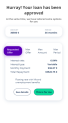Application Result
After the query of National Agency for Fiscal Administration and Credit Bureau is done, a page with the response to the initial application done by the customer is displayed. At this stage, an email is sent informing the customer that the loan was approved/ denied as explained in Email&SMS Generation.
The integrations are simulated. The income is generated randomly, and the active loans are set to one with the use of server-side scripts. The Data Model Description and the endpoints are configured already for such an integration. For more details, see ANAF & Credit Bureau Integration and the script FTOS_BARET_FinancialCalculations.
Depending on the outcome (eligibility, scoring, income, DTI![]() The Debt-to-Income ratio (DTI) is a personal indicator of a good balance between debt and income.
Monthly debt payment amount / Monthly gross amount (before taxes and other deductions).), several new offers are available to the user to choose from, among which:
The Debt-to-Income ratio (DTI) is a personal indicator of a good balance between debt and income.
Monthly debt payment amount / Monthly gross amount (before taxes and other deductions).), several new offers are available to the user to choose from, among which:
- maximum amount with maximum tenor
This product offers the maximum amount of money and the maximum period for reimbursement the customer can take on.
- requested amount with maximum tenor
This product offers the amount of money the customer asked for with the maximum period for reimbursement the customer can take on.
- maximum amount with request tenor
This product offers the maximum amount of money the customer can take on and the period selected by the customer.
- lower amount.
Sadly, the customer qualifies financially for an amount lower than expected.
Each product has two buttons: See details and This is for me. To see the scheduler for each, click See details.
- Monthly installment
The sum of money paid each month by the customer to the lender at a specified date each calendar month. It contains the interest and a portion of the principal.
- Interest percent
The interest rate is the amount a lender charges a borrower and is a percentage of the principal.
- APR
It represents the cost a borrower pay each year to borrow a sum of money, including fees. It is expressed as a percentage.
- Monthly insurance cost
The price of the insurance paid monthly.
- Analysis Fee
The price for the analysis of the application.
- Monthly Fee
The price paid monthly.
- Total insurance costs
The price of the insurance.
- Total fees
The total price of the aggregated fees charged by the lender.
- Total repayment
The value of money the borrower has to give to the lender.
- a chart with the number of payments and the value left to pay after each installment.
In the Details page, there are three options available to read more about the loan:
- Download terms and conditions
This hyperlink automatically triggers the download on the local drive of the pdf with information about the terms & conditions of the loan.
- Download schedule.
This hyperlink automatically triggers the download on the local drive of the pdf with the information about the reimbursement of the loan: installment numbers, remaining value, interest principal, administration fee, analysis fee, life insurance, total installment.
- Download insurance details (applicable only for the banking product Predefined Banking Products).
This hyperlink automatically triggers the download on the local drive of the pdf with information about the loan.
To select the final offer, click This is for me and continue to the next step, Choose Installment Payment Date.
To return to the page with offers, click Close.