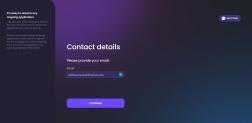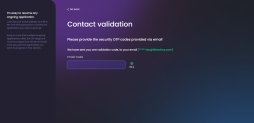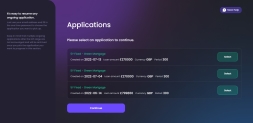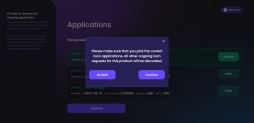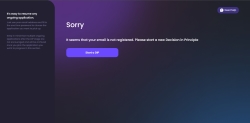Resume Application and Log In
While you are waiting for the manual underwriting approval from the back-office, an email is sent to your email address allowing you to resume the application at any time. Click the Continue Application button from the email. The Contact details page is displayed. The email address is read-only.
Click Continue to receive an email with an OTP.
Insert the four-digit OTP and click anywhere outside the field. You have 120 seconds to insert it before the timer expires. When the timer expires, the Resend button becomes available allowing you to resend the email with the OTP. If the OTP is correct, the Applications page is displayed. If it was not inserted correctly, you have five retries. A toast message is displayed informing you that a wrong code was inserted. Afterwards, you no longer can log in.
Select the application you wish to continue if you have multiple applications opened. Once an application is selected, all the other applications are set to expired, and you cannot continue to apply for those expired requests.
A pop-up message is displayed with a declaimer that only the selected application is going to remain. Click Continue to proceed or Go back to cancel.
Sorry
If the email is not registered or all the applications are expired, you need to start the process again by clicking Start a DIP.