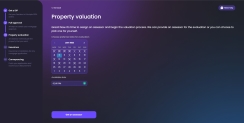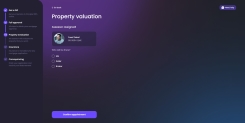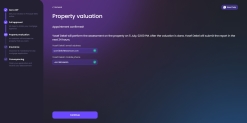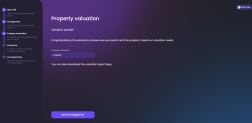Property Valuation
The mortgage requires a property valuation done by an official assessor to review the property. To do so, a meeting must be established. The system asks you to select a date and an hour when you can meet the assessor.
In the form driven flow FTOS_BARET_AssessorAllocation > step SelectInterval > After Events, the script FTOS_BARET_GetAssessorsBookings is called. In Before Section Save, the script FTOS_BARET_ChangeApplicationStatusMortgage is called.
Choose one of the three days available from the calendar and click the drop-down list to select an hour interval from the Available slots.
Assessor Assigned
The page refreshes with the assigned person to assess your estate with their name and photograph.
In the form driven flow FTOS_BARET_AssessorAllocation > step AssessorAsigned > After Events > the scripts FTOS_BARET_ChangeApplicationStatusMortgage and FTOS_BARET_AllocateAssessor are called.
ou who is going to be present at the property for the assessment. There are three options from which to choose:
- Me
- Seller
By selecting this option a new field is displayed asking you to fill in the phone number of the seller.
- Broker
By selecting this option a new field is displayed asking you to fill in the phone number of the broker.
Click Confirm appointment to set the date up. The page refreshes with the contact details of the assessor: the email address and mobile phone number, and the details of the appointment.
In the form driven flow FTOS_BARET_AssessorAllocation > step AppointmentConfirmed > After Section Save> the script FTOS_BARET_NotifyMortgageAssessor is called.
Click Continue to proceed to My Mortgage Hub. There you are able to track the property valuation status by clicking View property valuation status.
Valuation Failed
If the underwriter decides the valuation is not enough, they reject the application (for details, see Changing the Business Status of a Customer). You should re-initiate the process.
Valuation Passed
If the back-office underwriter changes the business status to passed (for details, see Changing the Business Status of a Customer), the following screen is displayed. You can access the report on the property by clicking the link provided.
Click Back to mortgage hub. From My Mortgage Hub, click Continue with Insurance.