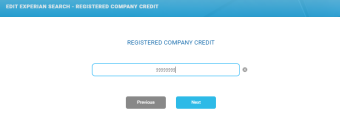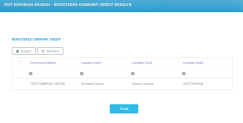Registered Company Credit
The FintechOS Experian Connector offers the possibility of searching databases credit data for registered companies (UK limited companies), including corporate structure, management information, shareholders, legal notices, fraud data
The below walkthrough is a proposition on how to use the FintechOSExperian Connector in a digital journey to search for accurate address data.
Follow the below steps to access and retrieve information using the Registered Company Credit method. For details on how to access the connector and select the search method, see the Searching for Company Data page.
1 Method Search
After accessing the connector, select the Registered Company Credit method and click the Next Button. The Edit Experian Search - Commercial Credit page opens. Fill in the following field:
| Field | Required | Type | Description |
|---|---|---|---|
| Registration Number | No | Text | The business's name. |
2 Retrieve Results
In the Edit Experian Search - Registered Company Credit Results page, click the Registered Company Credit section to display the main search results. If a record is found in the Experian database, the information is displayed on this page.
3 Additional Details
Double-click on the returned record for additional information. The Edit Search Summary page opens. The following sections are displayed:
| Field | Required | Type | Description |
|---|---|---|---|
| Reg Number | No | Text | Limited company registered number |
| Commercial Name | No | Text | Limited company registered name |
| Num CIFAS Records | No | Whole Number | Number of CIFAS records |
| Age Since Last 8 or 9 | No | Whole Number | Time since last status 8 or 9 (Months) |
| Month Count | No | Whole Number | Number of months data (Currently set to 12) |
| Code | No | Text | The 1980 SIC code for the limited company |
| Description | No | Text | The description associated with The 1980 SIC code for the limited company |
| Code | No | Text | The 1992 SIC code for the limited company |
| Description | No | Text | The description associated with The 1992 SIC code for the limited company |
| Industry SIC Desc | No | Text | The description associated with the SIC code |
| Legal Status | No | Text | Indicator showing the legal status of the limited company - 1 = Private Unlimited; 2 = Private Limited; 3 = PLC; 4 = Old Public Company; 5 = Private Company Limited by Guarantee (Exempt from using word 'Limited'); 6 = Limited Partnership; 7 = Private Limited Company Without Share Capital; 8 = Company Converted / Closed; 9 = Private Unlimited Company Without Share Capital; 0 = Other; A = Private Company Limited by Shares (Exempt from using word 'Limited'). When the Company Number Prefix = CI or SL, there are 3 flags as follows; 1 = ICVC (Securities); 2 = ICVC (Warrant); 3 = ICVC (Umbrella) |
| Incorporation Date | No | Date | Incorporation Date (yyyy-mm-dd) |
| Dissolution Date | No | Date | Dissolution Date (yyyy-mm-dd) |
| Currency | No | Text | ISO currency code |
| Issued Capital | No | Numeric | Issued capital (Figure taken from the latest Confirmation Statement - not the accounts) |
| As Registered Office | No | Text | Y = Trading address identical to registered office address; N = Trading address not identical to registered office address |
| Trading Telephone Num | No | Text | Limited company trading telephone number |
| Principal Activities | No | Text | Text description of the Principal Activities of the limited company |
| Num Prev Names | No | Whole Number | The number of previous names held for the limited company |
| Num Prev Addresses | No | Whole Number | Number of address changes to follow |
| Num CRO Changes | No | Whole Number | Number of Companies House changes to follow |
| Thomson Cust Number | No | Text | The Thomson Customer Number for the limited company |
| Last Updated Date | No | Date | Last udpate date (yyyy-mm-dd) |
| Created Date | No | Date | Created date (yyyy-mm-dd) |
| Thomson Premise Code | No | Text | The Thomson Premise Code for the limited company |
| URL | No | Text | The Thomson URL for the limited company |
| No | Text | The Thomson email address for the limited company | |
| Database Accounts Out Of Date | No | Date | Indicator showing whether more recent accounts are available for the limited company - Y = More recent accounts available; N = Most recent accounts on file |
| Filed Accounts Out Of Date | No | Date | Indicator showing whether the accounts for the limited company are out of date - Y = Filed accounts out of date; N = Filed accounts up to date |
| Latest Accounts | No | Date | Filing date for the limited company latest accounts (yyyy-mm-dd) |
| Latest Returns | No | Date | Filing date for the limited company latest returns (yyyy-mm-dd) |
| Latest Accounts Received | No | Date | Date latest accounts were received (yyyy-mm-dd) |
| Latest Returns Database | No | Date | Date latest returns were loaded (yyyy-mm-dd) |
| Latest Accounts Database | No | Date | Date latest accounts were loaded (yyyy-mm-dd) |
| Num Accounts On File | No | Whole Number | Number of years for which Experian has stored accounts |
| Latest Account Type | No | Text | Indicator showing the type of latest accounts - 0 = Type not available; 1 = Full accounts; 2 = Small company; 3 = Medium company; 4 = Group; 5 = Dormant; 6 = Interim; 7 = Initial; 8 = Total Exemption Full; 9 = Total Exemption small; A = Partial Exemption; G = Micro-Entities Accounts; E = Audit Exemption Subsidiary; F = Filing Exemption Subsidiary; Z = None of the above |
| DD | No | Text | The financial year-end for the limited company / date when accounts are due for delivery to Companies House - DD |
| MM | No | Text | The financial year-end for the limited company / date when accounts are due for delivery to Companies House - MM |
| Number Days To File Accounts | No | Whole Number | Number of days difference between Accounts Reference Date and date latest accounts filed at Companies House |
| Currency | No | Text | ISO currency code |
| Remuneration | No | Text | Value for Auditors Remuneration |
| Non Audit Fee | No | Text | Value for Fee for non-audit work |
| Audit Type | No | Text | Indicator showing the audit type - A = Auditors (No exemptions); C = Chartered accountant; D = Director |
| Audit Qual | No | Text | Indicator showing any audit qualification - 0 = No qualification; 1 = Minor qualification; 2 = Major qualification (Risk index suppressed); 3 = Major qualification (Risk index not suppressed) |
| Auditors | No | Text | Name of Auditors |
| Bank Sortcode | No | Text | Sort Code of the bank used by the limited company |
| Bank Name | No | Text | Bank name of the bank used by the limited company |
| Num Prev Search | No | Whole Number | Number of previous searches of the limited company in the preceding 12 months (0 - 99) |
| Num Prev Search3 Mth | No | Whole Number | Number of previous searches of the limited company in the preceding 3 months (0 - 99) |
| Num Prev Search6 Mth | No | Whole Number | Number of previous searches of the limited company in the preceding 6 months (0 - 99) |
| Num Prev Search12 Mth | No | Whole Number | Number of previous searches of the limited company in the preceding 12 months (0 - 99) |
| Total Number CCL | No | Whole Number | Number of Consumer Credit Licences for the subject company (0 - 99) |
| Location Line1 | No | Text | Administrator address line 1 |
| Location Line2 | No | Text | Administrator address line 2 |
| Location Line3 | No | Text | Administrator address line 3 |
| Location Line4 | No | Text | Administrator address line 4 |
| Location Line5 | No | Text | Administrator address line 5 |
| Postcode | No | Text | Administrator address postcode |
| Trading Name | No | Text | Licensee Trading Name |
| Field | Required | Type | Description |
|---|---|---|---|
| Date Of Accounts | Date | No | Filing date for the limited company accounts (yyyy-mm-dd) |
| Accounting Period | Whole Number | No | Number of weeks covered by this cash flow |
| Currency | Text | No | Currency under which the cash flow has been reported - ISO currency code |
| Currency Multiplier | Text | No | Currency multiplier applicable to the cash flow - N = Financial fields in units; T = Financial fields in thousands |
| Company Class | Text | No | Size classification for the limited company - S = Small sized company; M=Medium sized company; L = Large sized company |
| Cons Accounts | Text | No | Indicator showing whether the accounts are consolidated - Y = Consolidated; N = Not consolidated |
| Dormancy Indicator | Text | No | Indicator showing whether the limited company is dormant - Y = Dormant; N = Active; Q = Quasi Dormant; C = Calculated as Dormant; A = Stated as Dormant on Accounts |
| Latest Accounts Type | Text | No | Indicator of accounting method used to prepare the cash flow- I = IFRS; G = GAAP |
| Restated Accounts | Text | No | Indicator showing whether the cash flow is restated - Y = Restated; N = Not restated |
| Operating Activities | Number | No | Value for UK GAAP Cash Flow - Operating Activities for these accounts |
| Return On Investment | Number | No | Value for UK GAAP Cash Flow - Return On Investment for these accounts |
| Tax | Number | No | Value for UK GAAP Cash Flow - Tax for these accounts |
| Capital Expenditure | Number | No | Value for UK GAAP Cash Flow - Capital Expenditure for these accounts |
| Acquisitions | Number | No | Value for UK GAAP Cash Flow - Acquisitions for these accounts |
| Equity Division | Number | No | Value for UK GAAP Cash Flow - Equity Division for these accounts |
| Management Liquidity | Number | No | Value for UK GAAP Cash Flow - Management Liquidity for these accounts |
| Financing | Number | No | Value for UK GAAP Cash Flow - Financing for these accounts |
| Total Cash | Number | No | Value for UK GAAP Cash Flow - Total Cash for these accounts |
| I F R S Operating Activities | Number | No | Value for IFRS Cash Flow - Operating Activities for these accounts |
| I F R S Investment Activities | Number | No | Value for IFRS Cash Flow - Investment Activities for these accounts |
| Financing Acts | Number | No | Value for IFRS Cash Flow - Financing Acts for these accounts |
| Net Change | Number | No | Value for IFRS Cash Flow - Net Change for these accounts |
| Cash Brought Forward | Number | No | Value for IFRS Cash Flow - Cash Brought Forward for these accounts |
| Exchange Rate Effects | Number | No | Value for IFRS Cash Flow - Exchange Rate Effects for these accounts |
| Cash Equivalents | Number | No | Value for IFRS Cash Flow - Cash Equivalents for these accounts |
| Field | Required | Type | Description |
|---|---|---|---|
| Case Number | No | Text | Value of County Court Judgement against the limited company |
| Court Name | No | Text | Textual name of the County Court at which the County Court Judgement has been registered |
| Judgment Against | No | Text | Name of subject limited company as identified in the County Court Judgement |
| Judgment Amount | No | Number | Case Number identifying the County Court Judgement against the limited company |
| Judgment Date | No | Date | The date of County Court Judgement against the limited company (yyyy-mm-dd) |
| Judgment Source | No | Text | Judgement Source - LCH = Lord Chancellor; NICS = Northern Ireland Court Service; RTLS = Registry Trust Limited Scotland; SGEI = Stubbs Gazette Eire; SGNI = Stubbs Gazette Northern Ireland; SGSC = Stubbs Gazette Scotland; RTLN = Registry Trust Limited Northern Ireland |
| Judgment Type | No | Text | Judgement Type - JG = Judgment; SS = Satisfied Judgment; SA = Set-Aside Judgment; CU = Certificate of Unenforceability; DO = Discovery Order |
| Registered Office Indicator | No | Text | Indicator of address used in the County Court Judgement - R = Registered Office U = Unclassified Null = In absence of Registered address |
| Satisfaction Date | No | Date | The date of satisfaction of the County Court Judgement by the limited company (yyyy-mm-dd) |
| Location Line1 | No | Text | Administrator address line 1 |
| Location Line2 | No | Text | Administrator address line 2 |
| Location Line3 | No | Text | Administrator address line 3 |
| Location Line4 | No | Text | Administrator address line 4 |
| Location Line5 | No | Text | Administrator address line 5 |
| Postcode | No | Text | Administrator address postcode |
| Trading Indicator | No | Text | Indicator to show whether the County Court Judgement is recorded against the Trading name of the limited company. T = Trading Address; U = Unclassified; Null = In absence of Trading address |
| Trading Name | No | Text | Trading name of subject limited company as identified in the County Court Judgement |
| Field | Required | Type | Description |
|---|---|---|---|
| Alterations To Order | No | Text | Textual description of the Alterations To Order for the mortgage for the limited company |
| Amount Charge Increased | No | Text | Textual description of the Amount the Charge Increased for the mortgage for the limited company |
| Amount Latest Issue | No | Text | Amount for latest issue for the mortgage |
| Amount Satisfied | No | Text | Textual description of the Amount Satisfied for the mortgage for the limited company |
| Amount Secured | No | Text | Textual description of the Amount Secured for the mortgage for the limited company |
| Charge Number | No | Text | Charge Number for the mortgage |
| Charge Type | No | Text | Textual description of the Charge Type for the mortgage for the limited company |
| Chargee Text | No | Text | Textual description of the Chargee Text for the mortgage for the limited company |
| Creation Date | No | Date | The date that the mortgage for the limited company was created (yyyy-mm-dd) |
| Currency | No | Text | Code / symbol for the currency that the mortgage amount was secured in |
| Date Fully Satisfied | No | Date | The date that the mortgage for the limited company was fully satisfied (yyyy-mm-dd) |
| Deed Date | No | Date | The date that the property associated with the mortgage for the limited company was acquired (yyyy-mm-dd) |
| Execution Date | No | Date | An Execution Date for the mortgage for the limited company (Scotland only) (yyyy-mm-dd) |
| Commission | No | Text | A Commission Element for the mortgage for the limited company |
| Executor Name | No | Text | Name of an Executor for the mortgage for the limited company |
| Form Type | No | Text | Input Form Type for the mortgage - Refer to Mortgage Form Types worksheet |
| Fully Satisfied Indicator | No | Text | Fully Satisfied Indicator - F = Fully satisfied; N = Not satisfied |
| Latest Issue Date | No | Text | Latest Issue Date for the mortgage for the limited company (yyyy-mm-dd) |
| Lender Name | No | Text | Name of a Lender for the mortgage for the limited company |
| Lodged Date | No | Date | The date that the mortgage for the limited company was lodged (yyyy-mm-dd) |
| Partial Satisfaction Details | No | Text | Nature of Partial Satisfaction Details - P = Partial satisfaction; X = Partial satisfaction; R = Partial property release; B = Property ceasing to belong |
| Number Commission Elements | No | Whole Number | Number of Commission Elements recorded for the mortgage for the limited company |
| Number Execution Dates | No | Whole Number | Number of Execution Dates recorded for the mortgage for the limited company |
| Number Executors | No | Whole Number | Number of Executors recorded for the mortgage for the limited company |
| Number Lenders | No | Whole Number | Number of Lenders recorded for the mortgage for the limited company |
| Number Partial Satisfaction Data Items | No | Whole Number | Number of Partial Satisfaction Data Items recorded for the mortgage for the limited company |
| Number Partial Satisfaction Dates | No | Whole Number | Number of Partial Satisfaction Dates recorded for the mortgage for the limited company |
| Number Receiver Appointment Dates | No | Whole Number | Number of Receiver Appointment Dates recorded for the mortgage for the limited company |
| Number Receiver Cessation Dates | No | Whole Number | Number of Receiver Cessation Dates recorded for the mortgage for the limited company |
| Number Trustees | No | Whole Number | Number of Trustees recorded for the mortgage for the limited company |
| Partial Satisfaction Date | No | Date | A Partial Satisfaction Date for the mortgage for the limited company (yyyy-mm-dd) |
| Property Acquired Date | No | Date | The date that the property associated with the mortgage for the limited company was acquired (yyyy-mm-dd) |
| Property Details | No | Text | Textual description of the Property Details for the mortgage for the limited company |
| Property Released From Charge | No | Text | Textual description of the Property Released From Charge for the mortgage for the limited company |
| Publication Town | No | Text | Mortgage registration town indicator - B = Belfast; C = Cardiff; E = Edinburgh; L = London |
| Registration Date | No | Date | The date that the mortgage for the limited company was registered (yyyy-mm-dd) |
| Regulating Provisions | No | Text | Textual description of the Regulating Provisions for the mortgage for the limited company |
| Resolution Series Date | No | Date | Resolution Series Date for the mortgage for the limited company (yyyy-mm-dd) |
| Restricting Provisions | No | Text | Textual description of the Restricting Provisions for the mortgage for the limited company |
| Total Debenture | No | Text | Total amount of debenture secured for the mortgage |
| Trustee Name | No | Text | Name of a Trustee for the mortgage for the limited company |
| Num Mortgages | No | Whole Number | Number of mortgages for the limited company |
| Num Sat Mortgages | No | Whole Number | Number of mortgages for the limited company that are satisfied |
| Num Unsat Mortgages | No | Whole Number | Number of mortgages for the limited company that are Unsatisfied / Partially satisfied |
| Rec Mortgage Date Flag | No | Text | Indicator of whether 'date of most recent mortgage' is derived from a mortgage creation date (Date charge created/Date of deed) or mortgage registration date (Date mortgage registered/Lodgement date) - C = Date derived from Date Mortgage Created/Date Of Deed; R = Date derived from Date Mortgage Registered/ Lodgement Date |
| Field | Required | Type | Description |
|---|---|---|---|
| Record Type | No | Text | Indicator showing the type of record within share information for the limited company - Header (H) |
| Issuing Company | No | Text | Registration Number of company issuing the shares |
| Current Previous Flag | No | Text | Indicator showing whether this is a current (C) or previous (P) shareholding |
| Effective Date | No | Date | Date of annual returns (yyyy-mm-dd) |
| Bulk List | No | Text | Indicator showing whether this is a Bulk List |
| Issued Capital | No | Text | Indicator showing whether there is data available in addition to the Header - 0 = Only header available, 1 = More data available |
| Legal Status | No | Text | Indicator summarising the legal status of the limited company - 1 = Limited Liability Partnership; 2 = Limited by Guarantee; default = Limited by Share |
| Last List | No | Date | Last Confirmation Statement Date that includes shareholder details (yyyy-mm-dd) |
| Document Type | No | Text | Indicator showing the document type for the shareholder data source - R = Confirmation Statement (Annual Return) 8 = 88(2); A = Accounts; space = unknown |
| Suppressed Info | No | Text | Indicator showing whether this data is suppressed from client applications - Y = Suppress from client applications |
| Latest Current | No | Date | Filing date for the limited company accounts previous to the latest accounts (yyyy-mm-dd) |
| Latest Previous | No | Date | Filing date for the limited company accounts previous to the latest accounts (yyyy-mm-dd) |
| Latest Update | No | Date | Date that the limited company data for this block was last updated (yyyy-mm-dd) |
| Date Loaded | No | Date | Date that the limited company latest accounts were loaded (yyyy-mm-dd) |
| Field | Required | Type | Description |
|---|---|---|---|
| Comm Delphi Band | No | Text | Current Commercial Delphi band code for the limited company |
| Comm Delphi Band Text | No | Text | Current Commercial Delphi band text for the limited company |
| Comm Delphi Score | No | Text | Current Commercial Delphi score for the limited company |
| Conclusion Text | No | Text | Credit Text conclusion |
| Credit Limit | No | Text | Current Commercial Delphi Credit Limit for the limited company |
| Credit Limit Override Indicator | No | Text | Current Commercial Delphi Credit Limit Override indicator - Y = Overridden; N = Not overridden |
| Credit Rating | No | Text | Current Commercial Delphi Credit Rating for the limited company |
| Credit Rating Override Indicator | No | Text | Current Commercial Delphi Credit Rating Override indicator - Y = Overridden; N = Not overridden |
| Credit Text Line1 | No | Text | Credit Text line 1 - Will either contain the whole text if in free format, or the first bullet point. |
| Credit Text Line2 | No | Text | Credit Text line 2 |
| Credit Text Line3 | No | Text | Credit Text line 3 |
| Credit Text Line4 | No | Text | Credit Text line 4 |
| Credit Text Line5 | No | Text | Credit Text line 5 |
| Credit Text Override Indicator | No | Text | Credit Text Override indicator - Y = Overridden; N = Not overridden |
| Override Indicator | No | Text | Current Commercial Delphi score manual override indicator - Y = Overridden; N = Not overridden |
| Parent Indicator | No | Text | Refer to parent indicator - Y = Refer to parent company; N = Don't refer to parent company |
| Stability Odds | No | Text | Current Stability odds for the limited company |
| Field | Required | Type | Description |
|---|---|---|---|
| Date Of Accounts | No | Date | Filing date for the limited company accounts (yyyy-mm-dd) |
| Currency | No | Text | Currency under which the accounts have been reported - ISO currency code |
| Company Class | No | Text | Size classification for the limited company - S = Small sized company; M=Medium sized company; L = Large sized company |
| Cons Accounts | No | Text | Indicator showing whether the accounts are consolidated - Y = Consolidated; N = Not consolidated |
| Current Ratio | No | Number | Value for Ratios - Current Ratios for these accounts (as percentage ZZZZZ.99 or ZZZZZ.9 where least significant is zero) |
| Acid Test | No | Number | Value for Ratios - Acid Test for these accounts (as percentageZZZZZ.99 or ZZZZZ.9 where least significant is zero) |
| Stock Turnover | No | Number | Value for Ratios - Stock Turnover for these accounts (as percentage ZZZZZ.99 or ZZZZZ.9 where least significant is zero) |
| Credit Period | No | Number | Value for Ratios - Credit Period in days for these accounts (as ZZZZZ.99 or ZZZZZ.9 where least significant is zero) |
| Working Cap Sales | No | Number | Value for Ratios - Working Capital / Sales for these accounts (as percentage ZZZZZ.99 or ZZZZZ.9 where least significant is zero) |
| Trade Credrs Debtrs | No | Number | Value for Ratios - Trade Creditors / Debtors for these accounts (as ZZZZZ.99 or ZZZZZ.9 where least significant is zero) |
| Return On Capital | No | Number | Value for Ratios - Return On Capital for these accounts (as percentage ZZZZZ.99 or ZZZZZ.9 where least significant is zero) |
| Return On Assets | No | Number | Value for Ratios - Return On Assets for these accounts (as percentage ZZZZZ.99 or ZZZZZ.9 where least significant is zero) |
| Pre Tax Profit Margin | No | Number | Value for Ratios - Pre-Tax Profit Margin for these accounts (as percentage ZZZZZ.99 or ZZZZZ.9 where least significant is zero) |
| Return On Shareholders Funds | No | Number | Value for Ratios - Return On Shareholders Funds for these accounts (as percentage ZZZZZ.99 or ZZZZZ.9 where least significant is zero) |
| Borrowing Ratio | No | Number | Value for Ratios - Borrowing Ratio for these accounts (as percentage ZZZZZ.99 or ZZZZZ.9 where least significant is zero) |
| Equity Gearing | No | Number | Value for Ratios - Debt Gearing for these accounts (as percentage ZZZZZ.99 or ZZZZZ.9 where least significant is zero) |
| Debt Gearing | No | Number | Value for Ratios - Equity Gearing for these accounts (as percentage ZZZZZ.99 or ZZZZZ.9 where least significant is zero) |
| Interest Cover | No | Number | Value for Ratios - Interest Cover for these accounts (as ZZZZZ.99 or ZZZZZ.9 where least significant is zero) |
| Sales Tang Assets | No | Number | Value for Ratios - Sales / Tangible Assets for these accounts (as ZZZZZ.99 or ZZZZZ.9 where least significant is zero) |
| Avg Rem Per Emp | No | Number | Value for Ratios - Average Remuneration per Employee for these accounts |
| Profit Per Emp | No | Number | Value for Ratios - Profit per Employee for these accounts |
| Turnover Per Emp | No | Number | Value for Ratios - Turnover per Employee for these accounts |
| Cap Employed Per Emp | No | Number | Value for Ratios - Capital Employed per Employee for these accounts |
| Tang Assets Per Emp | No | Number | Value for Ratios - Tangible Assets per Employee for these accounts |
| Tot Assets Per Emp | No | Number | Value for Ratios - Total Assets per Employee for these accounts |
| Emp Remuneration | No | Number | Value for Ratios - Employee Remuneration for these accounts |
| Num Employees | No | Number | Value for Ratios - Number of Employees for these accounts |
| Emp Remuneration Sales | No | Number | Value for Ratios - Employee Remuneration / Sales for these accounts (as percentage ZZZZZ.99 or ZZZZZ.9 where least significant is zero) |
| Dir Remuneration | No | Number | Value for Ratios - Director Remuneration for these accounts |
| Field | Required | Type | Description |
|---|---|---|---|
| Year End | No | Date | The date of the latest quarter for the limited company quartile values (yyyy-mm-dd) |
| Date Of Accounts | No | Date | Filing date for the limited company accounts (yyyy-mm-dd) |
| Num Companies | No | Number | Number of companies which have filed accounts in this industry sector, during the quarter stated in the "Year End" field. |
| Current Ratio Median | No | Number | Median quartile value for Current Ratio for this industry sector |
| Acid Test Median | No | Number | Median quartile value for Acid Test for this industry sector |
| Stock Turnover Median | No | Number | Median quartile value for Stock Turnover for this industry sector |
| Credit Period Median | No | Number | Median quartile value for Credit Period for this industry sector |
| Working Cap Median | No | Number | Median quartile value for Working Capital for this industry sector |
| Trade Credrs Debtrs Median | No | Number | Median quartile value for Trade Creditors / Debtors for this industry sector |
| Return On Assets Median | No | Number | Median quartile value for Return On Assets for this industry sector |
| Return On Capital Median | No | Number | Median quartile value for Return On Capital for this industry sector |
| Pre Tax Margin Median | No | Number | Median quartile value for Pre-Tax Profit Margin for this industry sector |
| Return On Shareholders Funds Median | No | Number | Median quartile value for Return On Shareholders Funds for this industry sector |
| Borrowing Ratio Median | No | Number | Median quartile value for Borrowing Ratio for this industry sector |
| Equity Gearing Median | No | Number | Median quartile value for Equity Gearing for this industry sector |
| Debt Gearing Median | No | Number | Median quartile value for Debt Gearing for this industry sector |
| Interest Cover Median | No | Number | Median quartile value for Interest Cover for this industry sector |
| Sales Tang Assets Median | No | Number | Median quartile value for Sales /Tangible Assetsfor this industry sector |
| Emp Remuneration Sales Median | No | Number | Median quartile value for Employee Remuneration / Sales for this industry sector |
| Avg Rem Per Emp Median | No | Number | Median quartile value for Average Remuneration per Employee for this industry sector |
| Profit Per Emp Median | No | Number | Median quartile value for Profit per Employee for this industry sector |
| Turnover Per Emp Median | No | Number | Median quartile value for Turnover per Employee for this industry sector |
| Cap Employed Per Emp Median | No | Number | Median quartile value for Capital Employed per Employee for this industry sector |
| Tang Assets Per Emp Median | No | Number | Median quartile value for Tangible Assets per Employee for this industry sector |
| Tot Assets Per Emp Median | No | Number | Median quartile value for Total Assets per Employee for this industry sector |
| Code | No | Text | The 1980 SIC code for the limited company |
| Description | No | Text | The description associated with The 1980 SIC code for the limited company |
| Code | No | Text | The 1992 SIC code for the limited company |
| Description | No | Text | The description associated with The 1992 SIC code for the limited company |
| Field | Required | Type | Description |
|---|---|---|---|
| Address1 | No | Text | Address line 1 |
| Address2 | No | Text | Address line 2 |
| Address3 | No | Text | Address line 3 |
| Address4 | No | Text | Address line 4 |
| Address5 | No | Text | Address line 5 |
| Date Supplied Dd | No | Text | Date supplied - DD |
| Date Supplied Mm | No | Text | Date supplied - MM |
| Date Supplied Yyyy | No | Text | Date supplied - YYYY |
| Expiry Date Dd | No | Text | Expiry date - DD |
| Expiry Date Yyyy | No | Text | Expiry date - YYYY |
| Expirydate Mm | No | Text | Expiry date - MM |
| Fraud Category | No | Text | Fraud category 00 = Protective Registration - Recorded at request of the person named; 01 = Providing a false name and a true address; 02 = Providing or using the name and particulars of another person; 03 = Providing or using a genuine name and address, but one or more material falsehoods in personal details followed by a serious misuse of the credit or other facility and/or non-payment; 04 = Providing or using a genuine name and address, but one or more material falsehoods in personal details; 05 = Disposal/selling on of goods obtained on credit and failing to settle the finance agreement; 06 = Opening an account for the purpose of fraud; 07 = Aiding and Abetting - Aiding, abetting or assisting, or conspiring with, another or others to fraudulently procure credit, hire or other facilities, or other product or service; 08 = Insurance Fraud - The making of a claim(s) under one or more insurance policy(ies) with one or more material falsehoods or by presenting a false or forged document |
| NOC Ref | No | Text | Not currently supported |
| Name | No | Text | Name |
| Other Address Flag | No | Text | Other address flag; Y = Fraud has occurred at other addresses |
| Postcode | No | Text | Postcode |
| Reference | No | Text | Reference |
| Supplier Name | No | Text | Supplier name |
| Field | Required | Type | Description |
|---|---|---|---|
| Sub Reg Number | No | Text | Registered number of UK subsidiary |
| Sub Status | No | Text | Status of UK subsidiary - L = Live; D = Dormant; S = Dissolved |
| Sub Legal Status | No | Text | Legal status of UK subsidiary - 1 = Registered Office / Company Profile; 2 = Profile & Credit; 3 = Financial Analysis; 4 = On-line Report; 6 = Written Report; 7 = Microfiche / Document Copy Request; 8 = Director Information; C = CPU Link Enquiry; D = e-series Gold Report; E = e-series Silver Report; F = e-series Bronze Report; G = e-series Basic; H = Document Image; I = Corporate Tree; J = Enhanced Corporate Tree; L = BIGNet Report; M = Report Builder; N = Commercial Autoscore Application; O = Commercial Autoscore Reprocess Decision; P = Mortgages & Charges; Q = Credit Card Report; X = XML Bespoke Delivery |
| Sub Name | No | Text | UK subsidiary company name |
| Field | Required | Type | Description |
|---|---|---|---|
| Date Changed | No | Date | Date company name changed (yyyy-mm-dd) |
| Name | No | Text | Name prior to associated change date that the limited company name changed |
| Field | Required | Type | Description |
|---|---|---|---|
| Date Changed | No | Date | Date registered office changed (yyyy-mm-dd) |
| Location Line1 | No | Text | Administrator address line 1 |
| Location Line2 | No | Text | Administrator address line 2 |
| Location Line3 | No | Text | Administrator address line 3 |
| Location Line4 | No | Text | Administrator address line 4 |
| Location Line5 | No | Text | Administrator address line 5 |
| Postcode | No | Text | Administrator address postcode |
| Field | Required | Type | Description |
|---|---|---|---|
| Stability Odds | No | Text | Stability Odds for the limited company |
| Text Count | No | Whole Number | Length of text for Commercial Delphi Band Text |
| Comm Delphi Band | No | Text | Current Commercial Delphi Band for the limited company |
| Comm Delphi Band Text | No | Text | Current Commercial Delphi Band Text |
| Comm Delphi Score | No | Text | Current Commercial Delphi Score for the limited company |
| Field | Required | Type | Description |
|---|---|---|---|
| Foreign Address Flag | No | Text | Previous Director address location indicator - Y = Foreign; N = Not foreign; M = Unknown |
| Director Company Flag | No | Text | Previous Director company indicator - Y = Director is a company; N = Director is not a company |
| Director Number | No | Text | Experian Director reference number |
| Appointment Date | No | Date | Previous director appointment date (yyyy-mm-dd) |
| Appointment Indicator | No | Text | The date of Previous Director's appointment qualifier - P=prior to Appointment The date; E=exact date |
| Resignation Date | No | Date | Previous director resignation date (yyyy-mm-dd) |
| Resignation Indicator | No | Text | The date of Previous Director's Resignation qualifier - P=prior to Resignation The date; E=exact date |
| Directorship Length | No | Text | Length of Previous Directorship in months |
| Latest Returns | No | Date | Date of latest returns (yyyy-mm-dd) |
| NOC Ref | No | Text | Notice of Correction reference |
| Number Convictions | No | Whole Number | Number of convictions against the Previous Director |
| Forename | No | Text | Forename |
| Middle Names | No | Text | Middle names |
| Prefix | No | Text | Name prefix (Mr, Mrs, Dr, Sir, Professor etc.) |
| Suffix | No | Text | Name suffix (Jnr. etc.) |
| Sur Name | No | Text | Surname |
| Date Of Birth | No | Date | Date of birth (yyyy-mm-dd or yyyy-mm) |
| Director Age | No | Number | Previous Director's age in years |
| Qualifications | No | Text | Previous Director's qualifications (BSC, etc) |
| Title | No | Text | Previous Director's title (Lord, Dame, etc.) |
| Name | No | Text | Contains company name if current Director is a company |
| Reg Number | No | Text | Contains company registration number if current Director is a company |
| House Name | No | Text | Director's address house name |
| House Number | No | Text | Director's address house number |
| Street | No | Text | Director's address line 1 |
| District | No | Text | Director's address line 2 |
| Post Town | No | Text | Director's address line 3 |
| County | No | Text | Director's address line 4 |
| Postcode | No | Text | Director's address postcode |
| RMC | No | Text | Director's Rebate Mailing Code |
| Position | No | Text | Previous Director's position as textual description |
| Occupation | No | Text | Previous Director's occupation as textual description |
| Nationality | No | Text | Previous Director's nationality as textual description |
| Share Information | No | Text | Previous Director's share information as textual description e.g. "50 ORD £1" |
| Field | Required | Type | Description |
|---|---|---|---|
| Document Date | No | Date | The date applicable to the document (yyyy-mm-dd) |
| Document Type | No | Text | Indicator showing the document type for Companies House document - B = Alter memo or article; C = Change among directors; E = Copies of special resolution |
| Field | Required | Type | Description |
|---|---|---|---|
| Accounting Period | No | Whole Number | The accounting period for the latest accounts for the limited company in weeks Default value of -999 indicates not applicable= |
| Acid Test | No | Number | Value for Acid Test for the latest accounts for the limited company. Defaul -999999.9 |
| Age Most Recent CCJ | No | Whole Number | The number of months since the most recent County Court Judgement was registered against the limited company Fefault -999 |
| Audit Type | No | Text | Indicator showing the level of auditing provided - A = Auditors; C = Chartered accountant; D = Director |
| Auditors Qualifications | No | Text | Indicator showing whether the auditor has made significant comments - 0 = No qualifications; 1 = Minor qualifications; 2 = Major qualifications; 3 = Major qualifications; X = No accounts |
| Base Trend Shareholders Funds | No | Whole Number | Indicator showing the Base Trend in Shareholders Funds= |
| Borrowing Ratio | No | Number | Value for Borrowing Ratio for the latest accounts for the limited company (as percentage ZZZZZ.9) Defaul -999999.9 |
| Capital Employed | No | Number | Value for Capital Employed for the latest accounts for the limited company. Default -999999999999999 |
| Capital Employed Percent Total Assets | No | Number | Value for Capital Employed as a percentage of Total Assets for the latest accounts for the limited company (as percentage ZZZZZ.9). Default -99999999.9 |
| Company Age | No | Number | The number of months (rounded up) since the date of incorporation of the limited company |
| Company Class | No | Text | Size classification for the limited company - S = Small sized company; M=Medium sized company; L = Large sized company |
| Cons Accounts | No | Text | Indicator showing whether the latest accounts for the limited company are consolidated - Y = Consolidated; N = Not consolidated |
| Credit Period | No | Number | Value for Retained Profit for the latest accounts for the limited company. Default -9999999 |
| Curr Accs Availabe | No | Text | Indicator showing whether current accounts are available for the limited company - Y = Current accounts available; N = Current accounts filed but unavailable; X = No accounts filed |
| Currency | No | Text | Currency under which the latest accounts for the limited company have been reported - ISO currency code |
| Current Liabilities Percent Total Assets | No | Number | Value for Current Liabilities as a percentage of Total Assets for the latest accounts for the limited company (as percentage ZZZZZ.9) Default -99999999.9 |
| Currentratio | No | Number | Value for Current Ratio for the latest accounts for the limited company. Default -999999.9 |
| Date Of Accounts | No | Date | Date of accounts (yyyy-mm-dd) |
| Debt Gearing | No | Number | Value for Debt Gearing for the latest accounts for the limited company (as percentage ZZZZZ.9) Defaul -999999.9 |
| Directors CIFAS Flag | No | Text | Indicator showing whether CIFAS information is available against any of the company directors - Y = Information detected; N = No information detected; BLANK = No entitlement to CIFAS |
| Directors NOC Flag | No | Text | Indicator showing whether a Notice of Correction has been filed against any of the company directors - Y = NOC filed; BLANK = No NOC filed |
| Dividends | No | Number | Value for Dividends for the latest accounts for the limited company. Default -999999999999999 |
| Dormancy Flag | No | Text | Indicator showing the dormancy status of the limited company - C = CRO dormancy; A = Dormant accounts; N = Company not dormant/ No accounts; Q = Quasi-dormant |
| Equity Gearing | No | Number | Value for Equity Gearing for the latest accounts for the limited company (as percentage ZZZZZ.9) Defaul -999999.9 |
| Fiche Date | No | Date | The date that the accounts for the limited company became available at Companies House (yyyy-mm-dd) |
| Filed Accs Type | No | Text | Indicator of accounting method used to prepare the accounts - I = IFRS; G = GAAP |
| Fixed Assets | No | Number | Value for Fixed Assets for the latest accounts for the limited company. Default -999999999999999 |
| Gross Assets | No | Number | Value for Gross Assets for the latest accounts for the limited companyDefault -999999999999999 |
| Has Subsidiaries | No | Text | Indicator showing whether the limited company has subsidiaries - Y = 1 or more subsidiaries; N = No subsidiaries |
| Highest Value CCJ | No | Number | The value of the highest value County Court Judgement registered against the limited company during the last 6 years |
| Incomplete Dirs Flag | No | Text | Indicator showing whether full directors information is available from a Confirmation Statement, or information is available only from '288' directors change documents - Y = Confirmation Statement date is present; N = No Confirmation Statement date present |
| Intangible Assets | No | Number | Value for Intangible Assets for the latest accounts for the limited companyDefault -999999999999999 |
| Is Subsidiary | No | Text | Indicator showing whether the limited company is a subsidiary - 1 = No parent/ultimate; 2 = Same parent & ultimate; 3 = Different parent & ultimate |
| Issued Capital | No | Number | Value for Issued Capital for the latest accounts for the limited company Default -999999999999999 |
| Last Derogatory Item | No | Text | Specification of the type of the last Derogatory Item against the limited company - C = Receiver Appointment; D = Cessation of Receiver; E = Winding up Petition; F = Dismissal of Winding up Petition; G = Winding up Order; H = Voluntary Appointment of Liquidator; I = Meeting of Creditors; J = Resolution to Wind Up; K = Intentions to Dissolve; L = Dissolution ; M = Reinstatement; Q = Administrator Appointed; R = Administrator Dismissal; S = Approval of Voluntary Arrangement; T = Completion of Voluntary Arrangement; U = Compulsory Appointment of Liquidator; V = Revocations of Voluntary Arrangement; W = Suspension of Voluntary Arrangement; X = Intention to Dissolve Discontinued; BLANK = Not Applicable |
| Lateness Accounts | No | Text | The number of whole months by which the accounts for the limited company are overdue - Positive Number = Late Accounts; Negative Number = Accounts Not Yet Due. Default -999 |
| Latest Accounts Type | No | Text | Indicator showing the type of accounts - 0 = Type not available; 1 = Full accounts; 2 = Small company; 3 = Medium company; 4 = Group; 5 = Dormant; 6 = Interim; 7 = Initial; 8 = Total exemption (Full); 9 = Total exemption (Small); A = Partial exemption G = Micro-Entities Accounts; E = Audit Exemption Subsidiary; F = Filing Exemption Subsidiary; Z = None of the above |
| Legal Status | No | Text | The legal status of the limited company - ' ' = Blank;1 = Private Unlimited; 2 = Private Limited;3 = PLC; 4 = Old Public Company; 5 = Private Company Limited by Guarantee (Exempt from using word 'Limited'); 6 = Limited Partnership; 7 = Private Limited Company Without Share Capital; 8 = Company Converted / Closed; 9 = Private Unlimited Company Without Share Capital;0 = Other; A = Private Company Limited by Shares (Exempt from using word 'Limited'); When the Company Number Prefix = CI or SL, there are 3 flags as follows - 1 = ICVC (Securities); 2 = ICVC (Warrant); 3 = ICVC (Umbrella) |
| Liquidity Standard Ratio | No | Number | Value for Liquidity Standard Ratio for the latest accounts for the limited company. Default -999999.9 |
| Net Worth | No | Number | Value for Net Worth for the latest accounts for the limited companyDefault -999999999999999 |
| Num Appointments Last12 | No | Number | The number of appointments during the last 12 months, expressed as a percentage of the number of directors of the current board |
| Num Approval Vol Arrangement | No | Whole Number | The number of voluntary arrangements that have been approved for the limited company |
| Num Appt Administrator | No | Whole Number | The number of appointments of administrators to the limited company |
| Num Appt Comp Liquidator | No | Whole Number | The number of compulsory appointments of a liquidator to the limited company |
| Num Appt Receiver | No | Whole Number | The number of appointments of a receiver or administrative receiver to the limited company |
| Num Appt Vol Liquidator | No | Whole Number | The number of voluntary appointments of a liquidator to the limited company |
| Num Company Dissolved | No | Whole Number | The number of dissolution notices against the limited company |
| Num Company Reinstated | No | Whole Number | The number of reinstated notices against the limited company |
| Num Completions Vol Arrangement | No | Whole Number | The number of voluntary arrangements that have been completed by the limited company |
| Num Curr Dirs | No | Whole Number | The number of current directors for the limited company |
| Num Dirs Holding Shares | No | Whole Number | The number of directors holding shares in the limited company |
| Num Dirs Incorp Agents | No | Whole Number | The number of current directors of the limited company that act as incorporation agents |
| Num Discharge Administrator | No | Whole Number | The number of discharges of administrators from the limited company |
| Num Dismissed Petition | No | Whole Number | The number of dismissals of winding up petitions recorded against the limited company |
| Num Disq Curr Dirs | No | Whole Number | The number of current directors of the limited company that are disqualified directors |
| Num Employees | No | Number | The number of employees for the limited company |
| Num Intention To Dissolve | No | Whole Number | The number of notices of intention to dissolve the company by Companies House |
| Num Meetings Creditors | No | Whole Number | The number of meeting of creditors registered against the limited company |
| Num Mem Arts Changes Last12 Months | No | Whole Number | The number of changes to the memorandum and / or articles of association for the limited company in the last 12 months |
| Num Petition Comp Wind Up | No | Whole Number | The number of winding up petitions presented against the limited company |
| Num Receiver Ceasing | No | Whole Number | The number of cessations of a receiver or administrative receiver from the limited company |
| Num Reg Office Changes Last12 Months | No | Whole Number | The number of changes to the Registered Office for the limited company in the last 12 months |
| Num Resolution Wind Up | No | Whole Number | The number of resolutions to wind up the limited company |
| Num Revocation Voluntary Arrangement | No | Whole Number | The number of voluntary arrangements that have been revoked for the limited company |
| Num Sat Mortgages | No | Whole Number | The total number of wholly satisfied mortgages and charges for the limited company |
| Num Suspension Vol Arrangement | No | Whole Number | The number of voluntary arrangements that have been suspended for the limited company |
| Num Unsat Mortgages | No | Whole Number | The total number of wholly unsatisfied mortgages and charges for the limited company |
| Num Unsat Part Sat Mortgages | No | Whole Number | The total number of unsatisfied and partially satisfied mortgages and charges for the limited company |
| Num Wind Up Orders | No | Whole Number | The number of winding up orders registered against the limited company. |
| Num Years Accos Available | No | Whole Number | The number of years of accounts available for the limited company |
| Num Years Pre Tax Profit Less Than0 Last4 Years | No | Whole Number | Value for Number of Years in the last 4 where the Pre-Tax Profit has been less than zero |
| Number CCJs0 To72 | No | Whole Number | The number of County Court Judgements registered against the limited company during the last 6 years |
| Number CCJs13 To24 | No | Whole Number | The number of County Court Judgements registered against the limited company between 12 and 24 months ago |
| Number CCJs25 To36 | No | Whole Number | The number of County Court Judgements registered against the limited company between 24 and 36 months ago |
| Number CCJs37 To48 | No | Whole Number | The number of County Court Judgements registered against the limited company between 36 and 48 months ago |
| Number CCJs49 To60 | No | Whole Number | The number of County Court Judgements registered against the limited company between 48 and 60 months ago |
| Number CCJs61 To72 | No | Whole Number | The number of County Court Judgements registered against the limited company between 60 and 72 months ago |
| Number CCJs Last12 Months | No | Whole Number | The number of County Court Judgements registered against the limited company during the last 12 months |
| Number Days To File | No | Whole Number | The number of days between the accounting date of latest filed accounts for the limited company and the date recorded at Companies House. Default -999 |
| Oldest Curr Dir Age | No | Whole Number | The age in years of the oldest current director of the limited company. Default -999 |
| Out Of Date Flag | No | Text | Indicator showing whether more recent accounts for the limited company have been filed at Companies House - Y = Accounts are out of date; N = Accounts are not out of date |
| Percent Change Capital Employed | No | Number | Value for percentage change of Capital Employed between the latest accounts and the previous accounts for the limited company (as percentage ZZZZZ.9). Default -999999.9 |
| Percent Change Current Ratio | No | Number | Value for percentage change of Current Ratio between the latest accounts and the previous accounts for the limited company (as percentage ZZZZZ.9) Default-999999.9 |
| Percent Change Pre Tax Profit Loss | No | Number | Value for percentage change of Pre-Tax Profit Loss between the latest accounts and the previous accounts for the limited company (as percentage ZZZZZ.9) |
| Percent Change Shareholders Funds | No | Number | Value for percentage change of Shareholders Funds between the latest accounts and the previous accounts for the limited company (as percentage ZZZZZ.9) Default-999999.9 |
| Percent Change Total Assets | No | Number | Value for percentage change of Total Assets between the latest accounts and the previous accounts for the limited company (as percentage ZZZZZ.9) Default-999999.9 |
| Percentage Dirs Resident U K | No | Number | The percentage of the current board of directors who are resident within the UK. Default -9999.9 |
| Pre Tax Margin Quartile | No | Whole Number | Indicator showing the Pre-Tax Margin Quartile - 1 = Well above average; 2 = Above average; 3 = Below average; 4 = Well below average; Default 9 |
| Pre Tax Profit Loss | No | Number | Value for Pre-Tax Profit Loss for the latest accounts for the limited companyDefault -999999999999999 |
| Pre Tax Profit Margin | No | Number | Value for Pre-Tax Profit Loss for the latest accounts for the limited company (as percentage ZZZZZ.9) Defaul -999999.9 |
| Prev Accounts Dormancy Flag | No | Text | Indicator showing the dormancy status of the limited company at the previous accounts - C = CRO dormancy; A = Dormant accounts; N = Company not dormant/ No accounts; Q = Quasi-dormant |
| Prev Accs Availabile | No | Text | Indicator showing whether previous accounts are available for the limited company - Y = Previous accounts available; N = Previous accounts filed but unavailable; X = No previous accounts filed |
| Prev Accs Cons Accounts | No | Text | Indicator showing whether the previous accounts for the limited company were consolidated - Y = Consolidated; N = Not consolidated |
| Prev Accs Currency | No | Text | Currency under which the previous accounts for the limited company have been reported - ISO currency code |
| Proportion Curr Dirs To Prev Dir Last12 | No | Number | The number of current directors expressed as a proportion of the number of directors who have resigned during the last 12 months |
| Reg Office CIFAS Indicator | No | Text | Indicator showing whether CIFAS information is available at the companies registered office - Y = Information detected; N = No information detected; BLANK = No entitlement to CIFAS |
| Region | No | Text | The regional location for the limited company provided by the initial Alpha Numeric of the post code |
| Report Update Flag | No | Text | Indicator showing Commercial Delphi Report Update Flag - 0 = No Update Available; 1 = More Recent Accounts Filed; 2 = Accounts Imbalanced; 3 = Auditors Qualification Level 2; 4 = Foreign Currency |
| Retained Earnings | No | Number | Value for Retained Earnings for the latest accounts for the limited company Default -999999999999999 |
| Retained Profit | No | Number | Value for Retained Profit for the latest accounts for the limited companyDefault -999999999999999 |
| Return On Assets | No | Number | Value for Return On Assets for the latest accounts for the limited company (as percentage ZZZZZ.9) Defaul -999999.9 |
| Return On Assets Quartile | No | Whole Number | Indicator showing the Return On Assets Quartile - 1 = Well above average; 2 = Above average; 3 = Below average; 4 = Well below average; Default 9 |
| Return On Capital | No | Number | Value for Return On Capital for the latest accounts for the limited company (as percentage ZZZZZ.9) Defaul -999999.9 |
| Revaluation Reserves | No | Number | Value for Revaluation Reserves for the latest accounts for the limited companyDefault -999999999999999 |
| Code | No | Text | The 1980 SIC code for the limited company |
| Code | No | Text | The 1992 SIC code for the limited company |
| Shareholders Funds | No | Number | Value for Shareholders Funds for the latest accounts for the limited companyDefault -999999999999999 |
| Short Loans | No | Number | Value for Short Term Loans for the latest accounts for the limited company Default -999999999999999 |
| Stocks Work In Progress Percent Current Assets | No | Number | Value for Stocks Work In Progress as a percentage of Current Assets for the latest accounts for the limited company (as percentage ZZZZZ.9) |
| Time Since Last Accs Submitted | No | Whole Number | The number of months since the last accounts for the limited company were filed at Companies House. Default -99999 |
| Time Since Last Approval Vol Arrangement | No | Number | The number of months since the last voluntary arrangement has been approved for the limited company. Default -99999 |
| Time Since Last Appt Administrator | No | Number | The number of months since the date of the last appointment of an administrator to the limited companyDefault -99999 |
| Time Since Last Appt Comp Liquidator | No | Number | The number of months since the last compulsory appointment of a liquidator to the limited companyDefault -99999 |
| Time Since Last Appt Receiver | No | Number | The number of months since the last appointment of a receiver or administrative receiver to the limited companyDefault -99999 |
| Time Since Last Appt Vol Liquidator | No | Number | The number of months since the last voluntary appointment of a liquidator to the limited company. Default value of -99999 indicates not applicable |
| Time Since Last Company Dissolved | No | Number | The number of months since the last dissolution notice against the limited company |
| Time Since Last Company Reinstated | No | Number | The number of months since the last reinstated notice against the limited companyDefault -99999 |
| Time Since Last Completion Vol Arrangement | No | Number | The number of months since the last voluntary arrangement has been completed by the limited companyDefault -99999 |
| Time Since Last Derogatory Item | No | Number | The number of months since the date of the latest derogatory data item against the limited companyDefault -99999 |
| Time Since Last Dir Appt | No | Whole Number | The number of months since the last appointment of a director to the limited company |
| Time Since Last Discharge Administrator | No | Number | The number of months since the last discharge of an administrator from the limited companyDefault -99999 |
| Time Since Last Dismissed Petition | No | Number | The number of months since the date of the last dismissal of a winding up petition registered against the limited companyDefault -99999 |
| Time Since Last Intention To Dissolve | No | Number | The number of months since the last intention to dissolve the company by Companies HouseDefault -99999 |
| Time Since Last Meeting Creditors | No | Number | The number of months since the date of the last meeting of creditors of the limited company Default value of -99999 indicates not applicable |
| Time Since Last Petition Comp Wind Up | No | Number | The number of months since the date of the last winding up petition against the limited companyDefault -99999 |
| Time Since Last Receiver Ceasing | No | Number | The number of months since the last cessation of a receiver of administrative receiver from the limited companyDefault -99999 |
| Time Since Last Reg Office Change | No | Whole Number | The number of months since the last change to the Registered Office for the limited company. Default-99999 |
| Time Since Last Resolution Wind Up | No | Number | The number of months since the date of the last resolution to wind up the limited companyDefault -99999 |
| Time Since Last Rets Submitted | No | Whole Number | The number of months since the last Confirmation Statement for the limited company was filed at Companies House. Default -99999 |
| Time Since Last Revocation Vol Arrangement | No | Number | The number of months since the last voluntary arrangement has been revoked for the limited companyDefault -99999 |
| Time Since Last Suspension Vol Arrangement | No | Number | The number of months since the last voluntary arrangement has been suspended for the limited companyDefault -99999 |
| Time Since Last Wind Up Hearing | No | Whole Number | The number of months since the date of the latest Winding Up hearing for the limited company. Default -99999 |
| Time Since Last Wind Up Order | No | Number | The number of months since the last winding up order against the limited company. Default value of -99999 indicates not applicable |
| Tot Assets Emp | No | Number | Value for Turnover per Employee for the latest accounts for the limited company. Default -999999.9 |
| Tot Val CCJs Prop Share Funds | No | Number | The value of all County Court Judgements registered against the limited company as a proportion of Shareholders' Funds. Default -999999.900 |
| Total Assets | No | Number | Value for Total Assets for the latest accounts for the limited companyDefault -999999999999999 |
| Total Current Assets | No | Number | Value for Total Current Assets for the latest accounts for the limited companyDefault -999999999999999 |
| Total Current Liabilities | No | Number | Value for Total Current Liabilities for the latest accounts for the limited company Default -999999999999999 |
| Total Fixed Assets Percent Total Assets | No | Number | Value for Total Fixed Assets as a percentage of Total Assets for the latest accounts for the limited company (as percentage ZZZZZ.9)Default -99999999.9 |
| Total Long Term Liabilities | No | Number | Value for Total Long Term Liabilities for the latest accounts for the limited companyDefault -999999999999999 |
| Total Turnover | No | Number | Value for Total Turnover for the latest accounts for the limited companyDefault -999999999999999 |
| Turnover Per Emp | No | Number | Value for Total Assets per Employee for the latest accounts for the limited company |
| Val CCJs Last24 Months Prop Share Funds | No | Number | The value of County Court Judgements registered against the limited company in the last 24 months as a proportion of Shareholders' Funds. Default -999999.900 |
| Value CCJs0 To72 | No | Number | The value of County Court Judgements registered against the limited company during the last 6 years |
| Value CCJs13 To24 | No | Number | The value of County Court Judgements registered against the limited company between 12 and 24 months ago |
| Value CCJs25 To36 | No | Number | The value of County Court Judgements registered against the limited company between 24 and 36 months ago |
| Value CCJs37 To48 | No | Number | The value of County Court Judgements registered against the limited company between 36 and 48 months ago |
| Value CCJs49 To60 | No | Number | The value of County Court Judgements registered against the limited company between 48 and 60 months ago |
| Value CCJs61 To72 | No | Number | The value of County Court Judgements registered against the limited company between 60 and 72 months ago |
| Value CCJs Last12 Months | No | Number | The value of County Court Judgements registered against the limited company during the last 12 months |
| Value Most Recent CCJ | No | Number | The value of the most recent County Court Judgement registered against the limited company |
| Working Capital | No | Number | Value for Working Capital for the latest accounts for the limited companyDefault -999999999999999 |
| Working Capital Percent Current Plus Fixed Assets | No | Number | Value for Working Capital as a percentage of (Current Assets plus Fixed Assets) for the latest accounts for the limited company (as percentage ZZZZZ.9) |
| Field | Required | Type | Description |
|---|---|---|---|
| Record Type | No | Text | Indicator showing the type of record within share information for the limited company - Shareholding (S) |
| Issuing Company | No | Text | Registration Number of company issuing the shares |
| Current Previous Flag | No | Text | Indicator showing whether this is a current (C) or previous (P) shareholding |
| Effective Date | No | Date | Effective date (yyyy-mm-dd) |
| Share Class No | No | Text | Sequential number within the limited company to identify the Share Class |
| Shareholding No | No | Text | Sequential number within the limited company to identify the Shareholding of the associated Share Class |
| Num Shares | No | Number | Number of Shares |
| Total Nominal Capital | No | Number | Calculated Total Nominal Capital for Shareholding |
| Percentage | No | Number | Percentage |
| Percentage Total Capital | No | Number | Calculated Percentage Total Capital for Shareholding |
| Approximation | No | Text | Approximation |
| Latest Update | No | Date | Date that the limited company data for this block was last updated (yyyy-mm-dd) |
| Field | Required | Type | Description |
|---|---|---|---|
| Record Type | No | Text | Indicator showing the type of record within share information for the limited company - Shareholder (U) |
| Issuing Company | No | Text | Registration Number of company issuing the shares |
| Current Previous Flag | No | Text | Indicator showing whether this is a current (C) or previous (P) shareholding |
| Effective Date | No | Date | Effective date (yyyy-mm-dd) |
| Share Class No | No | Text | Sequential number within the limited company to identify the Share Class |
| Shareholding No | No | Text | Sequential number within the limited company to identify the Shareholding of the associated Shareholding |
| Shareholder No | No | Text | Sequential number within the limited company to identify the Shareholder of the associated Share Class |
| Shareholder Type | No | Text | Indicator showing whether this shareholder is an Individual (I) or Corporate (C) |
| First Name | No | Text | Shareholder's forename |
| Middle Names | No | Text | Shareholder's middle names |
| Prefix | No | Text | Shareholder's name prefix (Mr, Mrs, Dr, Sir, Professor etc.) |
| Suffix | No | Text | Shareholder's name suffix (Jnr. etc.) |
| Surname | No | Text | Surname |
| Shareholder Qualifications | No | Text | Shareholder's qualifications (BSC, etc) |
| Shareholder Title | No | Text | Shareholder's title (Lord, Dame, etc.) |
| Name | No | Text | Name of shareholder where this is a limited company |
| KGEN Name | No | Text | KGENName of shareholder where this is a limited company |
| Reg Number | No | Text | Registration Number of shareholder where this is a limited company |
| Location Line1 | No | Text | Shareholder's address line 1 |
| Location Line2 | No | Text | Shareholder's address line 2 |
| Location Line3 | No | Text | Shareholder's address line 3 |
| County | No | Text | Shareholder's address line 5 |
| Post Town | No | Text | Shareholder's address line 4 |
| Postcode | No | Text | Shareholder's address postcode |
| Country | No | Text | Shareholder's address country |
| RMC | No | Text | Shareholder's Rebate Mailing Code |
| Puna Postcode | No | Text | PunaPostcode |
| Suppression Flag | No | Text | Indicator showing whether this data is suppressed from client applications - Y = Suppress from client applications |
| NOC Ref | No | Text | Notice of Correction reference relating to the Shareholder |
| Latest Update | No | Date | Date that the limited company data for this block was last updated (yyyy-mm-dd) |
| Field | Required | Type | Description |
|---|---|---|---|
| Current Balance | No | Whole Number | Current balance |
| Default Balance | No | Whole Number | Default balance |
| Month- Mm | No | Text | Month - MM |
| Month- Yyyy | No | Text | Month - YYYY |
| Num Active Accounts | No | Whole Number | Number of active accounts |
| Status0 | No | Whole Number | Status 0 |
| Status1 | No | Whole Number | Status 1 |
| Status2 | No | Whole Number | Status 2 |
| Status3 | No | Whole Number | Status 3 |
| Status4 | No | Whole Number | Status 4 |
| Status5 | No | Whole Number | Status 5 |
| Status6 | No | Whole Number | Status 6 |
| Status89 | No | Whole Number | Status 8 9 |
| Status U | No | Whole Number | Status U |
| Field | Required | Type | Description |
|---|---|---|---|
| Foreign Address Flag | No | Text | Current Secretary address location indicator - Y = Foreign; N = Not foreign; M = Unknown |
| Secretary Company Flag | No | Text | Current Secretary company indicator - Y = Secretary is a company; N = Secretary is not a company |
| Director Number | No | Text | Experian Director reference number |
| Appointment Date | No | Date | Secretary appointment date (yyyy-mm-dd) |
| Appointment Indicator | No | Text | The date of Current Secretary's appointment qualifier - P=prior to Appointment The date; E=exact date |
| NOC Ref | No | Text | Notice of Correction reference |
| Forename | No | Text | Forename |
| Middle Names | No | Text | Middle names |
| Prefix | No | Text | Name prefix (Mr, Mrs, Dr, Sir, Professor etc.) |
| Suffix | No | Text | Name suffix (Jnr. etc.) |
| Sur Name | No | Text | Surname |
| Qualifications | No | Text | Secretary's qualifications (BSC, etc) |
| Title | No | Text | Secretary's title (Lord, Dame, etc.) |
| Name | No | Text | Contains company name if current Director is a company |
| Reg Number | No | Text | Contains company registration number if current Director is a company |
| House Name | No | Text | Director's address house name |
| House Number | No | Text | Director's address house number |
| Street | No | Text | Director's address line 1 |
| District | No | Text | Director's address line 2 |
| Post Town | No | Text | Director's address line 3 |
| County | No | Text | Director's address line 4 |
| Postcode | No | Text | Director's address postcode |
| RMC | No | Text | Director's Rebate Mailing Code |
| Field | Required | Type | Description |
|---|---|---|---|
| Ind Exp Month | No | Text | Month of days beyond terms for payment experience for the industry (yyyy-mm) |
| Industry DBT | No | Whole Number | Days beyond terms for payment experience for the experience month for the industry |
| Unpaid Accounts | No | Whole Number | Number of outstanding unpaid accounts by month for the limited company |
| Val Collection | No | Number | Value of accounts that are Collection |
| Date Most Recent Mortgage | No | Date | Most recent date that a mortgage for the limited company was created (yyyy-mm-dd) |
| Date Most Recent Satisfied | No | Date | Most recent date that a mortgage for the limited company was satisfied (yyyy-mm-dd) |
| Field | Required | Type | Description |
|---|---|---|---|
| Ind Exp Month | No | Text | Month of days beyond terms for payment experience for the industry (yyyy-mm) |
| Industry DBT | No | Whole Number | Days beyond terms for payment experience for the experience month for the industry |
| Unpaid Accounts | No | Whole Number | Number of outstanding unpaid accounts by month for the limited company |
| Val Collection | No | Number | Value of accounts that are Collection |
| Date Most Recent Mortgage | No | Date | Most recent date that a mortgage for the limited company was created (yyyy-mm-dd) |
| Date Most Recent Satisfied | No | Date | Most recent date that a mortgage for the limited company was satisfied (yyyy-mm-dd) |
| Field | Required | Type | Description |
|---|---|---|---|
| Parent Reg Number | No | Text | Parent company registered number |
| Parent Country | No | Text | ISO country code of parent company country of origin |
| Previous Parent Reg Number | No | Text | Previous parent company registered number |
| Previous Parent Country | No | Text | ISO country code of previous parent company country of origin |
| Ultimate Parent Reg Number | No | Text | Ultimate parent company registered number |
| Ultimate Parent Country | No | Text | ISO country code of ultimate parent company country of origin |
| Previous Ultimate Parent Reg Number | No | Text | Previous ultimate parent company registered number |
| Previous Ultimate Parent Country | No | Text | ISO country code of previous ultimate parent company country of origin |
| Bulk Share Holders | No | Text | Bulk shareholders - Y = Bulk shareholders list; N = No bulk shareholders list |
| Bulk Telephone | No | Text | Bulk shareholders contact telephone number |
| Num Principal Share Hldrs | No | Whole Number | Number of Principal Shareholders (0 - 10) |
| Commercial Name | No | Text | Parent/Ultimate Parent company name |
| Location Line1 | No | Text | Administrator address line 1 |
| Location Line2 | No | Text | Administrator address line 2 |
| Location Line3 | No | Text | Administrator address line 3 |
| Location Line4 | No | Text | Administrator address line 4 |
| Location Line5 | No | Text | Administrator address line 5 |
| Postcode | No | Text | Administrator address postcode |
| Comm Delphi Score | No | Whole Number | Current Commercial Delphi score for the Parent/Ultimate Parent company |
| Comm Delphi Band | No | Text | Current Commercial Delphi band code for the Parent/Ultimate Parent company |
| Stability Odds | No | Text | Current Stability odds for the Parent/Ultimate Parent company |
| Credit Rating | No | Number | Commercial Delphi Credit Rating for the Parent/Ultimate Parent company |
| Credit Limit | No | Number | Commercial Delphi Credit Limit for the Parent/Ultimate Parent company |
| Date Of Accounts | No | Date | Filing date for the Parent company latest accounts (yyyy-mm-dd) |
| Currency | No | Text | Currency under which the accounts for the Parent/Ultimate Parent company have been reported - ISO currency code |
| Currency Multiplier | No | Text | Currency multiplier applicable to the accounts for the Parent/Ultimate Parent company - N = Financial fields in units; T = Financial fields in thousands |
| Cons Accounts | No | Text | Indicator showing whether the accounts for the Parent/Ultimate Parent company are consolidated - Y = Consolidated; N = Not consolidated |
| Latest Accounts Type | No | Text | Latest Accounts Type Indicator for the Parent/Ultimate Parent company - 0 = Type not available; 1= Full Accounts; 2 = Small Company; 3 = Medium Company; 4 = Group; 5 = Dormant; 6 = Interim; 7 =Initial; 8 = Total exemption Full; 9 = Total exemption Small; A = Partial Exemption |
| Accounting Period | No | Whole Number | Number of weeks covered by the accounts for the Parent/Ultimate Parent company |
| Net Worth | No | Number | Net Worth for the Parent/Ultimate Parent company accounts |
| Gross Profit | No | Number | Gross Profit for the Parent/Ultimate Parent company accounts |
| Turnover Sales | No | Number | Turnover Sales for the Parent/Ultimate Parent company accounts |
| Turnover Home Nation | No | Number | Turnover Sales - Home Nation for the Parent/Ultimate Parent company accounts |
| Turnover Export | No | Number | Turnover Sales - Export for the Parent/Ultimate Parent company accounts |
| Group Liabilities | No | Number | Group Liabilities for the Parent/Ultimate Parent company accounts |
| Group Loans | No | Number | Group Loans for the Parent/Ultimate Parent company accounts |
| Liquidity Ratio | No | Number | Liquidity Ratio for the Parent/Ultimate Parent company (to 1dp) |
| Current DBT | No | Whole Number | Current number of days beyond terms for payment or the Parent/Ultimate Parent company |
| Experience Month | No | Text | Days beyond terms for payment experience for the Parent company (yyyy-mm) |
| Comm Delphi Band Text | No | Text | Current Commercial Delphi band text for the Parent/Ultimate Parent company |
| Commercial Name | No | Text | Parent/Ultimate Parent company name |
| Comm Delphi Score | No | Whole Number | Current Commercial Delphi score for the Parent/Ultimate Parent company |
| Comm Delphi Band | No | Text | Current Commercial Delphi band code for the Parent/Ultimate Parent company |
| Stability Odds | No | Text | Current Stability odds for the Parent/Ultimate Parent company |
| Credit Rating | No | Number | Commercial Delphi Credit Rating for the Parent/Ultimate Parent company |
| Credit Limit | No | Number | Commercial Delphi Credit Limit for the Parent/Ultimate Parent company |
| Date Of Accounts | No | Date | Filing date for the Parent company latest accounts (yyyy-mm-dd) |
| Currency | No | Text | Currency under which the accounts for the Parent/Ultimate Parent company have been reported - ISO currency code |
| Currency Multiplier | No | Text | Currency multiplier applicable to the accounts for the Parent/Ultimate Parent company - N = Financial fields in units; T = Financial fields in thousands |
| Cons Accounts | No | Text | Indicator showing whether the accounts for the Parent/Ultimate Parent company are consolidated - Y = Consolidated; N = Not consolidated |
| Latest Accounts Type | No | Text | Latest Accounts Type Indicator for the Parent/Ultimate Parent company - 0 = Type not available; 1= Full Accounts; 2 = Small Company; 3 = Medium Company; 4 = Group; 5 = Dormant; 6 = Interim; 7 =Initial; 8 = Total exemption Full; 9 = Total exemption Small; A = Partial Exemption |
| Accounting Period | No | Whole Number | Number of weeks covered by the accounts for the Parent/Ultimate Parent company |
| Net Worth | No | Number | Net Worth for the Parent/Ultimate Parent company accounts |
| Gross Profit | No | Number | Gross Profit for the Parent/Ultimate Parent company accounts |
| Turnover Sales | No | Number | Turnover Sales for the Parent/Ultimate Parent company accounts |
| Turnover Home Nation | No | Number | Turnover Sales - Home Nation for the Parent/Ultimate Parent company accounts |
| Turnover Export | No | Number | Turnover Sales - Export for the Parent/Ultimate Parent company accounts |
| Group Liabilities | No | Number | Group Liabilities for the Parent/Ultimate Parent company accounts |
| Group Loans | No | Number | Group Loans for the Parent/Ultimate Parent company accounts |
| Liquidity Ratio | No | Number | Liquidity Ratio for the Parent/Ultimate Parent company (to 1dp) |
| Current DBT | No | Whole Number | Current number of days beyond terms for payment or the Parent/Ultimate Parent company |
| Experience Month | No | Text | Days beyond terms for payment experience for the Parent company (yyyy-mm) |
| Comm Delphi Band Text | No | Text | Current Commercial Delphi band text for the Parent/Ultimate Parent company |
| Commercial Name | No | Text | Previous parent company name |
| Commercial Name | No | Text | Previous parent company name |
| Tree Position | No | Text | Position of the limited company in the corporate tree - 1 = Independent company; 2 = Subsidiary; 3 = Parent; 4 = Intermediate parent; 5 = Top of tree |
| Total Elements | No | Number | Total number of elements in the corporate tree |
| Total Subs | No | Number | Number of subsidiaries in the corporate tree below the ultimate parent |
| Total Num Immediate Subs | No | Number | Number of subsidiaries in the corporate tree below the limited company |
| Total Num Live Immediate Subs | No | Number | Number of subsidiaries in the corporate tree below the limited company that are live |
| Total Num Dormant Immediate Subs | No | Number | Number of subsidiaries in the corporate tree below the limited company that are dormant |
| Total Num Dissolved Liquidated Immediate Subs | No | Number | Number of subsidiaries in the corporate tree below the limited company that are dissolved or liquidated |
| Total Num Nested Subs | No | Number | Number of nested subsidiaries in the corporate tree |
| Total Num Subs | No | Number | Number of subsidiaries in the corporate tree below the limited company |
| Total Num U K Subs | No | Number | Number of subsidiaries in the corporate tree below the limited company that are UK based |
| Total Num Overseas Subs | No | Number | Number of subsidiaries in the corporate tree below the limited company that are foreign |
| Field | Required | Type | Description |
|---|---|---|---|
| Foreign Address Flag | No | Text | Previous Secretary address location indicator - Y = Foreign; N = Not foreign; M = Unknown |
| Secretary Company Flag | No | Text | Previous Secretary company indicator - Y = Secretary is a company; N = Secretary is not a company |
| Director Number | No | Text | Experian Director reference number |
| Appointment Date | No | Text | Previous secretary appointment date (yyyy-mm-dd) |
| Appointment Indicator | No | Text | The date of Previous Secretary's appointment qualifier - P=prior to Appointment The date; E=exact date |
| Resignation Date | No | Date | Previous secretary resignation date (yyyy-mm-dd) |
| Resignation Indicator | No | Text | The date of Previous Secretary's Resignation qualifier - P=prior to Resignation The date; E=exact date |
| NOC Ref | No | Text | Notice of Correction reference |
| Forename | No | Text | Forename |
| Middle Names | No | Text | Middle names |
| Prefix | No | Text | Name prefix (Mr, Mrs, Dr, Sir, Professor etc.) |
| Suffix | No | Text | Name suffix (Jnr. etc.) |
| Sur Name | No | Text | Surname |
| Qualifications | No | Text | Secretary's qualifications (BSC, etc) |
| Title | No | Text | Secretary's title (Lord, Dame, etc.) |
| Name | No | Text | Contains company name if current Director is a company |
| Reg Number | No | Text | Contains company registration number if current Director is a company |
| House Name | No | Text | Director's address house name |
| House Number | No | Text | Director's address house number |
| Street | No | Text | Director's address line 1 |
| District | No | Text | Director's address line 2 |
| Post Town | No | Text | Director's address line 3 |
| County | No | Text | Director's address line 4 |
| Postcode | No | Text | Director's address postcode |
| RMC | No | Text | Director's Rebate Mailing Code |
| Field | Required | Type | Description |
|---|---|---|---|
| Search Date | No | Date | Previous search date (yyyy-mm-dd) |
| Enquiry Type | No | Text | Indicator showing search enquiry type against the limited company. A = Registered Office / Company Profile; B = Director Information; C = CPU Link Enquiry; D = e-series business Gold Report; E = e-series business Silver Report; F = e-series business Bronze Report; G = e-series business Basic Report; H = e-series business Document Image; I = e-series business Corporate Tree Report; J = e-series business Enhanced Corporate Tree Report; L = BIGNet Report; M = Report Builder; N = Commercial Autoscore Application; O = Commercial Autoscore Reprocess Decision; P = e-series business Mortgages & Charges Report; X = XML Bespoke Delivery; 1 = Registered Office / Company Profile ;2 = Registered Office / Company Profile; 3 = Profile and Credit; 4 = Profile and Credit; 5 = Microfiche / Document Copy Request; 6 = Written Report; 7 = On-line Report (Legacy); 8 = On-line Report (Legacy); 9 = Financial Analysis; Other = Non-Specific Report |
| Own Enquiry Flag | No | Text | Indicator showing whether the enquiry was raised by the limited company - Y = Own enquiry; N = Not own enquiry |
| Code | No | Text | SIC Code of searching organisation |
| Description | No | Text | SIC Description of searching organisation |
| Type | No | Text | SIC Type of searching organisation |
| Field | Required | Type | Description |
|---|---|---|---|
| Sectors Age Comp Group | No | Text | Comparison Group code - 4 |
| Age Comp Group Name | No | Text | Comparison Group Name - "Company Age" |
| Age Comp Group Sector | No | Text | Comparison Sector within Comparison group |
| Age Comp Group Sector End Date | No | Text | Comparison Group Sector - Age End Date |
| Age Comp Group Sector Start Date | No | Text | Comparison Group Sector - Age Start Date |
| All Comp Group | No | Text | Comparison Group code - 1 |
| All Comp Group Name | No | Text | Comparison Group Name - "All" |
| Ind Comp Group | No | Text | Comparison Group code - 2 |
| Ind Comp Group Name | No | Text | Comparison Group Name - "Industry" |
| Ind Comp Group Sector | No | Text | Comparison Sector within Comparison group |
| Ind Comp Group Sector Name | No | Text | Comparison Group Sector Name |
| Size Comp Group | No | Text | Comparison Group code - 3 |
| Size Comp Group Name | No | Text | Comparison Group Name - "Company Size" |
| Size Comp Group Sector | No | Text | Comparison Sector within Comparison group |
| Size Comp Group Sector Lower Bound | No | Text | Comparison Group Sector - Size Lower Bound |
| Size Comp Group Sector Upper Bound | No | Text | Comparison Group Sector - Size Upper Bound |
| Sector Ranking Age Comp Group | No | Text | Comparison group indicator - 4 - Age |
| Sector Ranking Age Comp Sector | No | Text | Comparison sector within Comparison group |
| Age Number Higher Score | No | Text | Number of companies in this sector with a higher Delphi score than the limited company |
| Age Number Lower Score | No | Text | Number of companies in this sector with a lower Delphi score than the limited company |
| Age Number Same Score | No | Text | Number of companies in this sector with the same Delphi score as the limited company |
| Age Number Sector | No | Text | Number of companies included in this sector |
| Age Percent Sector | No | Text | Percentage of companies included in this sector as a percentage of all companies |
| Age Percentile | No | Text | Percentile position by Delphi score of this limited company within this sector |
| All Comp Group | No | Text | Comparison group indicator - 1 - All scored companies |
| All Comp Sector | No | Text | Comparison sector within Comparison group |
| All Number Higher Score | No | Text | Number of companies in this sector with a higher Delphi score than the limited company |
| All Number Lower Score | No | Text | Number of companies in this sector with a lower Delphi score than the limited company |
| All Number Same Score | No | Text | Number of companies in this sector with the same Delphi score as the limited company |
| All Number Sector | No | Text | Number of companies included in this sector |
| All Percent Sector | No | Text | Percentage of companies included in this sector as a percentage of all companies - 100 |
| All Percentile | No | Text | Percentile position by Delphi score of this limited company within this sector |
| Ind Comp Group | No | Text | Comparison group indicator - 2 - Industry |
| Ind Comp Sector | No | Text | Comparison sector within Comparison group |
| Ind Number Higher Score | No | Text | Number of companies in this sector with a higher Delphi score than the limited company |
| Ind Number Lower Score | No | Text | Number of companies in this sector with a lower Delphi score than the limited company |
| Ind Number Same Score | No | Text | Number of companies in this sector with the same Delphi score as the limited company |
| Ind Number Sector | No | Text | Number of companies included in this sector |
| Ind Percent Sector | No | Text | Percentage of companies included in this sector as a percentage of all companies |
| Ind Percentile | No | Text | Percentile position by Delphi score of this limited company within this sector |
| Size Comp Group | No | Text | Comparison group indicator - 3 - Size |
| Size Comp Sector | No | Text | Comparison Sector - Size |
| Size Historical Average Delphi Score | No | Text | Historical Average Delphi Score - Size (x12) Occurs 12 times, monthly data for last year - most recent first0-100 |
| Field | Required | Type | Description |
|---|---|---|---|
| Year End | No | Date | The date of the latest quarter for the limited company quartile values (yyyy-mm-dd) |
| Date Of Accounts | No | Date | The date of the latest quarter for the limited company quartile values (yyyy-mm-dd) |
| Num Companies | No | Number | Number of companies which have filed accounts in this industry sector, during the quarter stated in the "Year End" field. |
| Current Ratio Lower | No | Number | Lower quartile value for Current Ratio for this industry sector |
| Current Ratio Median | No | Number | Median quartile value for Current Ratio for this industry sector |
| Current Ratio Upper | No | Number | Upper quartile value for Current Ratio for this industry sector |
| Acid Test Lower | No | Number | Lower quartile value for Acid Test for this industry sector |
| Acid Test Median | No | Number | Median quartile value for Acid Test for this industry sector |
| Acid Test Upper | No | Number | Upper quartile value for Acid Test for this industry sector |
| Stock Turnover Lower | No | Number | Lower quartile value for Stock Turnover for this industry sector |
| Stock Turnover Median | No | Number | Median quartile value for Stock Turnover for this industry sector |
| Stock Turnover Upper | No | Number | Upper quartile value for Stock Turnover for this industry sector |
| Credit Period Lower | No | Number | Lower quartile value for Credit Period for this industry sector |
| Credit Period Median | No | Number | Median quartile value for Credit Period for this industry sector |
| Credit Period Upper | No | Number | Upper quartile value for Credit Period for this industry sector |
| Working Cap Lower | No | Number | Lower quartile value for Working Capital for this industry sector |
| Working Cap Median | No | Number | Median quartile value for Working Capital for this industry sector |
| Working Cap Upper | No | Number | Upper quartile value for Working Capital for this industry sector |
| Trade Credrs Debtrs Lower | No | Number | Lower quartile value for Trade Creditors / Debtors for this industry sector |
| Trade Credrs Debtrs Median | No | Number | Median quartile value for Trade Creditors / Debtors for this industry sector |
| Trade Credrs Debtrs Upper | No | Number | Upper quartile value for Trade Creditors / Debtors for this industry sector |
| Return On Capital Lower | No | Number | Lower quartile value for Return On Capital for this industry sector |
| Return On Capital Median | No | Number | Median quartile value for Return On Capital for this industry sector |
| Return On Capital Upper | No | Number | Upper quartile value for Return On Capital for this industry sector |
| Return On Assets Lower | No | Number | Lower quartile value for Return On Assets for this industry sector |
| Return On Assets Median | No | Number | Median quartile value for Return On Assets for this industry sector |
| Return On Assets Upper | No | Number | Upper quartile value for Return On Assets for this industry sector |
| Return On Shareholders Funds Lower | No | Number | Lower quartile value for Return On Shareholders Funds for this industry sector |
| Return On Shareholders Funds Median | No | Number | Median quartile value for Return On Shareholders Funds for this industry sector |
| Return On Shareholders Funds Upper | No | Number | Upper quartile value for Return On Shareholders Funds for this industry sector |
| Borrowing Ratio Lower | No | Number | Lower quartile value for Borrowing Ratio for this industry sector |
| Borrowing Ratio Median | No | Number | Median quartile value for Borrowing Ratio for this industry sector |
| Borrowing Ratio Upper | No | Number | Upper quartile value for Borrowing Ratio for this industry sector |
| Equity Gearing Lower | No | Number | Lower quartile value for Equity Gearing for this industry sector |
| Equity Gearing Median | No | Number | Median quartile value for Equity Gearing for this industry sector |
| Equity Gearing Upper | No | Number | Upper quartile value for Equity Gearing for this industry sector |
| Debt Gearing Lower | No | Number | Lower quartile value for Debt Gearing for this industry sector |
| Debt Gearing Median | No | Number | Median quartile value for Debt Gearing for this industry sector |
| Debt Gearing Upper | No | Number | Upper quartile value for Debt Gearing for this industry sector |
| Interest Cover Lower | No | Number | Lower quartile value for Interest Cover for this industry sector |
| Interest Cover Median | No | Number | Median quartile value for Interest Cover for this industry sector |
| Interest Cover Upper | No | Number | Upper quartile value for Interest Cover for this industry sector |
| Sales Tang Assets Lower | No | Number | Lower quartile value for Sales /Tangible Assetsfor this industry sector |
| Sales Tang Assets Median | No | Number | Median quartile value for Sales /Tangible Assetsfor this industry sector |
| Sales Tang Assets Upper | No | Number | Upper quartile value for Sales /Tangible Assetsfor this industry sector |
| Avg Rem Per Emp Lower | No | Number | Lower quartile value for Average Remuneration per Employee for this industry sector |
| Avg Rem Per Emp Median | No | Number | Median quartile value for Average Remuneration per Employee for this industry sector |
| Avg Rem Per Emp Upper | No | Number | Upper quartile value for Average Remuneration per Employee for this industry sector |
| Profit Per Emp Lower | No | Number | Lower quartile value for Profit per Employee for this industry sector |
| Profit Per Emp Median | No | Number | Median quartile value for Profit per Employee for this industry sector |
| Profit Per Emp Upper | No | Number | Upper quartile value for Profit per Employee for this industry sector |
| Turnover Per Emp Lower | No | Number | Lower quartile value for Turnover per Employee for this industry secto |
| Turnover Per Emp Median | No | Number | Median quartile value for Turnover per Employee for this industry sector |
| Turnover Per Emp Upper | No | Number | Upper quartile value for Turnover per Employee for this industry sector |
| Cap Employed Per Emp Lower | No | Number | Lower quartile value for Capital Employed per Employee for this industry sector |
| Cap Employed Per Emp Median | No | Number | Median quartile value for Capital Employed per Employee for this industry sector |
| Cap Employed Per Emp Upper | No | Number | Upper quartile value for Capital Employed per Employee for this industry sector |
| Tang Assets Per Emp Lower | No | Number | Lower quartile value for Tangible Assets per Employee for this industry sector |
| Tang Assets Per Emp Median | No | Number | Median quartile value for Tangible Assets per Employee for this industry sector |
| Tang Assets Per Emp Upper | No | Number | Upper quartile value for Tangible Assets per Employee for this industry sector |
| Tot Assets Per Emp Lower | No | Number | Lower quartile value for Total Assets per Employee for this industry sector |
| Tot Assets Per Emp Median | No | Number | Median quartile value for Total Assets per Employee for this industry sector |
| Tot Assets Per Emp Upper | No | Number | Upper quartile value for Total Assets per Employee for this industry sector |
| Emp Remuneration Sales Lower | No | Number | Lower quartile value for Employee Remuneration / Sales for this industry sector |
| Emp Remuneration Sales Median | No | Number | Median quartile value for Employee Remuneration / Sales for this industry sector |
| Emp Remuneration Sales Upper | No | Number | Upper quartile value for Employee Remuneration / Sales for this industry sector |
| Pre Tax Margin Lower | No | Number | Lower quartile value for Pre-Tax Profit Margin for this industry sector |
| Pre Tax Margin Median | No | Number | Median quartile value for Pre-Tax Profit Margin for this industry sector |
| Pre Tax Margin Upper | No | Number | Upper quartile value for Pre-Tax Profit Margin for this industry sector |
| Code | No | Text | The 1980 SIC code for the limited company |
| Description | No | Text | The description associated with The 1980 SIC code for the limited company |
| Code | No | Text | The 1992 SIC code for the limited company |
| Description | No | Text | The description associated with The 1992 SIC code for the limited company |
| Field | Required | Type | Description |
|---|---|---|---|
| Latest Returns | No | Date | Filing date for the limited company latest Confirmation Statement accepted and loaded by Experian (yyyy-mm-dd) |
| Num Dirs | No | Whole Number | Number of Directors recorded for the company |
| Num Secs | No | Whole Number | Number of Secretaries recorded for the company |
| Num Curr Dirs | No | Whole Number | Number of Directors recorded for the company that are current |
| Num Prev Dirs | No | Whole Number | Number of previous Directors recorded for the company |
| Director Avg Age | No | Whole Number | Average length of Directorship in months |
| Director Avg Length | No | Whole Number | Average age of Directors in years |
| Num Curr Director Last12 | No | Whole Number | Number of Current Directors of the limited company who were appointed in the last 12 months |
| Num Appointments Last12 | No | Whole Number | Number of director appointments for the limited company during the last 12 months |
| Num Resignations Last12 | No | Whole Number | Number of director resignations for the limited company during the last 12 months |
| Num Disqualifications | No | Whole Number | Number of disqualifications against any of the Current Directors of the limited company |
| Field | Required | Type | Description |
|---|---|---|---|
| Latest Returns | No | Date | Filing date for the limited company latest Confirmation Statement accepted and loaded by Experian (yyyy-mm-dd) |
| Num Dirs | No | Whole Number | Number of Directors recorded for the company |
| Num Secs | No | Whole Number | Number of Secretaries recorded for the company |
| Num Curr Dirs | No | Whole Number | Number of Directors recorded for the company that are current |
| Num Prev Dirs | No | Whole Number | Number of previous Directors recorded for the company |
| Director Avg Age | No | Whole Number | Average length of Directorship in months |
| Director Avg Length | No | Whole Number | Average age of Directors in years |
| Num Curr Director Last12 | No | Whole Number | Number of Current Directors of the limited company who were appointed in the last 12 months |
| Num Appointments Last12 | No | Whole Number | Number of director appointments for the limited company during the last 12 months |
| Num Resignations Last12 | No | Whole Number | Number of director resignations for the limited company during the last 12 months |
| Num Disqualifications | No | Whole Number | Number of disqualifications against any of the Current Directors of the limited company |
| Field | Required | Type | Description |
|---|---|---|---|
| Country | No | Text | ISO country code of foreign subsidiary company country of origin |
| Name | No | Text | Foreign subsidiary company name |
| Field | Required | Type | Description |
|---|---|---|---|
| Date Of Accounts | Date | No | Filing date for the limited company accounts (yyyy-mm-dd) |
| Accounting Period | Whole Number | No | Number of weeks covered by these accounts |
| Currency | Text | No | Currency under which the accounts have been reported - ISO currency code |
| Company Class | Text | No | Size classification for the limited company - S = Small sized company; M=Medium sized company; L = Large sized company |
| Cons Accounts | Text | No | Indicator showing whether the accounts are consolidated - Y = Consolidated; N = Not consolidated |
| Percent Change Num Employees | Number | No | Percentage Change to Number of Employees for these accounts as a percentage of the previous accounts (as ZZZZZ.99 or ZZZZZ.9 where least significant is zero) |
| Percent Change Gross Asset | Number | No | Percentage Change to Gross Assets for these accounts as a percentage of the previous accounts (as ZZZZZ.99 or ZZZZZ.9 where least significant is zero) |
| Percent Change Net Worth | Number | No | Percentage Change to Net Worth for these accounts as a percentage of the previous accounts (as ZZZZZ.99 or ZZZZZ.9 where least significant is zero) |
| Percent Change Fixed Assets | Number | No | Percentage Change to Fixed Assets for these accounts as a percentage of the previous accounts (as ZZZZZ.99 or ZZZZZ.9 where least significant is zero) |
| Percent Change Current Assets | Number | No | Percentage Change to Current Assets for these accounts as a percentage of the previous accounts (as ZZZZZ.99 or ZZZZZ.9 where least significant is zero) |
| Percent Change Current Liabilities | Number | No | Percentage Change to Current Liabilities for these accounts as a percentage of the previous accounts (as ZZZZZ.99 or ZZZZZ.9 where least significant is zero) |
| Percent Change Working Capital | Number | No | Percentage Change to Current Assets (Working Capital) for these accounts as a percentage of the previous accounts (as ZZZZZ.99 or ZZZZZ.9 where least significant is zero) |
| Percent Change Capital Employed | Number | No | Percentage Change to Capital Employed for these accounts as a percentage of the previous accounts (as ZZZZZ.99 or ZZZZZ.9 where least significant is zero) |
| Percent Change Net Assets | Number | No | Percentage Change to Net Assets for these accounts as a percentage of the previous accounts (as ZZZZZ.99 or ZZZZZ.9 where least significant is zero) |
| Percent Change Issued Capital | Number | No | Percentage Change to Issued Capital for these accounts as a percentage of the previous accounts (as ZZZZZ.99 or ZZZZZ.9 where least significant is zero) |
| Percent Change Retained Earnings | Number | No | Percentage Change to Retained Earnings for these accounts as a percentage of the previous accounts (as ZZZZZ.99 or ZZZZZ.9 where least significant is zero) |
| Percent Change Shareholders Funds | Number | No | Percentage Change to Shareholders Funds for these accounts as a percentage of the previous accounts (as ZZZZZ.99 or ZZZZZ.9 where least significant is zero) |
| Percent Change U K Turnover | Number | No | Percentage Change to UK Turnover for these accounts as a percentage of the previous accounts (as ZZZZZ.99 or ZZZZZ.9 where least significant is zero) |
| Percent Change Export Turnover | Number | No | Percentage Change to Export Turnover for these accounts as a percentage of the previous accounts (as ZZZZZ.99 or ZZZZZ.9 where least significant is zero) |
| Percent Change Total Turnover | Number | No | Percentage Change to Total Turnover for these accounts as a percentage of the previous accounts (as ZZZZZ.99 or ZZZZZ.9 where least significant is zero) |
| Percent Change Pre Tax Profit Loss | Number | No | Percentage Change to Pre-Tax Profit / Loss for these accounts as a percentage of the previous accounts (as ZZZZZ.99 or ZZZZZ.9 where least significant is zero) |
| Percent Change Retained Profit Loss | Number | No | Percentage Change to Retained Profit / Loss for these accounts as a percentage of the previous accounts (as ZZZZZ.99 or ZZZZZ.9 where least significant is zero) |
| Percent Change Current Ratio | Number | No | Percentage Change to Current Ratio for these accounts as a percentage of the previous accounts (as ZZZZZ.99 or ZZZZZ.9 where least significant is zero) |
| Percent Change Credit Period | Number | No | Percentage Change to Credit Period for these accounts as a percentage of the previous accounts (as ZZZZZ.99 or ZZZZZ.9 where least significant is zero) |
| Percent Change Return On Capital | Number | No | Percentage Change to Return On Capital for these accounts as a percentage of the previous accounts (as ZZZZZ.99 or ZZZZZ.9 where least significant is zero) |
| Percent Change Pre Tax Profit Margin | Number | No | Percentage Change to Pre-Tax Profit Margin for these accounts as a percentage of the previous accounts (as ZZZZZ.99 or ZZZZZ.9 where least significant is zero) |
| Percent Change Borrowing Ratio | Number | No | Percentage Change to Borrowing Ratio for these accounts as a percentage of the previous accounts (as ZZZZZ.99 or ZZZZZ.9 where least significant is zero) |
| Percent Change Equity Gearing | Number | No | Percentage Change to Equity Gearing for these accounts as a percentage of the previous accounts (as ZZZZZ.99 or ZZZZZ.9 where least significant is zero) |
| Percent Change Debt Gearing | Number | No | Percentage Change to Debt Gearing for these accounts as a percentage of the previous accounts (as ZZZZZ.99 or ZZZZZ.9 where least significant is zero) |
| Percent Change Avg Emp Per Rem | Number | No | Percentage Change to Average Remuneration per Employee for these accounts as a percentage of the previous accounts (as ZZZZZ.99 or ZZZZZ.9 where least significant is zero) |
| Percent Change Prof Per Emp | Number | No | Percentage Change to Profit per Employee for these accounts as a percentage of the previous accounts (as ZZZZZ.99 or ZZZZZ.9 where least significant is zero) |
| Percent Change Turnover Per Emp | Number | No | Percentage Change to Turnover per Employee for these accounts as a percentage of the previous accounts (as ZZZZZ.99 or ZZZZZ.9 where least significant is zero) |
| Field | Required | Type | Description |
|---|---|---|---|
| Common Terms Code | No | Text | Common terms code |
| Common Terms DBT | No | Whole Number | Days beyond terms for payment experience for the experience month for common terms |
| Common Terms Num Exp | No | Whole Number | Number of experiences for days beyond terms for payment experience for the experience month for common terms |
| Common Terms Text | No | Text | Common terms text |
| Field | Required | Type | Description |
|---|---|---|---|
| Directorhsips Creditor Wind Down | No | Text | Number of Creditor Wind Downs of Directorships held by current board |
| Max Other Directorships | No | Text | Maximum other directorships held by directors of company |
| Noc Flag | No | Text | NOC flag, Y - Notice of correction held against current board member, N - No notice of correction held |
| Num CCJ Last12month | No | Whole Number | Number of CCJs in last 12 months held against current board |
| Num Convictions | No | Whole Number | Number of convictions held by current board |
| Num Creditors Wind Down | No | Whole Number | Number of creditors wind down as a percentage of directorships held by current board (Calculated to 1 decimal place) |
| Num Failures | No | Whole Number | Number of failures of directorships held by current board |
| Percentage Failures | No | Whole Number | Number of failures as a percentage of directorships held by current board (Calculated to 1 decimal place) |
| Value CCJ Last12month | No | Number | Value of CCJs in last 12 months held against current board |
| Field | Required | Type | Description |
|---|---|---|---|
| Date Of Accounts | No | Date | Date of accounts (yyyy-mm-dd) |
| Accounting Period | No | Whole Number | Number of weeks covered by these accounts |
| Currency | No | Text | Currency under which the accounts have been reported - ISO currency code |
| Currency Multiplier | No | Text | Currency multiplier applicable to these accounts - N = Financial fields in units; T = Financial fields in thousands |
| Company Class | No | Text | Size classification for the limited company - S = Small sized company; M = Medium sized company; L = Large sized company |
| Consolidated Accounts | No | Text | Indicator showing whether the accounts are consolidated - Y = Consolidated; N = Not consolidated |
| Dormancy Flag | No | Text | Indicator showing whether the limited company is dormant - Y = Dormant; N = Active |
| Latest Accounts Type | No | Text | Indicator of accounting method used to prepare the accounts - I = IFRS; G = GAAP |
| Restated Accounts | No | Text | Indicator showing whether the accounts are restated - Y = Restated; N = Not restated |
| Turnover | No | Number | Value for Discontinued Operations - Turnover for these accounts |
| Gross Profit | No | Number | Value for Discontinued Operations - Gross Profit for these accounts |
| Operating Profit | No | Number | Value for Discontinued Operations - Operating Profit for these accounts |
| Pre Tax Profits | No | Number | Value for Discontinued Operations - Pre-Tax Profit for these accounts |
| Dividends Payable | No | Number | Value for Disclosure Items - Dividends Payable for these accounts |
| Employee Remuneration | No | Number | Value for Disclosure Items - Employee Remuneration for these accounts |
| Wages | No | Number | Value for Disclosure Items - Employee Remuneration - Wages for these accounts |
| Social Security Costs | No | Number | Value for Disclosure Items - Employee Remuneration - Social Security Costs for these accounts |
| Pension Costs | No | Number | Value for Disclosure Items - Employee Remuneration - Pension Costs for these accounts |
| Other Costs | No | Number | Value for Disclosure Items - Employee Remuneration - Other Costs for these accounts |
| Director Remuneration | No | Number | Value for Disclosure Items - Director Remuneration for these accounts |
| Emolument Fees | No | Number | Value for Disclosure Items - Director Remuneration - Emolument Fees for these accounts |
| Pension Costs | No | Number | Value for Disclosure Items - Director Remuneration - Pension Costs for these accounts |
| Other Costs | No | Number | Value for Disclosure Items - Director Remuneration - Other Costs for these accounts |
| Highest Paid Director | No | Number | Value for Disclosure Items - Highest Paid Director for these accounts |
| Number Employees | No | Number | Value for Disclosure Items - Number of Employees for these accounts |
| Auditor Remuneration | No | Number | Value for Disclosure Items - Auditor Remuneration for these accounts |
| Non Audit Fees | No | Number | Value for Disclosure Items - Non-Audit Fees for these accounts |
| Accountancy Fees | No | Number | Value for Disclosure Items - Accountancy Fees for these accounts |
| Depreciation Charges | No | Number | Value for Disclosure Items - Depreciation Charges for these accounts |
| Amortisation Charges | No | Number | Value for Disclosure Items - Amortisation Charges for these accounts |
| Impairment Charges | No | Number | Value for Disclosure Items - Impairment Charges for these accounts |
| Contingent Liability | No | Text | Contingent Liability indicator - Y = There are contingent liabilities; N = There are no contingent liabilities |
| Post Balance Sheet Events | No | Text | Post Balance Sheet Events indicator - Y = There are post balance sheet events; N = There are no post balance sheet events |
| Charitable Giving Indicator | No | Text | Charitable Giving indicator - Y = There is a charitable giving value; N = There is no charitable giving value |
| Charitable Giving Value | No | Number | Value of Charitable Giving for these accounts - Not subject to Currency Multiplier |
| Field | Required | Type | Description |
|---|---|---|---|
| Age Most Recent CCJ | No | Whole Number | The age in months of the most recent County Court Judgement based on Judgement date for the limited company |
| Number CCJs0 To72 | No | Whole Number | The number of County Court Judgements with a Judgement date within the last 72 months (6 years) for the limited company |
| Number CCJs13 To24 | No | Whole Number | The number of County Court Judgements with a Judgement date between 13 and 24 months ago for the limited company |
| Number CCJs25 To36 | No | Whole Number | The number of County Court Judgements with a Judgement date between 25 and 36 months ago for the limited company |
| Number CCJs37 To48 | No | Whole Number | The number of County Court Judgements with a Judgement date between 37 and 48 months ago for the limited company |
| Number CCJs49 To60 | No | Whole Number | The number of County Court Judgements with a Judgement date between 49 and 60 months ago for the limited company |
| Number CCJs61 To72 | No | Whole Number | The number of County Court Judgements with a Judgement date between 61 and 72 months ago for the limited company |
| Number CCJs Last12 Months | No | Whole Number | The number of County Court Judgements with a Judgement date within the last 12 months for the limited company |
| Value CCJs0 To72 | No | Number | The value of County Court Judgements with a Judgement date within the last 72 months (6 years) for the limited company |
| Value CCJs13 To24 | No | Number | The value of County Court Judgements with a Judgement date between 13 and 24 months ago for the limited company |
| Value CCJs25 To36 | No | Number | The value of County Court Judgements with a Judgement date between 25 and 36 months ago for the limited company |
| Value CCJs37 To48 | No | Number | The value of County Court Judgements with a Judgement date between 37 and 48 months ago for the limited company |
| Value CCJs49 To60 | No | Number | The value of County Court Judgements with a Judgement date between 49 and 60 months ago for the limited company |
| Value CCJs61 To72 | No | Number | The value of County Court Judgements with a Judgement date between 61 and 72 months ago for the limited company |
| Value CCJs Last12 Months | No | Number | The value of County Court Judgements with a Judgement date within the last 12 months for the limited company |
At the top-right corner of the screen, click the Save and Close button. The Edit Experian Search - Registered Company Credit Results page opens. To return to the Experian Search List page, click the Finish button.