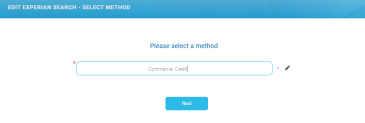Searching for Company Data
The FintechOS Experian Connector offers the possibility of searching databases for valid address data. Institutions can add the connector to a digital journey and retrieve the needed information from public records. This functionality helps speed up onboarding processes and validating addresses.
The below walkthrough is a proposition on how to use the FintechOSExperian Connector in a digital journey to search for accurate address data.
Follow the below steps to access and retrieve information using this connector.
1 Accessing the Experian Connector
1. Log into the FintechOS Portal using the given credentials.
2. From the FintechOS Portal main menu expand Connectors and click Experian.
3. Select Experian Search. The Experian Search List page opens.
4. At the top-right corner of the screen, click the Insert button. The Edit Experian Search - Select Method page opens.
2 Selecting a Search Method
Select the method from the following options to retrieve data:
- Commercial Credit - this method provides access to Experian's commercial credit data, including business, company director or owner information, and credit scores. For more details, see the Commercial Credit page.
Registered Company Credit - this method returns detailed information on UK limited companies, including corporate structure, management information, shareholders, legal notices, fraud data and so on. For more details, see the Registered Company Credit page.