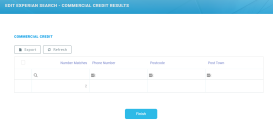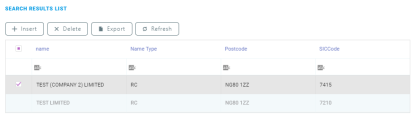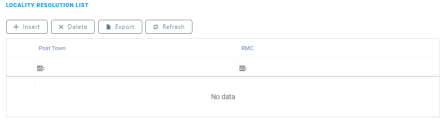Commercial Credit
The FintechOS Experian Connector offers the possibility of searching databases commercial credit data, including business, company director or owner information, and credit scores.
The below walkthrough is a proposition on how to use the FintechOSExperian Connector in a digital journey to search for accurate address data.
Follow the below steps to access and retrieve information using the Commercial Credit method. For details on how to access the connector and select the search method, see the Searching for Company Data page.
1 Method Search
After accessing the connector, select the Commercial Credit method and click the Next Button. The Edit Experian Search - Commercial Credit page opens. Fill in the following fields:
| Field | Required | Type | Description |
|---|---|---|---|
| Business Name | No | Text | The business's name. |
| Post Code | No | Text | The business's address post code. |
| Post Town | No | Text | The business's address post town. |
| Phone Number | No | Text | The business's phone number. |
| Business Reference | No | Text | The business reference returned from the business search. |
| Search Corporates | No | Bool | If true, it returns registered companies. |
| Exclude dissolved | No | Bool | If true, dissolved companies are excluded from the search results. |
| Search non corps | No | Bool | If true, it returns unregistered companies. |
2 Retrieve Results
In the Edit Experian Search - Commercial Credit Results page, click the Commercial Credit section to display the main search results. If a record is found in the Experian database, the information is displayed on this page.
3 Additional Details
Double-click on the returned record for additional information. The Edit Search Summary page opens. The following sections are displayed:
Search Summary
| Field | Required | Type | Description |
|---|---|---|---|
| Business Name | No | Text | The business name returned from the business search. |
| Business Ref | No | Text | The business reference returned from the business search. |
| name | No | Text | The business name returned from the business search. |
| Number Matches | No | Whole Number | The number of matches returned from the business search |
| Phone Number | No | Text | The business telephone number returned from the business search. |
| Postcode | No | Text | The business post code returned from the business search. |
| Post Town | No | Text | The business post town returned from the business search. |
| Search Lookup ID | No | Lookup | The search lookup ID. |
Search Results List
Double-click on one of the returned records for additional information. The following information is displayed:
| Field | Required | Type | Description |
|---|---|---|---|
| Business Activities | No | Text | The main activities derived from the Thomson category code of the business returned from the business search. This applies to Non Limited businesses only. NOTE A Thomson Directory Classifications (or Thomson Reuters Business Classifications) are used to categorise businesses by industry type which is determined by the economic sector, business sector, industry group, industry and the activity it falls under. |
| Business Ref | No | Text | The business reference (registerd number/ URN) of the business returned from the business search. |
| Business Status | No | Text | The status of the business returned from the business search: active (A), dissolved (D), or unknown. |
| Code Type | No | Whole Number | Indicator showing which SIC Code is used in the following fields: A=1980, B=1992. |
| Commercial Name | No | Text | The commercial name of the business returned from the business search. |
| Description | No | Text | The SIC description for the business returned from the business search. |
| Legal Entity | No | Text | The legal status of business returned from the business search: limited (L) or non limited (N). |
| Location Line1 | No | Text | Address line 1 of the business returned from the business search. |
| Location Line2 | No | Text | Address line 2 of the business returned from the business search. |
| Location Line3 | No | Text | Address line 3 of the business returned from the business search. |
| Location Line4 | No | Text | Address line 4 of the business returned from the business search. |
| Location Line5 | No | Text | Address line 5 of the business returned from the business search. |
| Matched Phone Number | No | Text | Matched telephone number of the business returned from the business search. |
| Matched Postcode | No | Text | Matched post code of the business returned from the business search. |
| name | No | Text | The business name returned from the business search where a name other than the current registered name contributed to the matching. |
| Name Type | No | Text | The name type for the result returned from the business search.
|
| Postcode | No | Text | The post code of the business returned from the business search. |
| Search Summary Lookup ID | No | Lookup | The search summary lookup ID. |
| SICCode | No | Text | The SIC code for the business returned from the Business search. |
Locality Resolution List
| Field | Required | Type | Description |
|---|---|---|---|
| District | No | Text | The district name of a matched locality. |
| PostTown | No | Text | The town name of a matched locality. |
| County | No | Text | The county name of a matched locality. |
| RMC | No | Text | The Rebate Mailing Code for a matched locality. |
| ErrorCode | No | Text | An error or warning code resulting from part of the address being in error. |
At the top-right corner of the screen, click the Save and Close button. The Edit Experian Search - Commercial Credit Results page opens. To return to the Experian Search List page, click the Finish button.