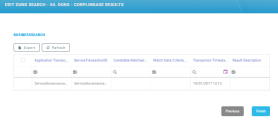Corporate Linkage
The DUNS Corporate Linkage method searches the Dun and Bradstreet database for relationships between businesses for an elaborate overview of a business's structure or risk areas.
The below walkthrough is a proposition on how to use the FintechOSDun and Bradstreet Connector in a digital journey to search for company data.
Follow the below steps to access and retrieve information using the DUNS Lookup method. For details on how to access the connector and select the search method, see the Company Search page.
1 Corporate Linkage Method Search
After logging into the Dun and Bradstreet platform and accessing the connector, select the DUNS Lookup method and click Next. The Edit DUNS Search - 02. DUNS - Lookup page opens. Fill in the below fields and click the Next button when finished. The Edit DUNS Search - 02. DUNS - Lookup Results page opens.
To perform a search using the Corporate Linkage method, the DUNS number is mandatory.
| Field | Required | Type | Description |
|---|---|---|---|
| DUNS Number | No | Text | The subject identifier under the Data Universal Numbering System of the inquired subject. Or D&B's identification number, which provides unique identification of the inquired organization, in accordance with the Data Universal Numbering System (D-U-N-S). |
Date | No | Date | The date and time when this request was created. |
Application Transaction ID | No | Text | Unique Transaction ID of the request generated by the service |
| Submitting Office ID | No | Text | A number that identifies the system or the software application from where this request originated. / A number used to uniquely identify the D&B business segment or delivery channel from where this request originated. |
| Customer Reference | No | Text | A freeform reference string provided by the customer to be linked to the product in order to support subsequent order reconciliation. |
| Country ISO Alpha2 Code | No | Text | The two-letter country/market code, defined in the ISO 3166-1 scheme published by International Organization for Standardization (ISO), identifying the country/market for this address. Possible values: ISO Alpha 2 Codes only |
Inclusion Data Description | No | Text | A description of the data inclusion requirement that applies to the organization's candidates. |
Customer Billing Endorsement | No | Text | Describes a reference used during the billing process. |
Attach Compressed Product Indicator | No | Boolean | When true, it denotes that the customer has requested that Dun and Bradstreet return the compressed product in the attachment. When false, it denotes that the customer has not requested that Dun and Bradstreet return the compressed product in the attachment. |
Archive Product OPT Out Indicator | No | Boolean | When true, it indicates that the product ordered is not to be stored. When false, it indicates that the product ordered is to be stored. This is the default status. |
Extend Archive Period Indicator | No | Boolean | When true, the duration to archive the data is to be extended. When false, the duration to archive the data is not to be extended. |
2 Retrieve Results
In the Edit DUNS Search - 04. DUNS - Lookup Results page, click the Business Search section to display the main search results. If a match is made in the Dun and Bradstreet database, the information is displayed on this page.
3 Additional Details
Double-click on the returned record for additional information. The Edit DUNS - Business Search page opens. The following sections are displayed:
DUNS - Business Search
| Field | Required | Type | Description |
|---|---|---|---|
| Application Transaction ID | No | Text | Unique Transaction ID of the request generated by the service |
| Candidate Matched Quantity | No | Text | The number of subjects presented as possible matches in the result set. |
| Match Data Criteria Text | No | Text | The match criteria type. |
| Name | No | Text | Displays the main street or avenue from the address. |
Result Description | No | Text | Text that records the name of the inquired subject. |
Search Lookup ID | No | Lookup | The Search lookup ID. |
Service Transaction ID | No | Text | The service transaction ID. |
Transaction Timestamp | No | Date | The transaction time stamp. |
DUNS - Match Candidate
| Field | Required | Type | Description |
|---|---|---|---|
| Business Lookup ID | No | Lookup | The business lookup ID. |
| Country ISO Alpha2 Code | No | Text | The two-letter country/market code, defined in the ISO 3166-1 scheme published by International Organization for Standardization (ISO), identifying the country/market for this address. |
| DUNS Number | No | Text | The subject identifier under the Data Universal Numbering System of the inquired subject. Or D&B's identification number, which provides unique identification of the inquired organization, in accordance with the Data Universal Numbering System (D-U-N-S). |
| Full Name | No | Text | The name of the individual or the organization. |
Line Text | No | Text | The street name from the subject's address. |
Name | No | Text | Text that records the name of the inquired subject. |
Operating Status Text | No | Text | Text describing this organization's functional state / trading status, e.g. active, out of business, dormant. |
Organization Name | No | Text | The name of the organization. |
Mailing Address Postal Code | No | Text | The subject's postal code. |
Mailing Address Postal Extension Code | No | Text | The subject's postal code extension. |
Primary Address Postal Code Extension Code | No | Text | The primary address postal code extension. |
Primary Address Postal Code | No | Text | The primary address postal code. |
Territory Abbreviated Name | No | Text | The abbreviated territory name. |
Undeliverable Indicator | No | Boolean | The undeliverable indicator. |
Primary Town Name | No | Text | The primary town name. |
Telecommunication Number | No | Text | The telecommunication number. |
Mailing Address Territory Abbreviated Name | No | Text | The mailing address territory abbreviated name. |
Mailing Address Undeliverable Indicator | No | Boolean | The mailing address undeliverable indicator. |
Unreachable Indicator | No | Boolean | The unreachable indicator. |
DUNS - Corporate Linkage List
| Field | Required | Type | Description |
|---|---|---|---|
| Children Type | No | Text | The relationship of the children to the linked family tree subject. For example: division, subsidiary, branch, affiliate. |
| Country | No | Text | Primary address of the family tree member organization. |
| DUNS Number | No | Text | The subject identifier under the Data Universal Numbering System of the inquired subject. Or D&B's identification number, which provides unique identification of the inquired organization, in accordance with the Data Universal Numbering System (D-U-N-S). |
| Family Tree Member Role | No | No | The type of role the member has in an ownership structured family tree. |
Town Name | No |
| The primary town name. |
Standalone Indicator | No | Lookup | It indicates that this organization is not a member of a legal family tree. |
At the top-right corner of the screen, click the Save and Close button. The Edit DUNS Search - 02. DUNS - Lookup Results page displays. To return to the Edit DUNS Search - 02. DUNS - Lookup page, click Next.