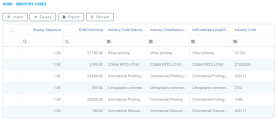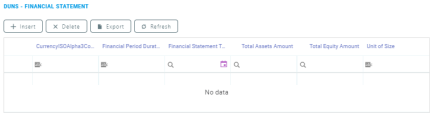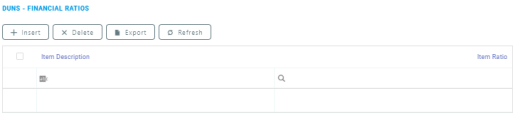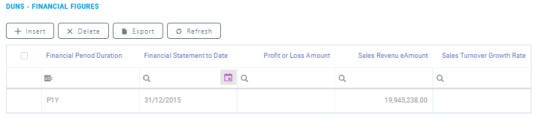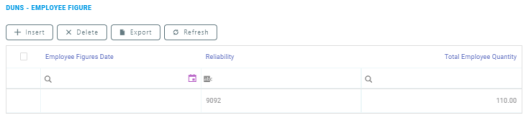Company Profiles
The DUNS Corporate Linkage method searches the Dun and Bradstreet database for basic marketing information such as business name, address, phone number, or trade style. It also includes business intelligence such as executive names and titles, number of employees, import or export code, branch indicator, and so on.
The below walkthrough is a proposition on how to use the FintechOSDun and Bradstreet Connector in a digital journey to search for company data.
Follow the below steps to access and retrieve information using the DUNS Company Profile method. For details on how to access the connector and select the search method, see the Company Search page.
1 Company Profiles Method Search
After logging into the Dun and Bradstreet platform and accessing the connector, select the DUNS Company Profiles method and click Next. The Edit DUNS Search - 03. DUNS - Company Profiles page opens. Fill in the below fields and click the Next button when finished. The Edit DUNS Search - 03. Company Profile Results page opens.
To perform a search using the Company Profiles method, the DUNS number is mandatory.
| Field | Required | Type | Description |
|---|---|---|---|
| DUNS Number | No | Text | The subject identifier under the Data Universal Numbering System of the inquired subject. Or D&B's identification number, which provides unique identification of the inquired organization, in accordance with the Data Universal Numbering System (D-U-N-S). |
Application Transaction ID | No | Text | Unique Transaction ID of the request generated by the service |
| Submitting Office ID | No | Text | A number that identifies the system or the software application from where this request originated. / A number used to uniquely identfy the D&B business segment or delivery channel from where this request originated. |
| Country ISO Alpha2 Code | No | Text | The two-letter country/market code, defined in the ISO 3166-1 scheme published by International Organization for Standardization (ISO), identifying the country/market for this address. Possible values: ISO Alpha 2 Codes only |
Language Preference Code | No | Text | A D&B code value that defines the language in which the customer wants this product to be rendered. Possible values: 39 (English). |
Order Reason Code | No | Text | Possible values:
|
Return Transferred to DUNS Indicator | No | Text | Possible values:
|
Customer Reference Text | No | Text | A free form reference string provided by the customer to be linked to the product in order to support subsequent order reconciliation. |
Customer Billing Endorsement Text | No | Text | Text that is filled in by customer and commonly contains requesting individual or department name, or customer's own account/reference number and/or name for the case on which the product was provided. This text is a reference used during the billing process. |
| Transaction Timestamp | No | Date | The date and time when this request was created. When the request is from an intermediary, such as a workflow manager or service bus, this is the date and time when the message was sent to the D&B function, i.e., the date and time when the xml document was created by the requesting intermediary. |
Trade Up Indicator | No | Boolean | When true, it indicates that the customer has requested that D&B return the data for the headquarters when the requested organization is a Branch. When false indicates that the customer has not requested that D&B return the data for the headquarters when the requested organization is a Branch; however as this is the assumed condition there is no requirement to create this tag to represent this fact. |
Archive Product OPT Out Indicator | No | Boolean | When true, it indicates that the product being ordered is not to be stored. When false, it indicates that the product being ordered is to be stored. |
Extend Archive Period Indicator | No | Boolean | When true, the duration to archive the data is to be extended. When false, the duration to archive the data is not to be extended. |
2 Retrieve Results
In the Edit DUNS Search - 03. Company Profile Results page, click the Company Profiles section to display the main search results. If a match is made in the Dun and Bradstreet database, the information is displayed on this page.
3 Additional Details
Double-click on the returned record for additional information. The Edit DUNS - Company Profiles page opens. The following sections are displayed:
DUNS - Company Profiles
| Field | Required | Type | Description |
|---|---|---|---|
| Accountant Name | Yes | Text | IThe name of the company's accountant. |
| DUNS Number | Yes | Text | The subject identifier under the Data Universal Numbering System of the inquired subject. Or D&B's identification number, which provides unique identification of the inquired organization, in accordance with the Data Universal Numbering System (D-U-N-S). |
| Ethnicity Type | Yes | Text | The ethnicity type. |
| Female Owned Indicator | No | Boolean | If true, it indicates that this organization is certified as a business that is greater than 50% owned by, and whose management and daily business operations are controlled by, one or more female persons. |
| Page | No | Numeric | 0 indexed indicator of the page of results to receive. Virtually all postcode results are returned on page 0. A small number of Multiple Residence postcodes may need pagination (for example, if there are more than 100 premises). |
Issued Share Capital Amount | No | Text | The company's issued share capital amount. |
| Labor Surplus Area Indicator | No | Boolean | If true, indicates that this organization is certified as a business that operates in a labor surplus area, which is a geographical area identified by the Department of Labor as an area of concentrated unemployment or underemployment or an area of labor |
| Legal Form | No | Date | The company's legal form. |
| Line of Business Description | No | Text | A description of the company's line of business. |
| Marketability Indicator | No | Boolean | The marketability indicator. |
| Marketing Risk Class | No | Text | The marketing risk class. |
| Minority Owned Indicator | No | Boolean | If true, it indicates that this organization is certified as a business that is greater than 50% owned by, and whose management and daily business operations are controlled by, one or more minority group members. |
| Name | No | Text | Text that records the name of the inquired subject. |
| Operations | No | Text | The business operations. |
| Organization Summary | No | Text | The organization summary. |
| Search Lookup Id | No | Text | The search lookup ID. |
| Small Business Indicator | No | Boolean | If true, it indicates that the business is small, certified by a federal, state or local government agency or organization as having met all of the government standards that award eligibility. |
DUNS - Industry Codes
| Field | Required | Type | Description |
|---|---|---|---|
| Comp Profiles Lookup Id | No | Text | The Company Profiles lookup ID. |
Display Sequence | No | Text | The display sequence. |
| DNB Code Value | No | Text | Dun and Bradstreet code value. |
| Industry Code Description | No | Text | A description of the company's industry code. |
Industry Code | No | Text | The industry code. This code represents the locally used activity code. |
Name | No | Text | Text that records the name of the inquired subject. |
Type Text | No | Text | The type of text. |
DUNS - Financial Statement
| Field | Required | Type | Description |
|---|---|---|---|
| Currency ISO Alpha3 Code | No | Text | The three-letter code, published by International Organization for Standardization (ISO), identifying the type of money that is primarily used by this subject |
Financial Period Duration | No | Text | Records the period of the Financial Summary. |
| Financial Statement To Date | No | Text | The date of the company's financial statement. |
| Total Assets Amount | No | Text | Includes all of the assets used by an organization no matter how they are financed. |
Total Equity Amount | No | Text | The total value of share capital/ stock originally invested by shareholders/ stockholders plus other reserves. |
Unit of Size | No | Text | Specifies the type of unit: thousands, millions, billions. |
DUNS - Current Principal
| Field | Required | Type | Description |
|---|---|---|---|
| Comp Profiles Lookup Id | No | Text | The Company Profiles lookup ID. |
First Name | No | Text | The first name of the principal. |
| Job Title | No | Text | The principal job title. |
| Last Name | No | Text | The last name of the principal. |
Management Responsibility | No | Text | The management responsibility. |
Middle Name | No | Text | The principal's middle name, |
Name | No | Text | Text that records the name of the inquired subject. |
Name Prefix | No | Text | The name prefix. |
Name Suffix | No | Text | The name suffix. |
Principal Age | No | Text | The principal age. |
DUNS - Financial Ratios
| Field | Required | Type | Description |
|---|---|---|---|
| Comp Profiles Lookup Id | No | Text | The Company Profiles lookup ID. |
Item Description | No | Text | The financial ratios item description. |
| Item Ratio | No | Text | The item ratio. |
| Name | No | Text | Text that records the name of the inquired subject. |
DUNS - Financial Figures
| Field | Required | Type | Description |
|---|---|---|---|
| Comp Profiles Lookup Id | No | Text | The Company Profiles lookup ID. |
Financial Period Duration | No | Text | Records the period of the Financial Summary when this cannot be expressed using 'Summary Date' and 'Number of Months |
| Financial Statement to Date | No | Text | The date when the accounting period ended. If the Reliability Code denotes the figures are projected (future), then this is the date when the accounting period will end. |
| Name | No | Text | Text that records the name of the inquired subject. |
Profit or Loss Amount | No | Text | The profit or loss amount. |
Sales Revenue Amount | No | Text | The sales revenue amount. |
Sales Turnover Growth Rate |
|
| The sales turnover growth rate. |
DUNS - Employee Figure
| Field | Required | Type | Description |
|---|---|---|---|
| Comp Profiles Lookup Id | No | Text | The Company Profiles lookup ID. |
Employee Figures Date | No | Date | The employee figures date. |
| Name | No | Text | Text that records the name of the inquired subject. |
| Reliability | No | Text | The employee's reliability. |
Total Employee Quantity | No | Text | The company's total number of employees. |
At the top-right corner of the screen, click the Save and Close button. The Edit DUNS Search - 02. DUNS - Lookup Results page displays. To return to the FTOS_EXTD_DUNS_SEARCH LIST page, click Next.