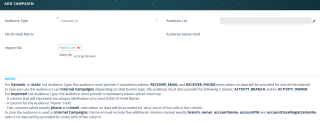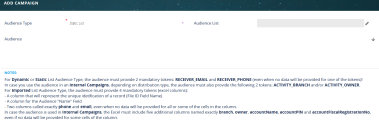Defining the Campaign Audience
Audience is any specific person that exists in the database that agreed to a data processing consent for marketing purposes and which fulfills any conditions that might be set. To define the campaign audience, click the Audience tab. The content of the Audience section varies based on the Audience Type selected. The Audience field filters the available audience with certain rules data in order to deliver a customizable marketing experience. The data source for the audience is the audience type, which can be:
An imported list behaves similar to a static list with the exception that it is a list from an outside source for example, a marketing partner. When choosing to import an audience list, the following fields are displayed:
| Field | Description |
|---|---|
| Audience Type | The type of audience which can be imported, static, or dynamic. |
| Audience List | Displayed only for |
| File ID Field Name |
After the audience list is generated, the field is no longer displayed at form level. Based on the information from this field, the system identifies which is the unique ID of each record from the import file. The user needs to fill-in the name of the column (from the imported audience list) that contains the unique ID of the record. NOTE
If this field is not completed, the following error message is displayed: File ID Field Name' and 'Audience Name Field' are mandatory! |
| Audience Name Field |
After the audience list is generated, the field is no longer displayed at form level. Based on the information from this field, the system identifies which is the name of each record from the import file. The user needs to fill-in the name of the column (from the imported audience list) that contains the name of the record. NOTE
If this field is not completed, the following error message is displayed: File ID Field Name' and 'Audience Name Field' are mandatory! |
| Import File | After the audience list is generated, the field is no longer displayed at form level. Select or drag and drop the Excel format file with the audience list. |
For Imported List audience type, four mandatory Excel columns, or tokens, must be provided for the audience:
- A column that represents the unique identification of a record: File ID Field Name.
- A column for the Audience Name field.
- And two columns called exactly "phone" and "email", even if data is provided for only one of these columns.
For internal campaigns, five additional Excel columns, or tokens, must be provided for the audience. These columns must be called exactly “branch”, “owner”, “accountName”, “accountPIN” and “accountFiscalRegistrationNo”, even if no data is provided for one of the columns.
A static audience list is a list that remains the same over time. When choosing to use a static audience list, the following fields are displayed:
| Field | Description |
|---|---|
| Audience Type | The type of audience which can be imported, static, or dynamic. |
| Audience List | This field is read only. If the audience type is Imported, then the name of the audience list and the imported template is displayed. |
| Audience | The audience type. |
For Dynamic and Static list audience type, two tokens or columns must be provided for the audience: RECEIVER_EMAIL and RECEIVER_PHONE even if no data is provided for one of the tokens.
For internal campaigns, one of the following additional Excel columns, or tokens, must be provided for the audience: ACTIVITY_BRANCH and ACTIVITY_OWNER. These tokens are provided depending on the distribution type. The mandatory tokens based on the distribution type are:
If the distribution type is set to Assign To Account Responsible, then the mandatory token is ACTIVITY_OWNER
If the distribution type is set to Assign To Account Branch, then the mandatory token is ACTIVITY_BRANCH
A dynamic audience list is a list that changes over time.
| Field | Description |
|---|---|
| Audience Type | The type of audience which can be imported, static, or dynamic. |
| Audience List | This field is read only. If the audience type is Imported, then the name of the audience list and the imported template is displayed. |
| Audience | The audience type. |
For Dynamic and Static list audience type, two tokens or columns must be provided for the audience: RECEIVER_EMAIL and RECEIVER_PHONE even if no data is provided for one of the tokens.
For internal campaigns, one of the following additional Excel columns, or tokens, must be provided for the audience: ACTIVITY_BRANCH and ACTIVITY_OWNER. These tokens are provided depending on the distribution type. The mandatory tokens based on the distribution type are:
If the distribution type is set to Assign To Account Responsible, then the mandatory token is ACTIVITY_OWNER
If the distribution type is set to Assign To Account Branch, then the mandatory token is ACTIVITY_BRANCH
Click the Save and reload button. The Edit Campaign page is displayed. To navigate between sections, click on the bullets from the bullet list which renders the section tabs.