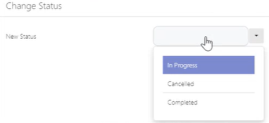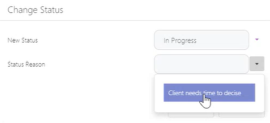Actions Buttons
Action buttons are meant to help the user better manage the internal campaign activities generated. The following actions buttons are displayed at the bottom of the screen when handling internal campaign activities:
-
Change Status: allows the user to change the status of the campaign to: In Progress, Cancelled, or Completed.
When changing the status reason, only the reasons from the template set up at stage setup level can be selected.
-
History: displays a tracking history of the actions taken on the campaign for the following fields:
-
Activity Status
-
Status Reason
-
Detailed Status
-
Activity Owner (User)
-
Responsible Branch
-
-
Assign to user: used by users with manager role to select a user to assign campaign activities to. Only campaign activities that have Unassigned, Assigned, or In progress activity status can be assigned.
The manager allocates the unassigned activities, in bulk or one at a time, to one of the users that are part of the campaign activity responsible branch or between users from the same branch.
If a manager tries to assign campaign activities to a user that is not part of the campaign activity responsible branch, the following message is displayed:
You are not allowed to assign campaign activities to a user from a different branched.
If a manager tries to assign campaign activities between users from different branches the following message is displayed:You are not allowed to assign campaign activities between user from different branched.In the case of a bulk assign, if only some of the activities meet the assign conditions, the activities that meet the assign conditions are reallocated and the following message is displayed:
Campaign activities that meet the reallocation conditions have been reallocated. The following campaign activities did not meet the assignment conditions: -
Assign to me: used by users with execution role to self assign, in bulk or one at a time, campaign activities that are assigned to the branch that they are part of and are unassigned.
IMPORTANT!
For both Assign to user and Assign to me buttons, there is a possibility to display or hide these options depending on the user role and the activity status. These conditions are disabled by the technical team at the time of implementation.