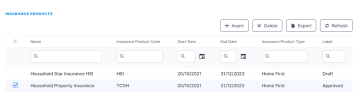Configure the Product Types
The Insurance Product Factory allows you to define Product Types independently (e.g.health insurance, property insurance, travel insurance, or pet insurance), so that they can be used in conjunction with multiple insurance products. From the business perspective, Product Types help you sort out product records faster, and also make it easier to gather data for reporting and analysis.
Create an Insurance Product Type
In FintechOS Studio, in the Insurance Product Types section, you have an overview of all the types registered in your system. You can also create and configure new product types. Follow the steps below to add a new insurance product type record.
-
In the main menu, navigate to Product Factory > Product Configurator > Insurance Product Types.
-
The insurance Product Types List is displayed, containing all the existing product type records.
-
Click Insert to create a new insurance product type.
-
Fill in the following fields:
-
Name: Insert the name of the insurance product type;
-
Policy Series: Leave blank - the series of the insurance policy is presently configured through a sequencer;
-
Policy No Len: Leave blank - the number of digits of the insurance policy number is presently configured through a sequencer.
-
Barcode No Len: Leave blank.
-
-
Click Save and Reload. The Insurance Products and Policy Alternation Type grids are unfolded.
-
To create an insurance product pre-filled with details from this specific product type, click Insert in the Insurance Product grid. The Insurance Product editor is displayed, where you need to follow the steps as per the Creating Insurance Product page. The newly created insurance product record is displayed in the Insurance Product grid.
-
To add alteration types for this particular product type, click Insert in the Policy Alteration Type grid.
-
Choose from the following policy alternation options: change due date, change frequency, change payment type, chane renewal type, update coverage, update package.
-
Click OK. The newly added options are displayed in the Policy Alteration Type grid.