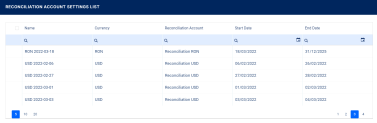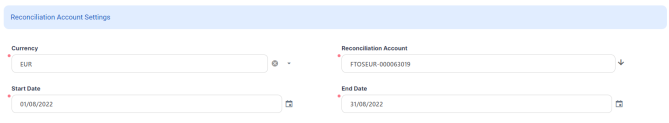Reconciliation Account Settings
Reconciliation accounts can be opened in every currency, but for the sake of automating some processes, Core Banking allows you to define which reconciliation account opened in a specific currency should be used within a period of time. Thanks to these settings, Core Banking determines automatically the reconciliation account to be used for a currency at a specific date. For example, it validates the existence of a setting for a reconciliation account for a specific currency upon third-party agreement or agreement version approval. Core Banking also checks whether the reconciliation account setting has continuity for the entire validity period of the agreement. The reconciliation account is then automatically determined for usage within the third-party invoicing process.
The Reconciliation Account Settings menu item, accessible within the Portal's Admin Configurations menu, allows you to .
You must have the associated role of Loan Admin Officer to view, insert, update, or delete reconciliation account settings records.
To configure the default settings of reconciliation accounts:
-
In FintechOS Portal, click the main menu icon and expand the Admin Configurations menu.
-
Click the Reconciliation Account Settings menu item to open the Reconciliation Account Settings List page.
On the Reconciliation Account Settings List page, you can create a new reconciliation account setting, edit an record from the list by double-clicking it, delete, export or find a record.
You can only delete a setting if the reconciliation account associated to it is not part of a third-party invoice.
You can only edit the
End Date of a setting if the reconciliation account associated to it is part of a third-party invoice. The End Date must be >= than the current system date.Creating Reconciliation Account Settings
Follow these steps to create reconciliation account settings:
-
Click Insert on the Reconciliation Account Settings List page to open the Reconciliation Account Settings page.
-
-
Currency - Select from the list the currency of the reconciliation account.
-
Reconciliation Account - Select the reconciliation account that Core Banking should automatically use for operations in the specified currency.
-
Start Date - Select the starting date for Core Banking to use this reconciliation account for operations in the specified currency.
-
End Date - Select the ending date for Core Banking to use this reconciliation account for operations in the specified currency. Make sure that
End Date>= Start Date.
-
-
Click the Save and Reload button.
Core Banking checks whether the start dates and end dates don't overlap for reconciliation accounts defined for the same currency. If the validation passes, the reconciliation account setting is saved with a unique name in the form of
Currency Code + Start Date.