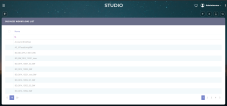Define Business Workflows
In order to set up a business workflow with subsequent statuses, transitions and rules, you need to create the business workflow in FintechOS Studio. To do so, follow these steps:
- In FintechOS Studio, click the main menu icon (
 ) at the top left corner.
) at the top left corner. - In the main menu, click Fintech Automation > Business Workflow > Business Workflows Designer. The Business Workflows List page appears.
- Click the Insert button (
 ) at the top right corner of the page. The Add Business Workflow page appears.
) at the top right corner of the page. The Add Business Workflow page appears. - Enter the Name of the business workflow.
- Click the Save and Reload button (
 ) at the top right corner of the page. The Edit Business Workflow page appears.
) at the top right corner of the page. The Edit Business Workflow page appears. - On the left side of the grid there is a Attach to entity button which opens the list of entities. Select the entity for which the workflow is been built.
- Click the Save and reload button.
Now you need to define the workflow statuses, then the transitions between statuses and the rules.