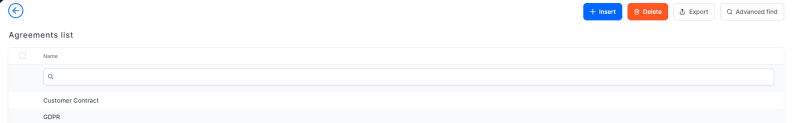Agreements
Agreements are set up independently from the banking products because a product may require multiple types of agreements, while a certain type of agreement can be required by multiple products.
To manage agreements:
-
On this page, you can you can add new agreements or edit, delete, export and search existing ones.
Adding Agreements
-
To create a new agreement, click the Insert button. The Add Agreement is displayed.
-
In the newly displayed Add Agreement page, fill in the following fields from the Agreement section:
-
Code: Enter the code of the agreement. The code must be unique.
-
Name: Enter the name of the agreement. The name must be unique.
-
Display Name: Enter the display name of the agreement.
-
-
Click the Save and Reload button. The Banking Product Agreements section is displayed.
-
Click the Insert button to attach an agreement to the banking product.
You can associate the agreement with banking products (see Managing Banking Products for details) and specify if the association is mandatory using the Banking Product Agreements section.
You can also associate banking products with agreements from a banking product (see Documents tab in a banking product page for details).