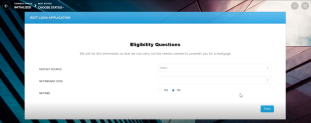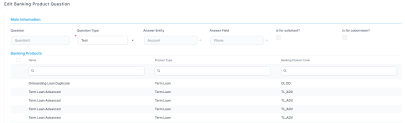Questions
Create interactive questions for your banking product using the Questions menu. The questions are further used to determine the eligibility of a customer or their scoring. The questions can later be added to a digital journey as well. For example, here's a digital journey with a question in the Loan Origination, displayed to determine the customer's eligibility.
Adding Questions
-
In the main menu, click Product Factory > Banking Product Dimension > Questions, and the Banking Product Questions List page opens.
Here you can add a new question or search, edit, export and delete existing ones.
-
To add a new question, click Insert and fill in the following fields:
-
Question: Insert the appropriate name.
-
Question Type: Select the type of answer the customer has to give: text, numeric or option set
-
Is for solicitant?: If you select this checkbox, then the question is directed to the customer requesting the banking product.
-
Is for coborrower?: If you select this checkbox, then the question is directed to the customer who is a coborrower for a bank product.
-
Answer entity: Select the entity where the answer should go.
NOTE
The entity must be directly related to the entity on which the questions are posted. If the two entities are not related, the question is not displayed in the flow. -
Answer Field: Select the attribute of the previously selected entity where the answer is recorded.
-
-
Click the Save and Reload button.
IMPORTANT!
In order for the question to be added to the banking product, the status must be changed from draft to active. -
The Banking Products section displays the products which use the question. If the section is empty, there is no associated product to the question. To add a question to a banking product, see the Questions section within the Dimensions tab of a banking product.
-
Click the Save and Close button.