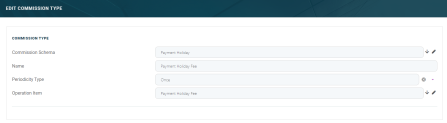Commission Types
Commission types are used to categorize commissions according to their intended usage. For example, there are administration fee type commissions, front-end fee type commissions, payment holiday fee type commissions and so on.
To manage commission types:
- Log into Innovation Studio in Developer mode.
- Click the main menu icon at the top left corner.
- In the main menu, expand Product Factory-> Banking Product Dimensions.
- Click Commission Types to open the Commission Types List page.
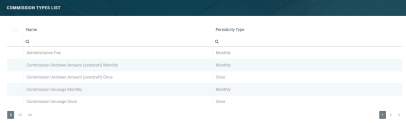
- In the Commission Types List page, you can:
- Add a new commission type by clicking the Insert button at the top right corner of the page.
- Edit an existing commission type by double-clicking it.
- Delete a commission type by selecting it and clicking the Delete button at the top right corner of the page.
The Edit Commission Type page allows you to configure commission type settings.
Adding Commission Types
To create a new commission type, click the Insert button on the top right side of the page. In the newly opened Add Commission Type page, fill in the following fields from the Commission Type section:
| Field | Data Type | Details |
|---|---|---|
| Commission Schema | Lookup | Select the schema to which this commission type belongs, if any. |
| Name | Text | Enter the name of the commission type. |
| Periodicity type | Option set | Automatically filled-in when you choose the commission type. |
| Operation Item | Lookup | Select the operation item to which this commission type should be applied. |
Click the Save and Reload button at the top right corner of the page. The new commission type is created and ready to be used.