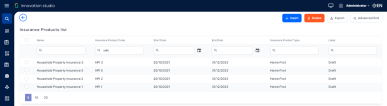Insurance Products
The Insurance Product Factory enables you to create a great variety of products aimed to help potential customers get insurance, as effortlessly as possible.
For example, an insurer who wants to seize the opportunity, following a market boom, such as lots of owners selling their houses in a particular area, can create a new Home Insurance Product promptly. The premium amount can be calculated separately for each product item (coverage)- such as the contents of the house, allowing a better understanding concerning pricing the whole product. If needed, the insurer can also set a time limit for the product availability. Once activated, the product is digital journey-ready and the insurer can expose it to potential customers through different digital channels, relevant to that area.
For specific details about creating a product, consult the Creating Insurance Products page.
Insurance Products View
In Innovation Studio, in the Insurance Products section, you have an overview of all the insurance products created in your system. This is an all-inclusive view; yet, you can also search and sort your products for easier processing. For example, if you want to view all the products in Draft status, you can use the Search by Label option and sort all your products accordingly.
Below, you can see an example of a list view for products and a product search example:
Follow these steps to view your Insurance Products:
-
In Innovation Studio, at the top left corner of your screen, click the main menu icon to open the main dropdown list.
-
From this main list, click Insurance Product Factory. A second panel opens, to the left.
-
Next, click Insurance Products to go to the Insurance Products list.
On the Insurance Products list page:
-
To inspect a record from the grid, double-click it.
-
To add a new product record, click Insert, at the top right corner of the page. For detailed instructions, go to the Creating Insurance Products page.
 Alternative Ways To Add Product Records
Alternative Ways To Add Product Records
You can add product records in other ways, too, as follows:
-
Create a rapid draft of your product and finish your product design at a later time.
-
Create a new product by cloning another product.
-
Import product data and let the system create the product for you.
For more details about these alternatives, see the Product Operations section, from the Managing Insurance Products page.
-
-
To edit a Draft record from the grid, double-click it and press Edit.
-
To edit the record of an Active product, click the versioning (+) button, at the top right corner of the page. For more details about versioning, see the Product Operations section, from the Managing Insurance Products page.
-
To delete a record from the grid, select it and click Delete, at the top right corner of the page.
You can export one or more records by pressing Export, at the top right corner of your screen.