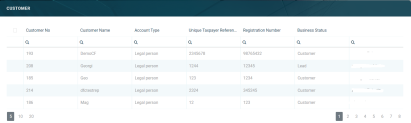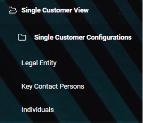Customers
A customer is an individual or a legal entity who has an account with a bank. Opening an account is the crucial element in establishing the bank-customer relationship.
Core Banking requires banks to create a record for each of their customers. Customer management is performed by the Single Customer View apps. The records are stored in the Account entity. Read about the record statuses in the Account Flow Diagram topic.
Core Banking also enables you to manage customers from its dedicated Customer menu. Follow these steps to manage customers:
-
Log into FintechOS Portal.
-
Click the main menu icon at the top left corner.
-
In the main menu, expand the Core Banking Operational menu.
-
Click Customer menu item to open the Customer page.
Alternatively, you can manage customers via the Single Customer View apps dedicated menus: Legal Entity, Individual and Key Contact Person.
On the Customer page, you can:
-
Create a customer by clicking the Insert button at the top right corner and filling in the fields in the newly displayed Dashboard tab of the company creation process.
-
Edit a customer from the list by double-clicking it.
-
Delete a customer by selecting it and clicking the Delete button at the top right corner
-
Search for a specific record by filling in any or all the column headers of the displayed records list.
Creating Customers
To create new customer records for legal entities, please follow the steps described in the Adding Companies page.
After creating a record for a legal entity customer, proceed to filling in their details as described in the Managing Detailed Company Information page.
A customer has to be in the
Prospect or Customer status to be selected when creating contracts.