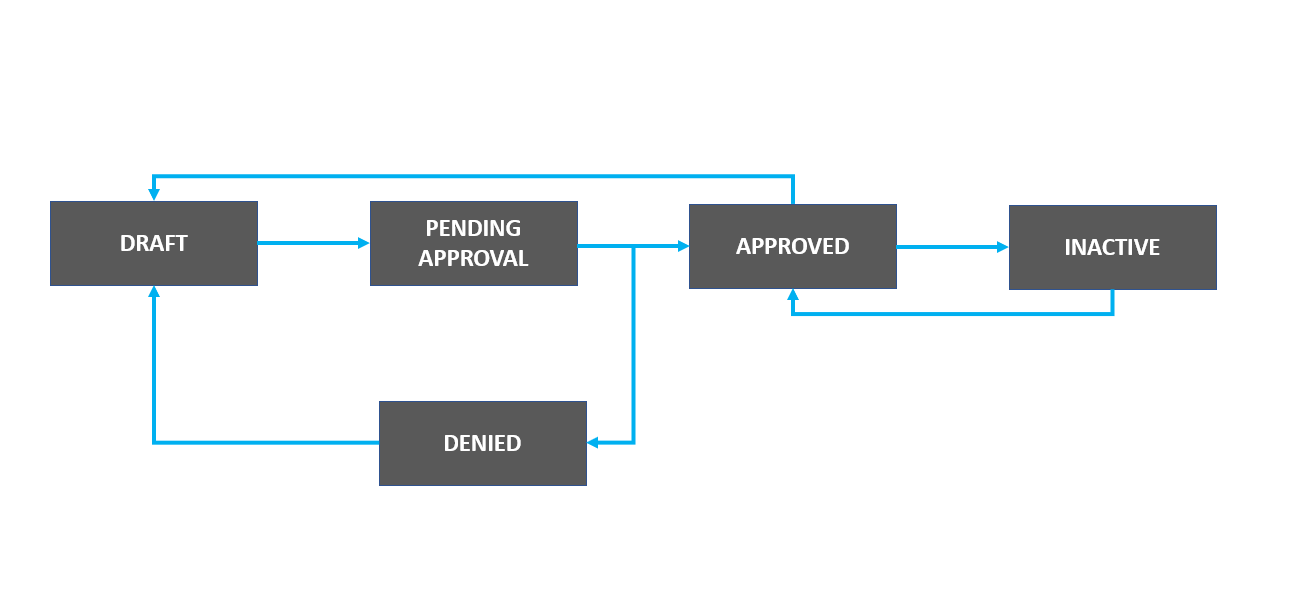Audiences Management
Audiences are groups of people with specific interests, intents, demographics or education levels and can be reached based on who they are and how they have interacted with the business. The resulting list of individuals based on the defined conditions in the definition of customer personas and audiences will represent the target group of a campaign.
FintechOS provides you with three types of audiences:
- ImportedList. If the campaign has started and activities have been sent and you need to correct the list, you should redo the campaign.
NOTE
Once activities have been generated, excluding the preview ones, you can no longer delete the list.
Once activities have been generated, excluding the preview ones, you can no longer delete the list.
- Static. The audience is selected and the list is generated. Once the campaign is started, it behaves similar to audience of type ImportedList.
- Dynamic. Every time a campaign is executed, the audience will also be executed, meaning that new members and member instances will be generated in case new content settings have been exposed by the audience.
IMPORTANT!
Campaigns with dynamic audience always take into account how the audience looks like, the customer personas and personalized content at the moment the campaign stage is run.
Campaigns with dynamic audience always take into account how the audience looks like, the customer personas and personalized content at the moment the campaign stage is run.
The table below describes the states of an audience:
| State | Description |
|---|---|
| Draft | The first state of an audience. Only in this state, an audience can be modified. |
| Pending Approval | In this state, an audience is waiting to be approved or denied. |
| Approved | The audience has been approved to be used in campaigns. You can only use approved audiences in campaigns. |
| Denied | The audience has not been approved to be used in campaigns. |
| Inactive | The audience has been approved but has been removed. |
The figure below presents the audience state transitions: