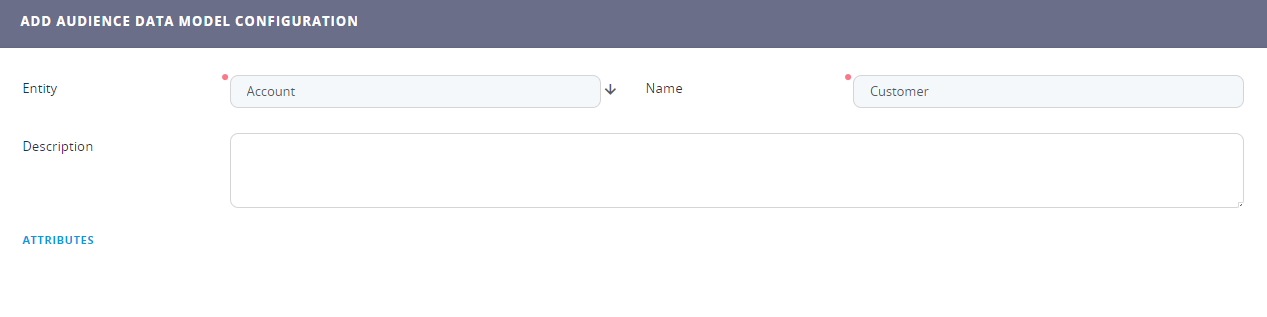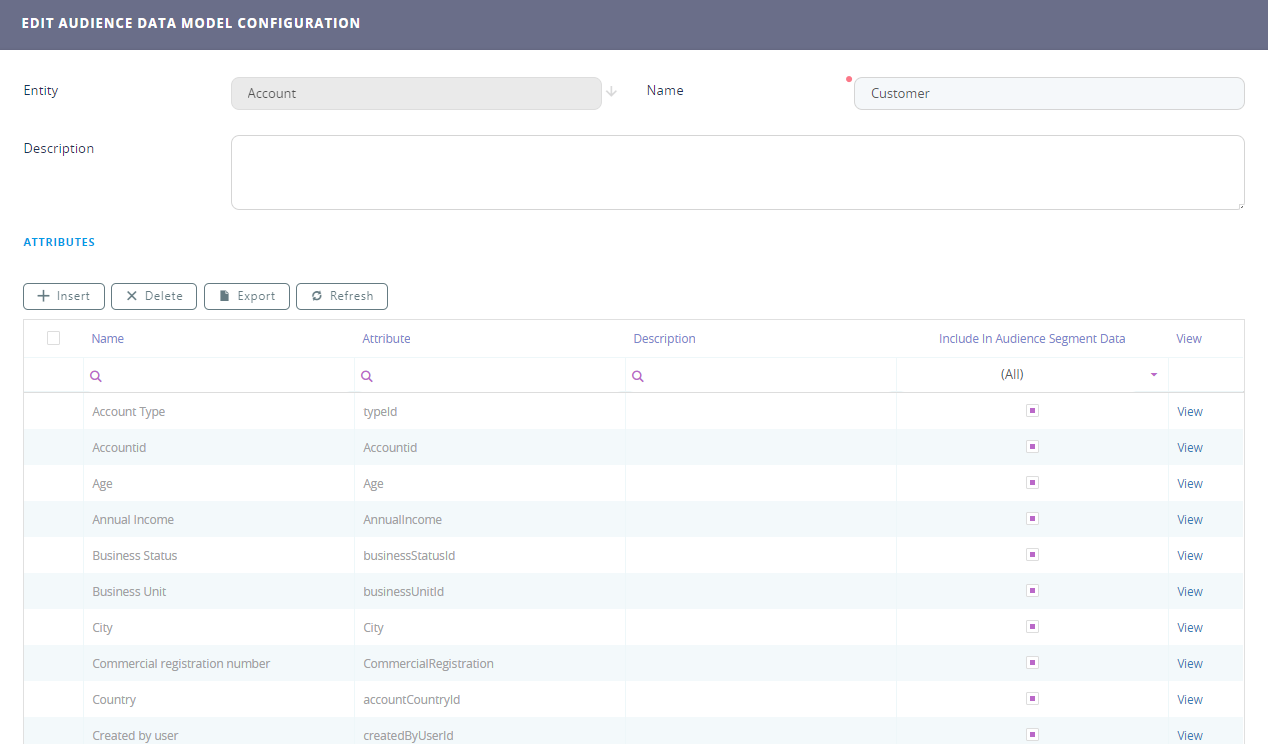Add Customer Persona Data Model
The customer persona data model enables you to filter only the data (entities) you commonly use, leaving out all the structures that are meaningless for targeted business cases and audience segmentation needs.
FintechOS enables you to define the list of entities that you might want to use for creating advanced audience segmentation (customer personas).
To define the data required for customer personas:
- Click the main menu icon at the top left corner.
- In the main menu, click Hyper-Personalization > Persona Data Model Settings. The Audience Data Model Configurations List page opens.
- Click the Insert button at the top right corner of the page. The Add Audience Data Model Configuration page opens.
- Select the Entity whose attributes you'll be using when creating the customer personas. The Name field will be automatically filled in with the display name of the selected entity.
- Click the Save and reload button at the top right corner to save the persona data model settings. The Edit Audience Data Model Configuration page opens and all attributes in the selected entity data model are listed.
-
If for the data segmentation (customer personas), you only need specific entity attributes, in the Attributes section, tick the Include In Audience Segment Data checkbox for the attributes that you will be using during the creation of customer personas.
NOTE
When defining audience segments, you will have access only to the attributes for which you have ticked the Include In Audience Segment Data checkbox. - Optionally, you can provide a relevant description to all the attributes on a context entity using inline editing.
- Click the Save and Close button at the top right corner to save the persona data model settings..