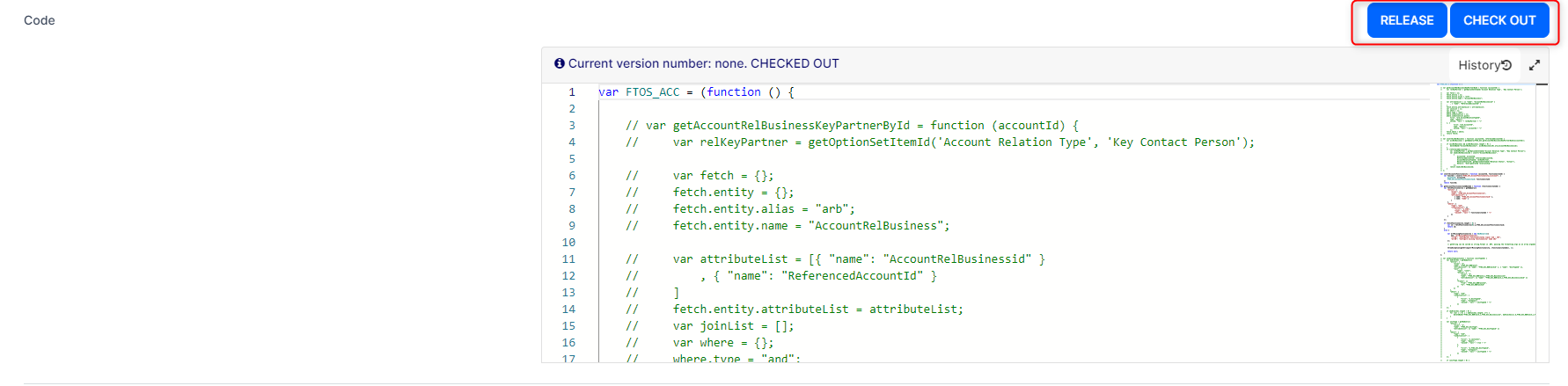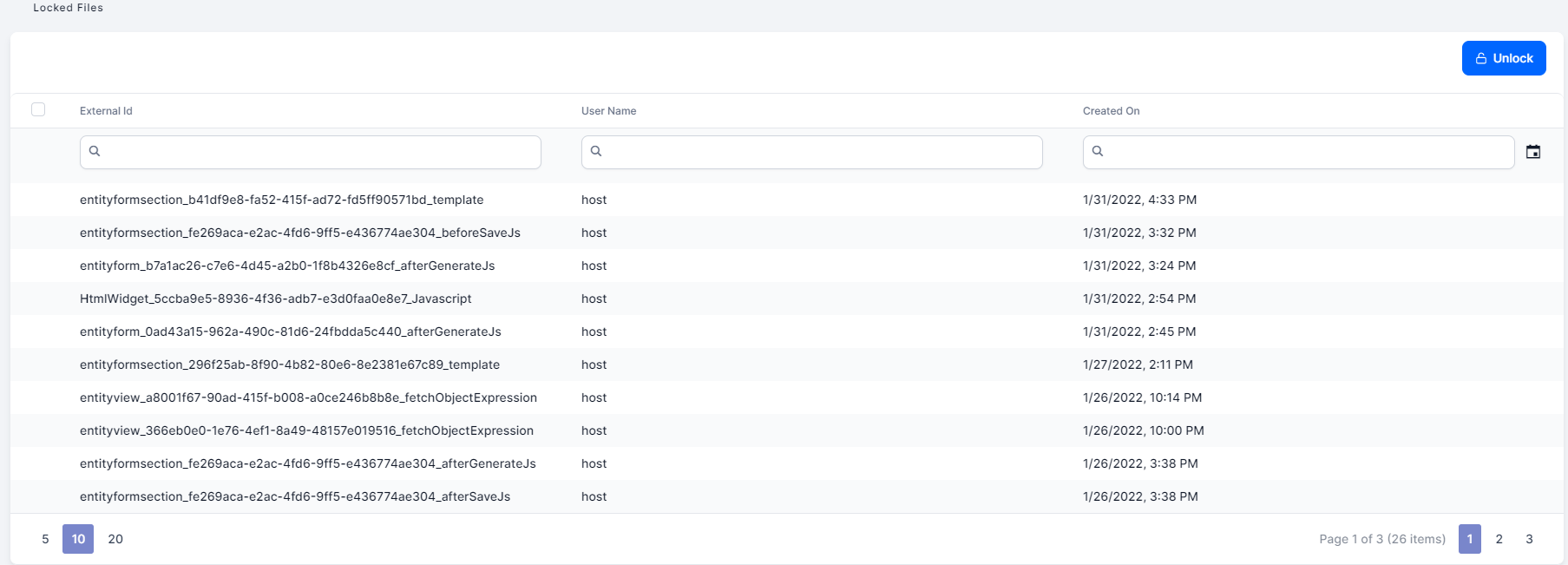Manage Locked Files
Some of the FintechOS Studio configuration items, such as fetch object expressions, JavaScript code, etc. are protected using a Check Out - Release mechanism to prevent concurrent access.
To view all the currently checked out configuration items, in FintechOS Studio, go to Main Menu > Configuration Management > Manage Locked Files.
You can use the Unlock button at the top right corner of the Locked Files list to force release a configuration item that has been checked out by another user.