Digital Solutions
Digital solutions bundle your digital assets for easy distribution and deployment. You can use digital solutions to create complex solutions that contain multiple assets, each purposed for a specific use case. For example, if you are building a solution that contains two flows, one for the customer and another for the internal operator, then you can bundle the corresponding digital journey asset and app data form asset, as well as their shared Data Model asset under the same Digital Solution .
By bundling digital assets into digital solutions, you can leverage the Digital Solutions Packages capabilities to easily export and deploy complex deliverables.
Create Digital Solutions
- In FintechOS Studio, go to Main Menu > Configuration Management > Digital Solutions to display the Digital Solutions list.
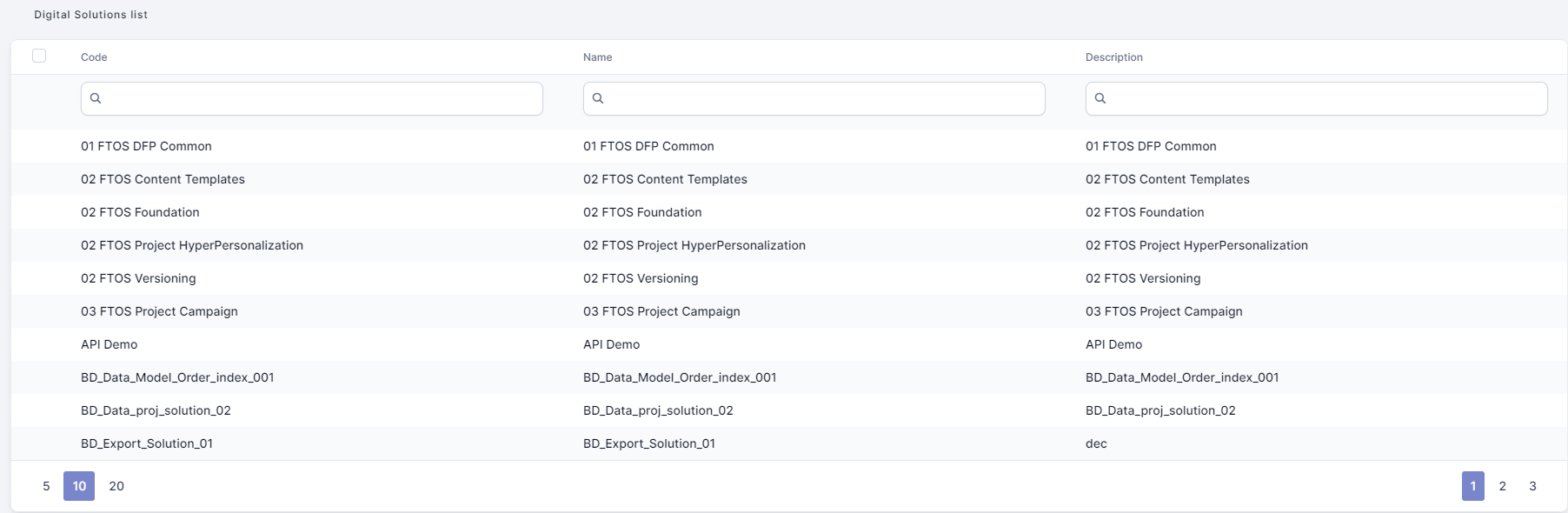
- Click Insert.
- Fill in the Code, Name, Description and Version fields accordingly.
- Click Save and reload. The digital solution is now created, and the Edit Digital Solution page is displayed.
Edit Digital Solutions
- In FintechOS Studio, go to Main Menu > Configuration Management > Digital Solutions.
- In the Digital Solutions page, locate the desired digital solution and double click it.
- In the Edit Digital Solution page, you can:
- Edit the digital solution description.
- Insert, delete, export digital assets that are part of the digital solution.
- Refresh the list of digital assets.
- Once all editing is complete, click Save and reload to save the changes.
Delete Digital Solutions
- In FintechOS Studio, go to Main Menu > Configuration Management > Digital Solutions.
- Locate the target digital solution, select it, and click Delete. A confirmation dialog is displayed.
- Click Yes to confirm deleting the digital solution. The selected digital solution is now deleted.