Overview
Innovation Studio is a toolkit which allows non-technical users and fintech developers to build software from scratch or extend existing functionality on top of the Core DPA Platform and out-of-the-box accelerators available in the Marketplace.
Using the Innovation Studio, you gain full flexibility and fast time-to-market and can build personalized products, digital journeys and communication through using our integrated hyper-personalization engine.
Complementary to the classical development tools, it also provides a dedicated user interface which is comprised of various editors and configuration engines which can be used for simple and repetitive tasks.
The utility tools and editors carry distinct development logic:
- Evolutive Data Core - Contains tools for data modelling and data replication tasks. Using the Data Model Designer, consultants and engineers can create, browse and edit logical, relational, and physical data models. The Data Model Explorer enables the configuration of the data model by defining entities, attributes and relationships. Data Import Templates and Data Pipes allow you to extend the data model with data from third-party systems or other instances of FintechOS.
- Digital Experience - Allows the creation of forms for different digital journeys and configuration of front end components such as dashboards, menus, themes, or portals.
- Automation Blocks - Are pre-built functionalities, such as business conditions, digital documents, or scheduled jobs, that you can easily include in your digital journeys to create advanced solutions.
- Ecosystem - Facilitates connectivity with external resources, such as API endpoints from third parties.
- Analytics - Provides business intelligence tools to aggregate and analyze data through charts, reports, advanced analytics, etc.
- Configuration Management - Allows you to control the ownership, versioning, deployment, and import/export of all components that fulfill a specific business need (such as a digital journey) by organizing them into digital assets and digital solutions.
- Advanced - Provides developers with advanced coding tools such as automation scripts and libraries, sequencers, code blocks, database tasks, as well as a powerful code editor.
- Security – Configures the organization structure, security roles, and management of both internal and external users.
- Admin – Set of administrative configurations that allow you to manage the Core DPA Platform.
Using authoring types, Innovation Studio offers a personalized experience, helping you focus on the work that is important to you, thus improving efficiency.
Search Menu
The search button is used in the menu of a Studio environment by our users to look for a particular menu item. The search menu is found both on the Studio and Portal.
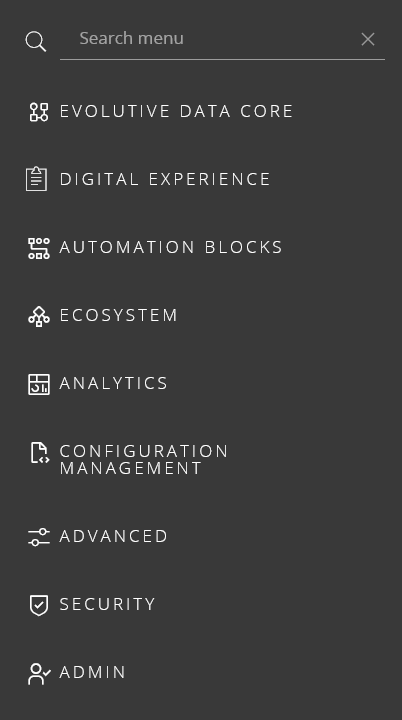
By clicking on the button, it is possible to insert data regarding the need the user has. The input is displayed.
When searching a pop-up panel will be displayed below the search input containing the results of the search.
The user can navigate the search results by pressing the up or down keyboard arrows.
By pressing or clicking, the selected search result is displayed.
To Hide/ Close the Pop-up
Press or click on the X in the search input, the search string will be cleared and the popup panel will be hidden.