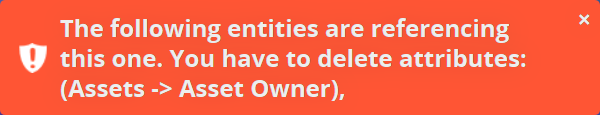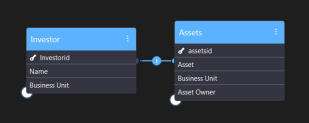Deleting Entities
To delete entities, in the Data Model Explorer, select the entity or entities that you wish to delete and click the  button at the top-right corner of the screen.
button at the top-right corner of the screen.
Deleting entities might have severe impact on the structure of your system's database; therefore, we strongly recommend you to make sure that the data model requires the entity deletion to address changes on existing business concepts.
These are a few consequences you need to know before deleting an entity without prior analysis:
- Custom actions defined on deleted entities will fail.
- Widgets linked to a deleted entity will fail.
- Reverse engineering becomes an exhaustive process by dealing with a broken DB structure.
Referential Integrity Check
When deleting entities that are referenced by another entity, you first need to remove the relationship between the entities (delete the corresponding lookup attribute from the referencing entity).
In the example below, the Investor entity is referenced by the Assets entity.
Attempting to delete the Investor entity without deleting the relationship first, will generate the following warning: