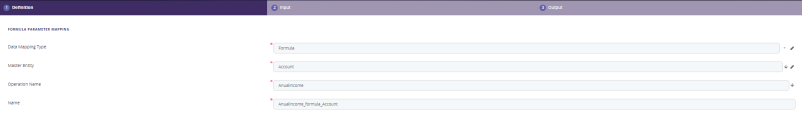Formula Parameter Mapping
After defining a formula, as by the configurations in Define Formula Expressions, create the mapping needed for the use of the formula. To do so:
- Open Innovation Studio, open the main menu, select Business Formulas, select Formula Parameters Mapping.
- Select Insert to add a new one, or Delete to erase a mapping.
- To create a new one, fill in the following:
Field
Data type
Description
Data Mapping Type Option set Select the type from the list:
- formula
- insurance type.
Master Entity Option set Choose the corresponding entity from where the user wishes to get the data.
NOTE
Be sure to select the same entity as the entity for the formula created before.Operation Name Option set Choose the formula from the list. Name Text Insert a name for the mapping. - Click ''Save and reload''.
- Click ''Input'' to map the input to the fields from the entity.
- Click ''Save and reload''.
- Select ''Output'' to map the results from the formula to the fields from the account.
- Click ''Save and reload''.