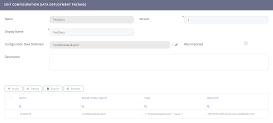Configuration Data Deployment Package
This type of package exports and imports records inserted into the platform. The advantage of this feature is that you can effortlessly export data and then import it into a different database or on the same database, but on a different environment. To export the package from a Innovation Studio, follow these steps and watch the video.
- Open Innovation Studio and select DevOps > Configuration Data Deployment Packages. The Configuration Data Deployment Packages List opens.
- Click the Insert icon. The Add Configuration Data Deployment Package page opens.
-
Fill in the following fields:
Field Required
Data type Description Name No
Text Name of the package. Version
Yes
Text
Name + "v"+Version + exportDate.
Display Name Yes Text Name shown in the Portal. Configuration Data Definition No
Lookup Once it is saved, it cannot be edited. Was imported No Bool This marks the confirmation of import. Description
No
Text area
Insert the details here.
- Click the Save and reload button.
- Click the Insert button on the grid twice, and select the unique identifier or click Insert.
- Fill in the following:
Field Data type Description Name Text It is the name of the item. Record ID Option set Master Entity Type Id Text This is the entity exported. Data This is where the unique constraint will show. - Click on Export Data Config Data to export the package.