Branching Digital Assets
Branching allows you to merge applications by transferring all the configuration items from one digital asset to another. This will empty the source digital asset and will tag it as Obsolete. You cannot reactivate a digital asset or use it in any other way once it is obsolete.
To branch a digital asset:
- Open Innovation Studio and, from the main menu, select Digital Journeys > Digital Assets.
- From the Digital Assets List, open the source digital asset (the digital asset whose configuration items you wish to transfer).
- Open the Configuration Items tab, and click Branch Digital Asset.
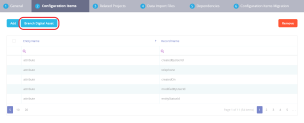
- In the Branch the current Digital Asset window, select the destination digital asset from the dropdown box. Make sure that the target digital asset is not locked or obsolete.
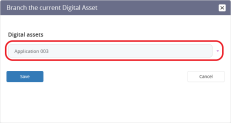
- Click Save.
- The configuration items will be transferred to the destination digital asset and the source asset will emptied and marked as obsolete.
