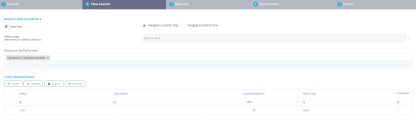Digital Journey Map
When building a digital journey, it is possible to have many form driven flows dedicated to the same digital journey, but each has a different set of steps that may be related to the other flows. In order to build visually aesthetic journeys with customer flows and operator flows, FintechOS makes it possible to see all the flows on one journey in a map.
This helps users to see all the steps, rules and the flow of the journey.
To access the map:
- Open the Innovation Studio, open the main menu.
- Expand the Digital Journey sub-menu, and select Digital Journeys to open the list with created journeys. From the list, select the digital journey you are interested in.
- Click on the tab that says ''2. Digital Journey Map''. From here, it is possible to do an array of actions by clicking the buttons on the right side of the page.
Adding a flow to the map
Click on the ''Add a flow'' button on the left side of the screen. A new grid will appear.
Fill in the following fields:
| Field | Data type | Description |
|---|---|---|
| Name | Text | Fill in the name. |
| Description | Text Area | Add a description with more details. |
| Type | Option set |
Select the type of flow:
|
|
Form Driven Flow |
Option set |
Select the desired flow from the list. |
Click the ''Save and reload'' button. Add as many flows as needed.
Editing a step
By clicking on a step, the following buttons activate: Details and Delete.
By clicking the Details button or by double-clicking the step, the configurations for the step are shown and it is possible to edit any needed element such as the UI, the flow and the security roles.
The Delete button will erase the step from the digital journey map.
By double-clicking on a rule, the following page will open. The edit flow control rule page will allow the user to edit the rule as needed. For more details, see Flow Control.
The advantage is the easy navigation between steps. By visualizing the flows and each step, it is straightforward to build digital journeys with several flows which have transitions between them. Rules are too shown on the map to visualize the whole process.