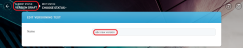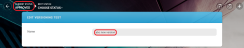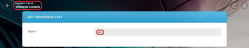How to Version an Entity Record
After you have set up versioning on an entity, you can start versioning its individual records.
- When a record reaches a business state that is versionable (see 6 Configure the Entity Status Settings), the versioning button will be displayed on the form or step you have set up accordingly (see 3 Set Up the Versioning Button).
- If you click the versioning button, a new record version will be created and opened in the Version Draft status. By default, the text "new version" will be appended to the record's primary attribute.
- If you approve the version draft, the new version becomes the active record and the original record automatically transitions into the Version Closed status.