Digital Journey Context
Form driven flows can be shared between multiple digital journeys. The digital journey context allows you to customize a flow's behavior based on the journey that initiated it.
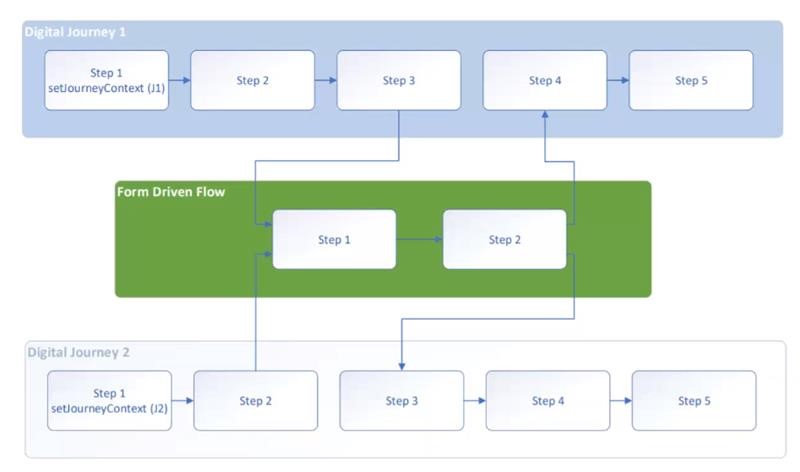
To set a digital journey context, use the ebs.setJourneyContext function on a form driven flow step (ideally on the first form driven flow step of the journey). This value will be propagated in subsequent journey steps.
To read the digital journey context, use the ebs.getJourneyContext function (typically in a downstream form driven flow that is shared between multiple journeys).
You can also use the ebs.cleanJourneyContext function to clear the digital journey context from session storage.
Apply flow control rules only for specific digital journeys
To apply a flow control rule only for a specific digital journey, use the Evaluate only for Journey setting in the flow control rule editor.
In a prior step of the journey, you must use the ebs.setJourneyContext function to set the digital journey context to the exact name of the digital journey. Otherwise, the evaluation will not work.

