Transaction Types
Any transfer of funds between two bank accounts is recorded as a transaction. There are different types of transactions used in the financial world. You can manage the transaction types in several solutions, depending on which solutions are integrated with your implementation of Distribution Management. For example, if you are using Distribution Management in conjunction with Loan Management, you can use the FintechOS Portal's Admin Configurations -> Transaction Type menu. See more details about managing transaction types in the SubledgerUser Guide.
Distribution Management allows you to define transaction types that are later available at the agreement pricing level through a dedicated menu entry. Transaction types defined using the Distribution Management -> Transaction Type menu can only be used in Distribution Management processes.
For more complex transaction type definitions, we recommend you to use the Transaction Type menus available in the Loan Management, Subledger, or Banking Product Factory solutions, if any of these is implemented along with Distribution Management.
To manage transaction types in Distribution Management:
-
In FintechOS Portal, click the main menu icon and expand the Distribution Management menu.
- Expand the Distribution Management Admin menu and click the Transaction Type menu item to open the Transaction Types List page.
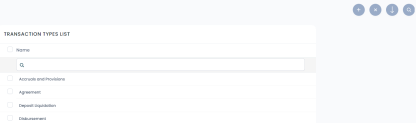
On the Transaction Types List page, you can create a new transaction type record, search, edit, or delete an existing one. You can't delete records already used by other records.
Predefined Transaction Types
If you are using Distribution Management without any other FintechOS banking solutions, then there are no predefined transaction types already defined in the system. Create your transaction types during the implementation process, to be used along with agreement pricing records. Create new transaction types as required by your expanding business, when you add business lines targeted for commissioning.
When Distribution Management is used with Loan Management, you can use the transaction types that are predefined in Loan Management processes. Loan Management already contains the following transaction types related to third party entity management processes:
- Agreement - It represents a binding contract between an institution and a third-party entity (agent, broker, insurer, etc.) to formalize an agreement to financially compensate the third-party for the inter-mediating the selling of products or services to customers, or compensate the institution for the inter-mediation of selling the third-party's products or services to customers, and to compensate the institution for managing the contract with the third-party.
- Third-Party Invoice - It represents the invoice through which the amounts automatically calculated based on an agreement are recorded in Distribution Management.
Creating Transaction Types
Follow these steps to create new transaction type record to be used with Distribution Management:
-
In the FintechOS Portal, click the Insert button on the top right side of the Transaction Types List page. The Common Dictionary Transaction Type page is displayed.
-
Fill in the following fields from the General Data section:
-
Name - Enter the name of the transaction type.
-
Transaction Code - Enter a unique code for the transaction type.
-
Is Clawback Transaction - Check this box if the transaction type accepts clawback transactions.
-
-
Click the Save and Reload button.
