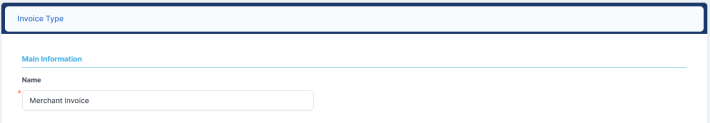Invoice Types
You can manage the invoice types generated by Distribution Management through the Invoice Type dictionary menu item. The invoice types are later used when creating the Distribution Management invoicing configurations.
To manage invoice types:
-
In FintechOS Portal, click the main menu icon and expand the Distribution Management menu.
- Expand the Distribution Management Admin menu and click the Invoice Type menu item to open the Invoice Types List page.
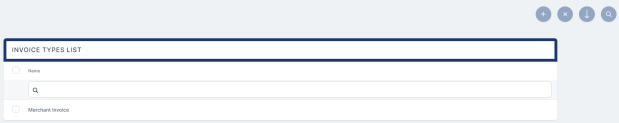
On the Invoice Types List page, you can create a new invoice type record, search, edit, or delete an existing one. You can't delete records already used by other records.
Creating Invoice Types
Follow these steps to create new invoice type records: