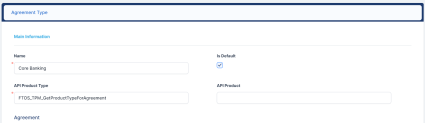Agreement Types
Distribution Management can manage third-party entity agreements of multiple types, according to your needs. Each agreement type has a different configuration that must be specified during the implementation process, containing information about the custom-built product type and product endpoints that retrieve the information needed to create the agreements.
To manage agreement types:
-
In FintechOS Portal, click the main menu icon and expand the Distribution Management menu.
- Expand the Distribution Management Admin menu and click the Agreement Type menu item to open the Agreement Types List page.
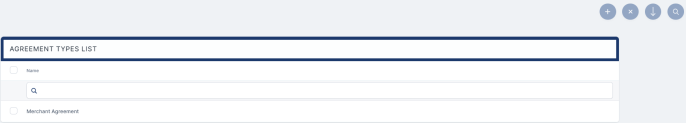
On the Agreement Types List page, you can create a new agreement type record, search, edit, or delete an existing one. You can't delete records already used by other records.
Creating Agreement Types
Follow these steps to create new third-party agreement type records:
-
In the FintechOS Portal, click the Insert button on the top right side of the Agreement Types List page. The Agreement Type page is displayed.
-
Fill in the following fields from the Main Information section:
-
Name - Enter the name of the agreement type.
-
Is Default - Check this box to specify that this agreement type should be used by default by Distribution Management when creating an agreement.
-
API Product Type - Enter the name of the custom-built product type endpoint that retrieves information to build the agreement.
-
API Product - Enter the name of the custom-built product endpoint that retrieves information to build the agreement.
IMPORTANT!
When building these custom endpoints during the implementation process, note that both endpoints should get the data in the following format:{"id": "primary_key_of_the_record_such_as_bankingProductId", "name": "name_of_the_record"}
The API Product Type endpoint filters the results of the API Product endpoint. Keep in mind that the API Product endpoint must receive theproductTypeparameter, with this exact name. Use theproductTypeparameter's value to filter the list of products returned by the endpoint. Examples of Custom-Built Endpoints' Requests & Responses
Examples of Custom-Built Endpoints' Requests & Responses
Consult the examples below to see the requests and responses of custom-built endpoints for integration with Loan Management:
Product Type endpoint example:
FTOS_TPM_GetBankingProductTypeForPricingCopyResponse[
{"id":"d3c33938-5e0f-4f09-9b12-1068a594b903",
"name":"BNPL",
"entityName":"FTOS_BP_BankingProductType"},
{"id":"99338609-bdfb-4ecc-9aa3-6dfb3efefbdd",
"name":"Credit Card",
"entityName":"FTOS_BP_BankingProductType"},
{"id":"a64e8e56-8359-42d7-a37b-148320f3fea6",
"name":"Deposit",
"entityName":"FTOS_BP_BankingProductType"},
{"id":"b7e70213-372e-4b6e-97f9-d16269578d0f",
"name":"Leasing",
"entityName":"FTOS_BP_BankingProductType"},
{"id":"60b81570-faa0-4dcc-b060-b708538fa3f2",
"name":"Mortgage",
"entityName":"FTOS_BP_BankingProductType"},
{"id":"1fd781bc-7242-43fb-98ed-0e489782faca",
"name":"Overdraft",
"entityName":"FTOS_BP_BankingProductType"},
{"id":"1ec33a8b-996b-4cb8-8f05-c8cc239dc844",
"name":"Credit Line",
"entityName":"FTOS_BP_BankingProductType"},
{"id":"2e328886-f355-4b9f-8b3b-504fc21c6d1c",
"name":"Current Account",
"entityName":"FTOS_BP_BankingProductType"},
{"id":"16a94f38-a343-444b-b848-7ad3e574877a",
"name":"Current Account Overdraft",
"entityName":"FTOS_BP_BankingProductType"},
{"id":"2aeb312f-2388-417e-ac21-99c252d8ea7b",
"name":"Debit Card",
"entityName":"FTOS_BP_BankingProductType"},
{"id":"e9b1d150-f5d6-4143-86df-4643dd5e101a",
"name":"Savings",
"entityName":"FTOS_BP_BankingProductType"},
{"id":"f5ce5e29-b013-46a2-9ae7-6e1feb0ef026",
"name":"Secured Loan",
"entityName":"FTOS_BP_BankingProductType"},
{"id":"3c063060-a6b9-434a-ae83-da5df5191291",
"name":"Unsecured Loan",
"entityName":"FTOS_BP_BankingProductType"},
{"id":"cf8b1934-8caa-48d8-b920-134456b1f42f",
"name":"Working Capital",
"entityName":"FTOS_BP_BankingProductType"}
]Product endpoint example:
FTOS_TPM_GetBankingProductForPricing:CopyResponse[
{
"id": "30411fcb-e7ba-4116-90b9-e6b6f88372ee",
"name": "StraightLoan_BU",
"entityName": "FTOS_BP_BankingProduct"
}
] -
-
Click the Save and Reload button.
Viewing Agreements of a Specific Agreement Type
To view all the agreements of a specific type generated by Distribution Management, follow these steps:
-
In the FintechOS Portal, click the desired agreement type record within the Agreement Types List page. The Agreement Type page is displayed.
-
View the list of existing agreements in the Agreement section of the page.
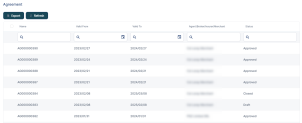
You can view the following information about each agreement within the list: name, validity period, third-party entity name, and agreement status.
-
Double-click an agreement from the list to display the agreement record.