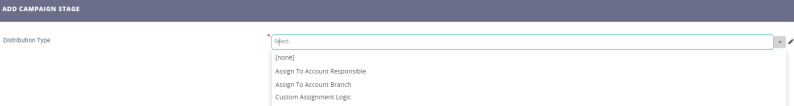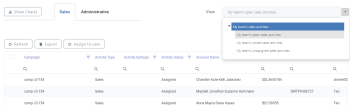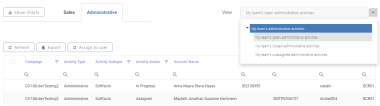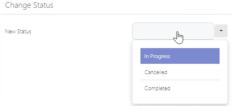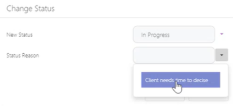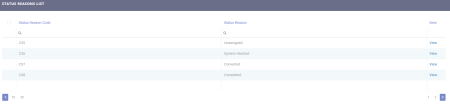Omnichannel Campaigns 21.2.2300
February 28th, 2022
This release of Omnichannel Campaigns, compatible with FintechOS Platform 21.2.2.3, brings important campaign management features and extended capabilities, including the capability to generate internal campaign activities (for sales purpose and for administrative purpose), internal campaign activities distribution, dashboards for internal campaign activities (execution and manager), the business process which the internal campaign activity goes through and more. Read about these product enhancements below.
This is part of the FintechOS 22.w Update Pack 1 release. Please check the main release notes for more information.
What's New
Internal Campaigns
Internal campaigns with sales or administrative purposes can be created using the new Internal Campaigns add-on module. Along with email, text messaging, online messaging, and other means of communication, there are times when human interaction is needed, especially in certain sales actions. Besides sales activities, administrative actions can be assigned and managed also through this module and the client can be reached. After reaching the customer and receiving their feedback, in order to reflect the actual stage of the interaction with the customer, user responsible with activity should update the activity status manually. Read more about sales and administrative campaigns and the internal campaigns activities generated on the Internal Campaigns page.
Activities Distribution
For better campaign activities management, the internal activities generated by campaigns can now be distributed directly to the account responsible, to the branch responsible, or can be distributed to a responsible person considering their competencies and workload. For additional information, see the Distribution section of the Scheduling the Campaign in Stages page.
Dashboards
Starting with this version, a series of built-in dashboards are available to better facilitate user interaction and internal campaign activities. These dashboards are useful tools that aid employees view their current tasks, and users with manager role can easily access subordinate team activities and also can assign and reassign internal campaign activities.
The person responsible for contacting the clients can access each campaign activity and based on the information presented on the activity level, the client is contacted.
The Internal Campaigns add-on module comes along with the following dashboards:
-
Sales Activities: Here, persons in charge with the activities can view all the sales activities assigned to them or to their branch. Each responsible has access to different views with open sales activities, closed sales activities and unallocated sales activities.
-
Administrative Activities: Here, persons in charge with the activities can view all the administrative activities assigned to them or to their branch. Each responsible has access to different views with open administrative activities, closed administrative activities and unallocated administrative activities.
For additional information on this topic see the Dashboards page.
Actions Buttons
The new Actions buttons are meant to help the user better manage the internal campaign activities generated. With this release, the following actions buttons are available:
-
Change Status: allows the user to easily change the status of the internal campaign activity.
-
History: displays a tracking history of the actions taken on the internal campaign activity.
-
Assign to user: used by users with manager role to assign the campaign activities to someone else.
-
Assign to me: used by users with execution role to self assign campaign activities that are assigned to the branch that they are part of and are unassigned.
Read more about this topic in the dedicated Actions Buttons page.
Status Reasons
This version of the Omnichannel Campaigns introduces status reasons allowing bank employees to use dedicated reasons when taking certain actions on an internal campaign activity. With this feature, you can define reason lists to cover the need for any type of internal campaigns. The status reasons are split into Cancelled Status Reasons and In Progress Status Reasons. For more details, see the Managing Status Reasons page.
Campaign Audience Tokens
The Campaign Audience Rules have been enhanced to accommodate internal campaigns and the activities they generate. Thus, for imported audience lists, mandatory tokes (or columns) need to be added to the file. Tokens such as branch, owner, accountName, accountPin, or accountFiscalRegistraionNo must be inputted in the imported audience list. Read more about this topic in the Defining the Campaign Audience page.