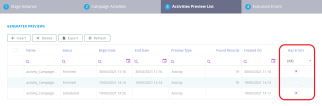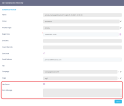FintechOS Platform 21.1.3.1
May 19th, 2021
This release focuses on performance and security improvements, bug fixes, Server SDK functions, image uploads, and header items.
The current release v21.1.3.1 replaces the previously withdrawn v21.1.3.
What's New
Track errors in campaign stage instance previews
In addition to the Scheduled, In Progress, and Finished states, previews for campaign stages now include an Error state which indicates that the preview has failed.
The list of generated previews now includes a column called Has Errors that tracks failed previews.
The Edit Generated Preview form also includes fields for the error state and error message.
For details on how to preview campaign stages, see the Omnichannel Campaigns User Guide.
Hide sensitive information in the browser's address bar
The sys-single-page-app-router system parameter has been added to the portal profiles, enabling URLs that do not expose information such as the journey name, form step, current record ID, etc. in the browser's address bar.
For more information on how to work with system parameters in portal profiles, see the FintechOS Studio User Guide.
Server SDK improvements
The httpGet and httpPost Server SDK functions can now return the HTTP response in either JSON, string, or byte array format.
The getTabularDataFromFile Server SDK function has been updated to allow imports from Excel (.xlsx) files.
Support for the RATE and PMT functions in Formula Engine
The RATE function has been added to the formula editor, allowing you to calculate the interest rate per period of an annuity. For more information, see the FintechOS Studio User Guide.
The PMT function has been added to the formula editor, allowing you to calculate the payment for a loan based on constant payments and a constant interest rate. For more information, see the FintechOS Studio User Guide.
Fixed Issues
| No. | Summary | Module |
|---|---|---|
|
N/A |
A deployment package with a one-to-one relationship between two entities could not be imported to another environment. |
FintechOS Studio |
|
N/A |
A deployment package with a relationship between two entities and an extended data model with the lookup attribute as virtual attribute could not be imported to another environment. |
FintechOS Studio |
|
N/A |
The GetEntityMetadata client-side function called on the database instead of the cache of the browser when bringing the data. |
FintechOS Portal |
| FSD-9428 | The BusinessStatusId property was not accessible by the server side scripts for an entity having an associated business workflow. | FintechOS Studio |
| FSD-9476 | Fixed an issue which threw an exception when adding a record to an entity having an Invariant Date attribute. | FintechOS Studio |
| FSD-9835 | Fixed an issue which lengthened the load times of Portal pages for modules with complex data models. | FintechOS Portal |
| FSD-7131 | Portal URLs included details that allowed users to skip sessions, change forms, or navigate a digital journey by editing the URL displayed in the browser's address bar. A new feature has been added to address this issue. For details, see Hide sensitive information in the browser's address bar. |
FintechOS Studio and FintechOS Portal |
|
FSD-9134 |
Fixed an issue which returned incomplete data after generating a report from a form driven flow. |
FintechOS Studio |
|
FSD-9614 |
An exception was thrown when virtual attributes from extended models were used on a form from the corresponding entity. |
FintechOS Studio |
|
FSD-9476 |
Having an "Invariant Date" attribute in an entity would throw an exception when you attempted to add records to the corresponding entity. |
FintechOS Studio |
|
N/A |
The exception thrown when importing a package to an environment in which the target entity is not present now shows the missing entity name. |
FintechOS Studio |
|
N/A |
The "view" field for a unique constraint list in a deployment package was not visible. |
FintechOS Studio |
|
FSD-9240 |
An exception was thrown after going to the next step in the general tab, after having all data filled in and having selected a master entity. |
FintechOS Studio |
|
FSD-9220 |
An exception was thrown when attempting to insert a new record in the B2CExternalProcess in order to create a new application for the B2C flow. |
FintechOS Studio and FintechOS Portal |
|
FSD-8660 |
An exception was thrown when trying to verify if a password expired. |
FintechOS Studio |
|
FSD-2437 |
An exception was thrown when a file search operation returned a workflow with a name longer than 50 characters. |
FintechOS Portal |
Known Issues
| Summary | Module |
|---|---|
|
During the OCR process done with Computer Vision on a device with Andriod 11, the screen freezes after the photo is taken on screens smaller than 6 inches. As a workaround, if the user scrolls on the screen so that the address bar is no longer visible, then the bug does not reproduce and they can advance to the next step. In addition, use the following code snippet to eliminate the issue: Copy |
FintechOS Studio and FintechOS Portal |
Plugin assemblies must be copied and pasted in the PortalPluginStore\AddIns folder after import in FintechOS Studio in order to be functional. |
FintechOS Studio |
| The Save Changes prompt does not appear when the Insert button is clicked. | FintechOS Studio and FintechOS Portal |
| Inline editing in views doesn’t work if the view columns are created with attribute aliases from the fetch. | FintechOS Portal |