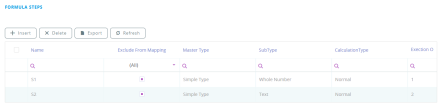FintechOS Platform 20.2.9
February 23rd, 2021
This release includes enhancements to business formulas and fixes.
FintechOS Studio version 20.2 and greater requires .NET Framework 4.7.2.
When upgrading from previous versions:
- Update the web.config file to support .NET Framework 4.7.2. For details see .Net Framework 4.7.2.
- Configure any system parameters that have replaced web.config settings. For details, see New System Parameters.
What's New
Disable output parameters mapping for business formula steps
You can now exclude formula steps from output parameters mappings. This is useful if, for instance, you wish to safely test your formulas, without affecting entries in the database. For details, see the FintechOS Studio User Guide.
Additional details in business formula steps views
When editing a business formula, the list of formula steps now also includes columns for the steps' mapping exclusion, master type, subtype, and calculation type.
Prevent changes in business formula mappings
Once a formula mapping has been saved, you can no longer change the master entity or operation name. This prevents failures in case there are form actions that call formulas with data mapping.
Track form driven flows that are using a specific formula
A Form Tracking tab has been added to the business formula edit form. This tab lists all form driven flows that are calling the formula (using a Call Formula with Data Mapping form action).
For details on how to call formulas in a form-driven flow, see the FintechOS Studio User Guide.
Fixed Issues
| No. | Summary | Module |
|---|---|---|
| FSD-7509 | When importing a package with multiple entity forms or from driven flows that contain flow control settings, some of the flow control rules were not imported. | FintechOS Studio |
| N/A | When editing a system user account, the user fields were not localized in the FintechOS Studio interface for languages other than English. | FintechOS Studio |
Known Issues
| Summary | Module |
|---|---|
Plugin assemblies must be copied and pasted in the PortalPluginStore\AddIns folder after import in FintechOS Studio in order to be functional. |
FintechOS Studio |
| The Save Changes prompt does not appear when the Insert button is clicked. | FintechOS Studio and FintechOS Portal |
| Inline editing in views doesn’t work if the view columns are created with attribute aliases from the fetch. | FintechOS Portal |
|
In a Form Driven Flow, the relation between Step and Processor Type is made through ID not name. |
FintechOS Platform |