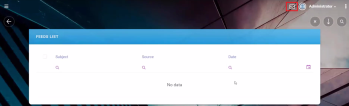FintechOS Platform 20.1.1
This release introduces extends the functionality of the Evolutive Data Model with a new Entity Extension Type for the Data Model Explorer, various improvements to FintechOS Studio, and also brings a new Automation Processor, namely Omnichannel Communication Automation. Read all about them below.
What's New
Evolutive Data Model
EL Pipes
EL Pipes simplify the way users and applications connect with data, providing access to online or on-premise applications, databases, and Web APIs. They enable you to extract data from external data sources and replicate (load) it in the database. What's more, you can use built-in connectors to replicate data from specific external data sources.
For more information, see the Fintech OS Studio User Guide.
Data Model Explorer
Entity Types
To accommodate data replicated from external data sources, two types of entities are now available:
- Platform Data - Native data which is created and stored within FintechOS.
- External Source Data - External persistent data which is created in external systems and replicated within FintechOS. This is historical data (read-only) which you can view in detail in analytics. External Data Source entities store data from external systems replicated in FintechOS though EL Pipes.
New Entity Extension Type
A new type of entity extension is now available, One-to-one. It allows you to define an entity extension of the current entity to another entity which has a lookup referencing the current entity (the two entities are in a 1:1 relationship).
New attribute property
A new property has been added to attributes, the Is External ID checkbox. It is used when replicating data in FintechOS using EL Pipes. The attribute(s) marked as Is External ID will form the external ID which will be the primary key (PK) of the entity records (replicated data).
For more information, see the Fintech OS Studio User Guide.
FintechOS Automation
Omnichannel Communication Automation
FintechOS Studio comes with a new built-in automation processor, Omnichannel Communication Automation, which enables you to overcome the challenge of email delivery.
The Omnichannel Communication Automation processor provides and manages an email server on your company's behalf, so the email communication with your customers is reliably sent and delivered as needed.
Omnichannel Communication Automation Features:
- Easy configuration
- Tracking the events of opened emails and URL clicks
- Email Template Engine
For more information, see the Omnichannel Communication Automation User Guide.
Reporting and Analytics: Charts
This release introduces the ability to create charts as they best suit your needs. The feature comes with a list of predefined chart types and extensive options to customize the chart's layout. You can render the chart either on forms, on dashboards, or using a specific server-side function.
For more information, see the FintechOS Platform Studio User Guide.
Improvements
Innovation Core
Password Security
To improve the security of the default FintechOS authentication, the following options are now available for FintechOS privileged users (admin users):
- Allow users to change their password within a specific time interval
- Forbid users from setting their password to match previous passwords
- Forbid users from logging in with expired passwords
- Notify users that their password will expire in a specific number of days using a customized notification message
For more information, see the Innovation Core User Guide.
DevOps: Deployment Packages Export
With this release, the system exports the scripts attached to endpoints by default. You no longer have to manually attach scripts to endpoints when exporting deployment packages.
FintechOS Studio
Evolutive Data Model: Bulk Data Import of External Data using Excel files
A new field, Entity, has been added to the Add Data Import Template page, which allows you to select the entity which will store the data transferred from the third-party system.
Digital Journeys: Override flow Next Step given by the flow Order Index
This release streamlines the control of a wizard-mode digital journey by adding the possibility to override the next step given by the digital journey order index, by defining the next step at step level with the tick of a checkbox.
For more information, see the Fintech OS Studio User Guide.
Digital Developer Tools: Code Blocks
The Code Blocks feature enables FintechOS developers to insert predefined blocks of code into attributes of type After generate JS. Code blocks are designed to be extensible and configurable. You can define your own code blocks and configure them based on your needs.
Do not confuse script libraries with code blocks. Unlike the client script libraries and server automation script libraries which you call directly in scripts, you need to do some changes in a code block to fulfill your needs. Within a code block you can call existing script libraries.
For more information, see the Fintech OS Studio User Guide.
Server SDK
Server-side Caching for Option Set Items
The following Server SDK metadata methods GetOptionSetItemById and GetOptionSetItemByName have been improved to use the caching service instead of always querying the database.
Utility functions
Two utility functions have been added to the Server SDK which allow a FintechOS user with elevated privileges to:
- Unauthorize a specific user (
unauthorizeUser(string userName)) - Get the list of users whose passwords will expire in "passwordExpireDaysMax" days (
usersAboutToExpirePasswords(int passwordExpireDaysMax)).
The getSystemParameterByName method
The method returns the value of a specific system parameter based on its name.
Syntax
getSystemParameterByName(<parameter name>: string);For more information, see the FintechOS Platform Studio User Guide.
The checkBusinessCondition function
A helper function which returns the value of a specific business condition. You can use it to evaluate each condition triggered on the steps of a specific business workflow automation.
Syntax:
function checkBusinessCondition(entityName, EntryID, BWConfigurationName, ConditionName): anyFor more information, see the FintechOS Platform Studio User Guide.
FintechOS Platform Automation: Business Workflows
This release comes with the following improvements to business workflows:
- Evaluate IsPersona/IsNotPersona/IsInAudience/IsNotInAudience in business conditions on the server-side.
- Prevent record delete when the business status is "Pending".
JSON Example:
[ "AccountLookup", "isPersona", "MyPersona" ]
[ "AccountLookup", "isInAudience", "MyAudience" ]User’s Feeds
This release introduces improvements to the feeds with system generated notifications. To see the feeds, click the envelope icon displayed in front of your name.
eSign Processor Configuration
You can now configure the eSign processor to receive notifications when specific events occur:
- the client opened the document
- the signature for client is finished
- the whole document is signed
Known Issues
|
Summary |
Module |
|---|---|
|
In the current version charts aren’t exported/imported with the deployment packages |
Deployment Packages |
|
Plugin assemblies need to be copied and pasted in the Portal PluginStore\AddIns folder after the import in FintechOS Studio in order to be functional |
FintechOS Studio |
|
UploadEBS – The message error that is displayed when the virtual folder is missing is not clear |
FintechOS Studio |
|
General – The prompt for saving changes will not appear when the “Insert” button is clicked |
FintechOS Studio &Experience Portal |
|
Editing inline doesn’t work if the view columns are created with the attribute aliases from the fetch |
Experience Portal |