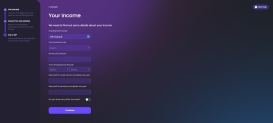Income Details
Insert information about your income to determine your eligibility. The data is then taken to the MORTGAGE_SCORING_DIP where it is used to determine if your credit score![]() Scoring is a statistical analysis performed by financial institutions to determine the creditworthiness of a borrower..
Scoring is a statistical analysis performed by financial institutions to determine the creditworthiness of a borrower..
| Field | Data Type | Mandatory | Description |
|---|---|---|---|
| Employment | Option set | Mandatory |
Choose between:
Depending on what you select here, different fields are displayed to match the selection. |
|
For the option employed: |
|||
| Employer name | Mandatory |
Choose between:
|
|
| Job Title | Text | Mandatory | Insert the name. |
| Time employed at this job | Mandatory |
Choose between:
|
|
| Yearly income before tax | Number | Mandatory | Insert the amount. |
| Do you have any other incomes? | Bool |
If true, a button will be made available (grayed out by default) named Add income. If you want to add additional income, a slider from the right side will appear with the following incomes in 2 categories. |
|
|
For the option self-employed: |
|||
| Your business role | Text | Mandatory | Insert the role you have. |
| Name of business | Text | Mandatory | Insert the name of the company/NGO. |
| Time employed at this job | Option set | Mandatory | Insert the number or years/months. |
| Net profit in most recent complete tax year | Text | Mandatory | Insert the profit after tax deduction for the last year. |
| Net profit in previous complete tax year | Text | Mandatory | Insert the profit after tax deduction for the previous year. |
| Do you have any other incomes? | Mandatory | Toggle the button if you do receive money from other sources. Then, click Add income to open the side panel on the left with the following fields. | |
| Income type | Option set | N/A |
Choose between:
Choose between:
|
| Value | Number | N/A | Insert the income. |
| Frequency | Option set | N/A |
Choose between:
|
The default values from the option set can be modified as per the business requirements of any financial institution. For details, see Option Sets.
You can edit each income source.
Click Continue.