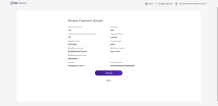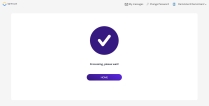Make an International Transfer
The Online and Mobile Banking solution allows you to make transfers to accounts at banks in other countries that the one you are in. These transfers can be in the foreign currency that you choose. Follow the steps below to make the transfer:
- From the homepage (or from the account details) select Payments.
- Select Make a Payment from the list of options.
- Select the account from which you want to send the funds.
- Paste or input the account number/IBAN of the person/business you want to send the funds to.
- Fill in the receiver's name, the name of the bank, and the BIC/SWIFT if necessary.
- Fill in the amount and select the currency. Depending on the type of the payment (automatically identified by the system), you are required to at least:
- fill in the transaction details
- select the details of charges
- select the execution date
- select the purpose of payment
- verify any fees applicable. In certain cases, you can choose different arrival time of the amount, which might incur different fee values.
- Click Review payment.
- Check the details and click Confirm.
- An SMS is sent with an OTP. Click Send.
- Insert the OTP.
- Click Authorize.
- A confirmation screen is displayed. Click Home to return to the homepage.