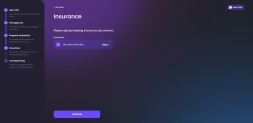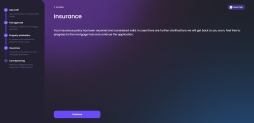Insurance
This stage of the application requires you to upload the insurance of the property for the loan to be disbursed. Click Select to add a file from your local drive.
NOTE
In the form driven flow FTOS_BARET_ManualUploadInsurance > step InsuraceManualUpload > After Events, the scripts FTOS_BNKAP_UploadMortgageApplicationDocuments and FTOS_BNKAP_DeleteFileFromApplicationDocument are called. In Before Section Save, the scripts FTOS_BNKAP_GetApplicantApplicationDocument and FTOS_BARET_ChangeApplicationStatusMortgage are called.
In the form driven flow FTOS_BARET_ManualUploadInsurance > step InsuraceManualUpload > After Events, the scripts FTOS_BNKAP_UploadMortgageApplicationDocuments and FTOS_BNKAP_DeleteFileFromApplicationDocument are called. In Before Section Save, the scripts FTOS_BNKAP_GetApplicantApplicationDocument and FTOS_BARET_ChangeApplicationStatusMortgage are called.
You can delete the file you added manually by clicking the x symbol. once the file is successfully added, click Continue. The page reloads with a confirmation message that the file was added.
Click Continue to access My Mortgage Hub.
HINT
The steps with violet purple are the completed steps, the yellow steps are the current steps, the dark purple steps have not yet been accessed. You must complete each step one at a time, before you are able to move to the next step.
The steps with violet purple are the completed steps, the yellow steps are the current steps, the dark purple steps have not yet been accessed. You must complete each step one at a time, before you are able to move to the next step.
From there, click View details to view the document added.
Click Continue. From My Mortgage Hub, click Continue to Conveyancing.