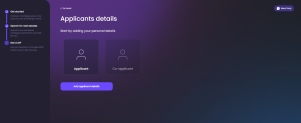Applicants' Details
This central hub unites the data of the two applicants, the main borrower and the co-borrower (optional). The data for the main borrower must be added first, then the data about the second applicant.
To begin, click Add applicant details.
Main Borrower
In this step, you have to give information about your identity. Fill in the following fields:
| Field | Data Type | Mandatory | Description |
|---|---|---|---|
| Title | Option set | Mandatory |
Choose between:
|
| First Name | Text | Mandatory | Insert your first name. |
| Last Name | Text | Mandatory | Insert your surname. |
| Date of birth | Date | Mandatory | Click inside the field to display the calendar. If you select a date that results in you being younger than 18, a toast message is displayed. |
| Gender | Option set | Mandatory |
Choose between:
|
| Marital Status | Option set | Mandatory |
Choose between:
|
| Total nr of dependants | Option set | Mandatory |
Choose between:
This information is important for the scoring and financial analysis. |
| Nationality | Lookup | Mandatory | Select your nationality. This information is important for the financial calculations. There is a knock-out rule that says you must be British to advance in the DIP for Mortgage process. |
| Country of residence | Lookup | Mandatory | Select your country. You must choose United Kingdom. If you are not a UK resident, a toast message is displayed and you cannot continue the flow: We can only process mortgage applications for UK residents. Please visit us in one of our branches or by video call to talk about your options. |
Click Continue.
NOTE
The solution saves the session storage and saves the applicant's data. Using an endpoint, FTOS_B2C_SaveSession sets the session for the applicant, as well as sending you to the previous step in the flow or back to the Applicants' Details.
The solution saves the session storage and saves the applicant's data. Using an endpoint, FTOS_B2C_SaveSession sets the session for the applicant, as well as sending you to the previous step in the flow or back to the Applicants' Details.